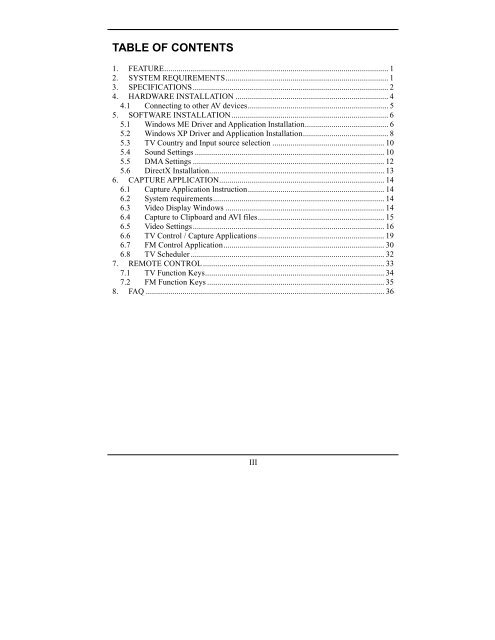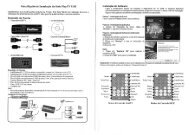Create successful ePaper yourself
Turn your PDF publications into a flip-book with our unique Google optimized e-Paper software.
TABLE OF CONTENTS<br />
1. FEATURE.............................................................................................................. 1<br />
2. SYSTEM REQUIREMENTS................................................................................ 1<br />
3. SPECIFICATIONS................................................................................................ 2<br />
4. HARDWARE INSTALLATION ........................................................................... 4<br />
4.1 Connecting to other AV devices..................................................................... 5<br />
5. SOFTWARE INSTALLATION............................................................................. 6<br />
5.1 Windows ME Driver and Application Installation......................................... 6<br />
5.2 Windows XP Driver and Application Installation.......................................... 8<br />
5.3 TV Country and Input source selection ....................................................... 10<br />
5.4 Sound Settings ............................................................................................. 10<br />
5.5 DMA Settings .............................................................................................. 12<br />
5.6 DirectX Installation...................................................................................... 13<br />
6. CAPTURE APPLICATION................................................................................. 14<br />
6.1 Capture Application Instruction................................................................... 14<br />
6.2 System requirements.................................................................................... 14<br />
6.3 Video Display Windows .............................................................................. 14<br />
6.4 Capture to Clipboard and AVI files.............................................................. 15<br />
6.5 Video Settings.............................................................................................. 16<br />
6.6 TV Control / Capture Applications .............................................................. 19<br />
6.7 FM Control Application............................................................................... 30<br />
6.8 TV Scheduler ............................................................................................... 32<br />
7. REMOTE CONTROL......................................................................................... 33<br />
7.1 TV Function Keys........................................................................................ 34<br />
7.2 FM Function Keys ....................................................................................... 35<br />
8. FAQ ..................................................................................................................... 36<br />
III