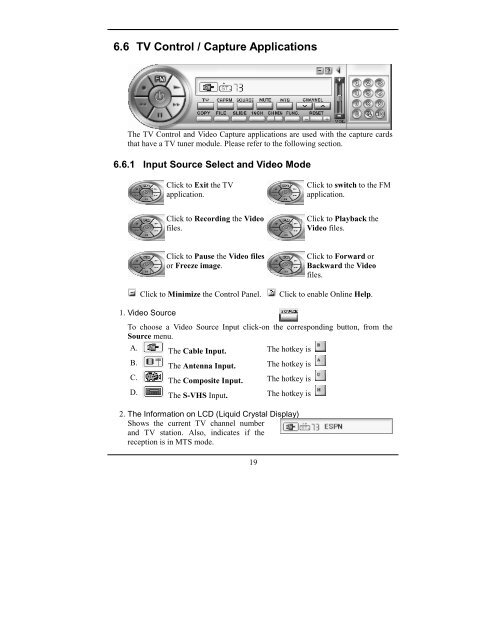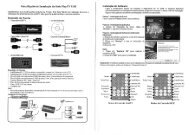You also want an ePaper? Increase the reach of your titles
YUMPU automatically turns print PDFs into web optimized ePapers that Google loves.
6.6 TV Control / Capture Applications<br />
The TV Control and Video Capture applications are used with the capture cards<br />
that have a TV tuner module. Please refer to the following section.<br />
6.6.1 Input Source Select and Video Mode<br />
Click to Exit the TV<br />
application.<br />
Click to Recording the Video<br />
files.<br />
Click to Pause the Video files<br />
or Freeze image.<br />
19<br />
Click to switch to the FM<br />
application.<br />
Click to Playback the<br />
Video files.<br />
Click to Forward or<br />
Backward the Video<br />
files.<br />
Click to Minimize the Control Panel. Click to enable Online Help.<br />
1. Video Source<br />
To choose a Video Source Input click-on the corresponding button, from the<br />
Source menu.<br />
A. The Cable Input. The hotkey is<br />
B. The Antenna Input. The hotkey is<br />
C. The Composite Input. The hotkey is<br />
D. The S-VHS Input. The hotkey is<br />
2. The Information on LCD (Liquid Crystal Display)<br />
Shows the current TV channel number<br />
and TV station. Also, indicates if the<br />
reception is in MTS mode.