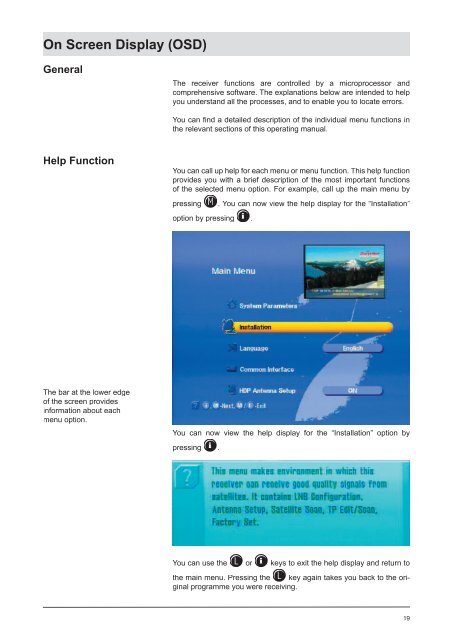9362705b, Operating Manual UFD 170 DVB-S Receiver ... - Kathrein
9362705b, Operating Manual UFD 170 DVB-S Receiver ... - Kathrein
9362705b, Operating Manual UFD 170 DVB-S Receiver ... - Kathrein
Create successful ePaper yourself
Turn your PDF publications into a flip-book with our unique Google optimized e-Paper software.
On Screen Display (OSD)<br />
General<br />
Help Function<br />
The bar at the lower edge<br />
of the screen provides<br />
information about each<br />
menu option.<br />
The receiver functions are controlled by a microprocessor and<br />
comprehensive software. The explanations below are intended to help<br />
you understand all the processes, and to enable you to locate errors.<br />
You can fi nd a detailed description of the individual menu functions in<br />
the relevant sections of this operating manual.<br />
You can call up help for each menu or menu function. This help function<br />
provides you with a brief description of the most important functions<br />
of the selected menu option. For example, call up the main menu by<br />
pressing . You can now view the help display for the “Installation”<br />
option by pressing .<br />
You can now view the help display for the “Installation” option by<br />
pressing .<br />
You can use the or keys to exit the help display and return to<br />
the main menu. Pressing the key again takes you back to the original<br />
programme you were receiving.<br />
19