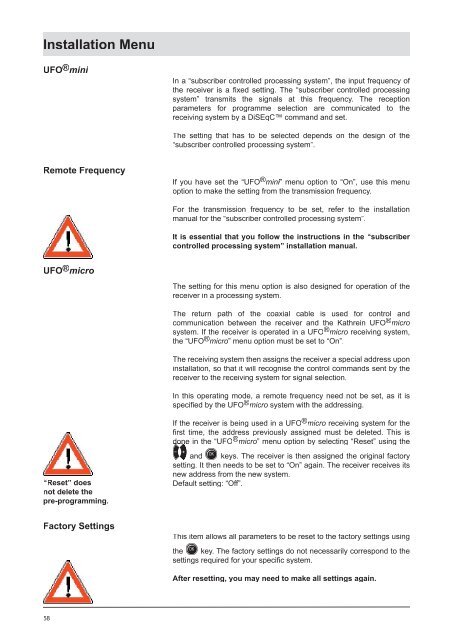9362705b, Operating Manual UFD 170 DVB-S Receiver ... - Kathrein
9362705b, Operating Manual UFD 170 DVB-S Receiver ... - Kathrein
9362705b, Operating Manual UFD 170 DVB-S Receiver ... - Kathrein
Create successful ePaper yourself
Turn your PDF publications into a flip-book with our unique Google optimized e-Paper software.
Installation Menu<br />
UFO ® mini<br />
Remote Frequency<br />
UFO ® micro<br />
“Reset” does<br />
not delete the<br />
pre-programming.<br />
Factory Settings<br />
58<br />
In a “subscriber controlled processing system”, the input frequency of<br />
the receiver is a fi xed setting. The “subscriber controlled processing<br />
system” transmits the signals at this frequency. The reception<br />
parameters for programme selection are communicated to the<br />
receiving system by a DiSEqC command and set.<br />
The setting that has to be selected depends on the design of the<br />
“subscriber controlled processing system”.<br />
If you have set the “UFO ® mini” mini menu option to “On”, use this menu<br />
option to make the setting from the transmission frequency.<br />
For the transmission frequency to be set, refer to the installation<br />
manual for the “subscriber controlled processing system”.<br />
It is essential that you follow the instructions in the “subscriber<br />
controlled processing system” installation manual.<br />
The setting for this menu option is also designed for operation of the<br />
receiver in a processing system.<br />
The return path of the coaxial cable is used for control and<br />
communication between the receiver and the <strong>Kathrein</strong> UFO ®<br />
The return path of the coaxial cable is used for control and<br />
® micro<br />
system. If the receiver is operated in a UFO ® micro receiving system,<br />
the “UFO ®<br />
system. If the receiver is operated in a UFO<br />
® micro” menu option must be set to “On”.<br />
The receiving system then assigns the receiver a special address upon<br />
installation, so that it will recognise the control commands sent by the<br />
receiver to the receiving system for signal selection.<br />
In this operating mode, a remote frequency need not be set, as it is<br />
specifi ed by the UFO ®<br />
In this operating mode, a remote frequency need not be set, as it is<br />
® micro system with the addressing.<br />
If the receiver is being used in a UFO ® micro receiving system for the<br />
fi rst time, the address previously assigned must be deleted. This is<br />
done in the “UFO ®<br />
fi rst time, the address previously assigned must be deleted. This is<br />
done in the “UFO “UFO®<br />
micro” menu option by selecting “Reset” using the<br />
<br />
and keys. The receiver is then assigned the original factory<br />
setting. It then needs to be set to “On” again. The receiver receives its<br />
new address from the new system.<br />
Default setting: “Off”.<br />
This item allows all parameters to be reset to the factory settings using<br />
the key. The factory settings do not necessarily correspond to the<br />
settings required for your specifi c system.<br />
After resetting, you may need to make all settings again.