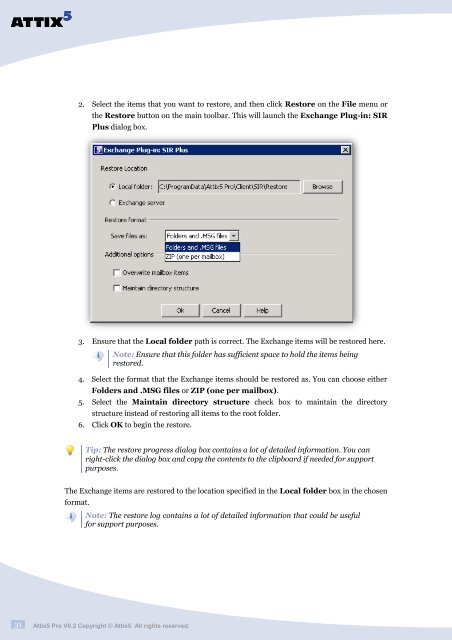You also want an ePaper? Increase the reach of your titles
YUMPU automatically turns print PDFs into web optimized ePapers that Google loves.
SERVER EDITION V6.0 for MICROSOFT WINDOWS<br />
2. Select the items that you want to restore, and then click Restore on the File menu or<br />
the Restore button on the main toolbar. This will launch the Exchange Plug-in: SIR<br />
Plus dialog box.<br />
3. Ensure that the Local folder path is correct. The Exchange items will be restored here.<br />
31 <strong>Attix5</strong> Pro V6.2 Copyright © <strong>Attix5</strong>. All rights reserved.<br />
Note: Ensure that this folder has sufficient space to hold the items being<br />
restored.<br />
4. Select the format that the Exchange items should be restored as. You can choose either<br />
Folders and .MSG files or ZIP (one per mailbox).<br />
5. Select the Maintain directory structure check box to maintain the directory<br />
structure instead of restoring all items to the root folder.<br />
6. Click OK to begin the restore.<br />
Tip: The restore progress dialog box contains a lot of detailed information. You can<br />
right-click the dialog box and copy the contents to the clipboard if needed for support<br />
purposes.<br />
The Exchange items are restored to the location specified in the Local folder box in the chosen<br />
format.<br />
Note: The restore log contains a lot of detailed information that could be useful<br />
for support purposes.