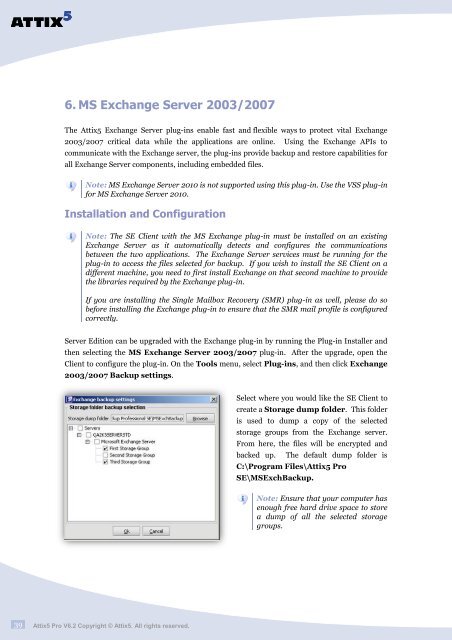Create successful ePaper yourself
Turn your PDF publications into a flip-book with our unique Google optimized e-Paper software.
SERVER EDITION V6.0 for MICROSOFT WINDOWS<br />
6. MS Exchange Server 2003/2007<br />
The <strong>Attix5</strong> Exchange Server plug-ins enable fast and flexible ways to protect vital Exchange<br />
2003/2007 critical data while the applications are online. Using the Exchange APIs to<br />
communicate with the Exchange server, the plug-ins provide backup and restore capabilities for<br />
all Exchange Server components, including embedded files.<br />
Note: MS Exchange Server 2010 is not supported using this plug-in. Use the VSS plug-in<br />
for MS Exchange Server 2010.<br />
Installation and Configuration<br />
Note: The SE Client with the MS Exchange plug-in must be installed on an existing<br />
Exchange Server as it automatically detects and configures the communications<br />
between the two applications. The Exchange Server services must be running for the<br />
plug-in to access the files selected for backup. If you wish to install the SE Client on a<br />
different machine, you need to first install Exchange on that second machine to provide<br />
the libraries required by the Exchange plug-in.<br />
If you are installing the Single Mailbox Recovery (SMR) plug-in as well, please do so<br />
before installing the Exchange plug-in to ensure that the SMR mail profile is configured<br />
correctly.<br />
Server Edition can be upgraded with the Exchange plug-in by running the Plug-in Installer and<br />
then selecting the MS Exchange Server 2003/2007 plug-in. After the upgrade, open the<br />
Client to configure the plug-in. On the Tools menu, select Plug-ins, and then click Exchange<br />
2003/2007 Backup settings.<br />
39 <strong>Attix5</strong> Pro V6.2 Copyright © <strong>Attix5</strong>. All rights reserved.<br />
Select where you would like the SE Client to<br />
create a Storage dump folder. This folder<br />
is used to dump a copy of the selected<br />
storage groups from the Exchange server.<br />
From here, the files will be encrypted and<br />
backed up. The default dump folder is<br />
C:\Program Files\<strong>Attix5</strong> Pro<br />
SE\MSExchBackup.<br />
Note: Ensure that your computer has<br />
enough free hard drive space to store<br />
a dump of all the selected storage<br />
groups.