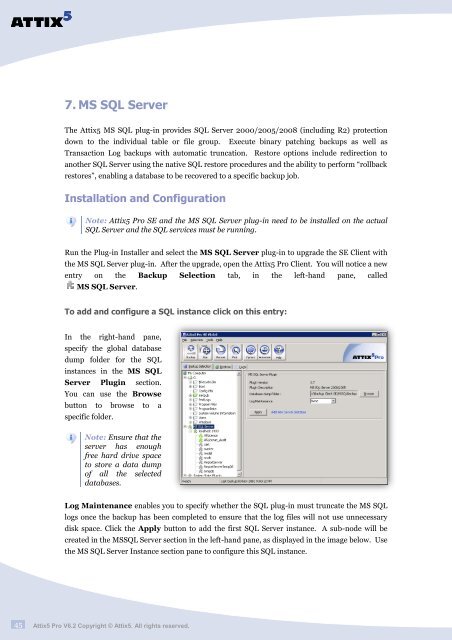You also want an ePaper? Increase the reach of your titles
YUMPU automatically turns print PDFs into web optimized ePapers that Google loves.
SERVER EDITION V6.0 for MICROSOFT WINDOWS<br />
7. MS SQL Server<br />
The <strong>Attix5</strong> MS SQL plug-in provides SQL Server 2000/2005/2008 (including R2) protection<br />
down to the individual table or file group. Execute binary patching backups as well as<br />
Transaction Log backups with automatic truncation. Restore options include redirection to<br />
another SQL Server using the native SQL restore procedures and the ability to perform “rollback<br />
restores”, enabling a database to be recovered to a specific backup job.<br />
Installation and Configuration<br />
Note: <strong>Attix5</strong> Pro SE and the MS SQL Server plug-in need to be installed on the actual<br />
SQL Server and the SQL services must be running.<br />
Run the Plug-in Installer and select the MS SQL Server plug-in to upgrade the SE Client with<br />
the MS SQL Server plug-in. After the upgrade, open the <strong>Attix5</strong> Pro Client. You will notice a new<br />
entry on the Backup Selection tab, in the left-hand pane, called<br />
MS SQL Server.<br />
To add and configure a SQL instance click on this entry:<br />
In the right-hand pane,<br />
specify the global database<br />
dump folder for the SQL<br />
instances in the MS SQL<br />
Server Plugin section.<br />
You can use the Browse<br />
button to browse to a<br />
specific folder.<br />
Note: Ensure that the<br />
server has enough<br />
free hard drive space<br />
to store a data dump<br />
of all the selected<br />
databases.<br />
Log Maintenance enables you to specify whether the SQL plug-in must truncate the MS SQL<br />
logs once the backup has been completed to ensure that the log files will not use unnecessary<br />
disk space. Click the Apply button to add the first SQL Server instance. A sub-node will be<br />
created in the MSSQL Server section in the left-hand pane, as displayed in the image below. Use<br />
the MS SQL Server Instance section pane to configure this SQL instance.<br />
45 <strong>Attix5</strong> Pro V6.2 Copyright © <strong>Attix5</strong>. All rights reserved.