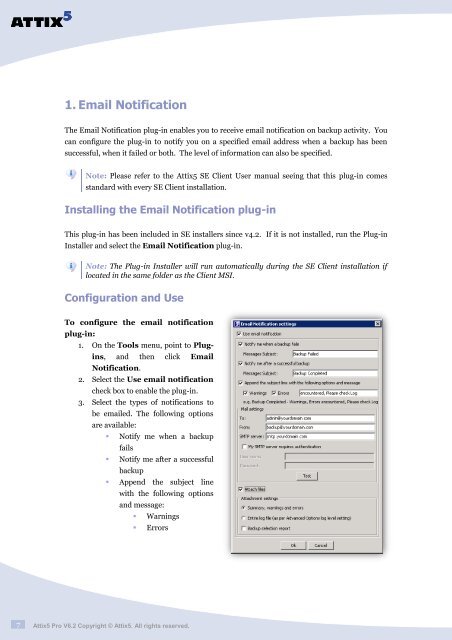Create successful ePaper yourself
Turn your PDF publications into a flip-book with our unique Google optimized e-Paper software.
SERVER EDITION V6.0 for MICROSOFT WINDOWS<br />
1. Email Notification<br />
The Email Notification plug-in enables you to receive email notification on backup activity. You<br />
can configure the plug-in to notify you on a specified email address when a backup has been<br />
successful, when it failed or both. The level of information can also be specified.<br />
Note: Please refer to the <strong>Attix5</strong> SE Client User manual seeing that this plug-in comes<br />
standard with every SE Client installation.<br />
Installing the Email Notification plug-in<br />
This plug-in has been included in SE installers since v4.2. If it is not installed, run the Plug-in<br />
Installer and select the Email Notification plug-in.<br />
Note: The Plug-in Installer will run automatically during the SE Client installation if<br />
located in the same folder as the Client MSI.<br />
Configuration and Use<br />
To configure the email notification<br />
plug-in:<br />
1. On the Tools menu, point to Plug-<br />
ins, and then click Email<br />
Notification.<br />
2. Select the Use email notification<br />
check box to enable the plug-in.<br />
3. Select the types of notifications to<br />
be emailed. The following options<br />
are available:<br />
Notify me when a backup<br />
fails<br />
Notify me after a successful<br />
backup<br />
Append the subject line<br />
with the following options<br />
and message:<br />
Warnings<br />
Errors<br />
7 <strong>Attix5</strong> Pro V6.2 Copyright © <strong>Attix5</strong>. All rights reserved.