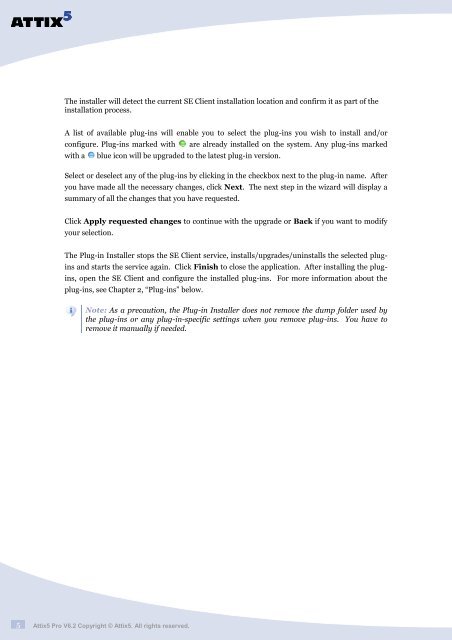You also want an ePaper? Increase the reach of your titles
YUMPU automatically turns print PDFs into web optimized ePapers that Google loves.
SERVER EDITION V6.0 for MICROSOFT WINDOWS<br />
The installer will detect the current SE Client installation location and confirm it as part of the<br />
installation process.<br />
A list of available plug-ins will enable you to select the plug-ins you wish to install and/or<br />
configure. Plug-ins marked with are already installed on the system. Any plug-ins marked<br />
with a blue icon will be upgraded to the latest plug-in version.<br />
Select or deselect any of the plug-ins by clicking in the checkbox next to the plug-in name. After<br />
you have made all the necessary changes, click Next. The next step in the wizard will display a<br />
summary of all the changes that you have requested.<br />
Click Apply requested changes to continue with the upgrade or Back if you want to modify<br />
your selection.<br />
The Plug-in Installer stops the SE Client service, installs/upgrades/uninstalls the selected plug-<br />
ins and starts the service again. Click Finish to close the application. After installing the plug-<br />
ins, open the SE Client and configure the installed plug-ins. For more information about the<br />
plug-ins, see Chapter 2, “Plug-ins” below.<br />
Note: As a precaution, the Plug-in Installer does not remove the dump folder used by<br />
the plug-ins or any plug-in-specific settings when you remove plug-ins. You have to<br />
remove it manually if needed.<br />
5 <strong>Attix5</strong> Pro V6.2 Copyright © <strong>Attix5</strong>. All rights reserved.