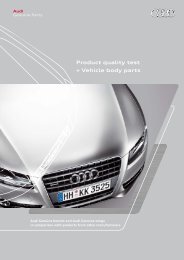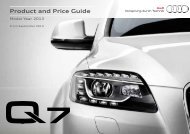A3 Brochure - Audi
A3 Brochure - Audi
A3 Brochure - Audi
You also want an ePaper? Increase the reach of your titles
YUMPU automatically turns print PDFs into web optimized ePapers that Google loves.
46<br />
MMI® – Multi Media Interface<br />
Follow your intuition.<br />
And you’ll get there.<br />
We try to match up to our claim of “Vorsprung<br />
durch Technik” in every aspect of an <strong>Audi</strong> – for<br />
example with the advanced optional MMI – Multi<br />
Media Interface. The MMI is used to control a<br />
wide variety of media in the vehicle, as well as<br />
the navigation system and other convenience<br />
functions. In addition, you can use it to control<br />
the optional services supported by <strong>Audi</strong> connect.<br />
It used to be simple to operate the MMI – now<br />
it’s even simpler. A reduced number of buttons<br />
brings greater clarity. Two innovative toggle<br />
MMI touch: You can “write” with your finger<br />
on the optional MMI touch. The system<br />
recognises letters and numbers. It can be<br />
used for navigation and for your phone;<br />
additionally you can browse through the<br />
albums in your music collection on the<br />
jukebox with a brief flick of the finger.<br />
switches for radio and media as well as telephone<br />
and navigation or vehicle and sound allow you<br />
to change quickly between the different MMI<br />
functions from MMI radio upwards, and the four<br />
control soft keys are logically arranged near the<br />
central rotary/push-button control – for intuitive<br />
operation.<br />
The volume control and its integrated skip function<br />
lets you switch more quickly between radio<br />
stations, for example. Another new feature is<br />
the carousel layout in the MMI display. The slim<br />
Car: This function allows the direct control of<br />
driver assistance systems, vehicle settings,<br />
climate control and service functions from<br />
MMI radio upwards.<br />
<strong>Audi</strong> connect: Access to Facebook and Twitter<br />
The social media services Facebook and Twitter are integrated into the infotainment. A text-tospeech<br />
function is particularly convenient. In addition, you can also use a practical text function<br />
with prepared text modules combined with vehicle data such as the current position.<br />
5.8 or 7-inch colour display, which pops up<br />
electrically, presents all the information in a new<br />
look and with impressive clarity.<br />
The special thing about the optional MMI<br />
navigation plus with 7-inch display is the MMI<br />
touch – a touch-sensitive control panel in the<br />
rotary/push-button control for intuitive operation<br />
of the MMI. It offers you, among other things, a<br />
new and intelligent way of controlling the<br />
navigation functions – by “writing” letters or<br />
numbers on the control panel with your finger.<br />
The system acknowledges your input after each<br />
character by means of audible feedback. You can<br />
also browse through the albums in your music<br />
collection on the jukebox – a flick of the finger is<br />
all it takes.