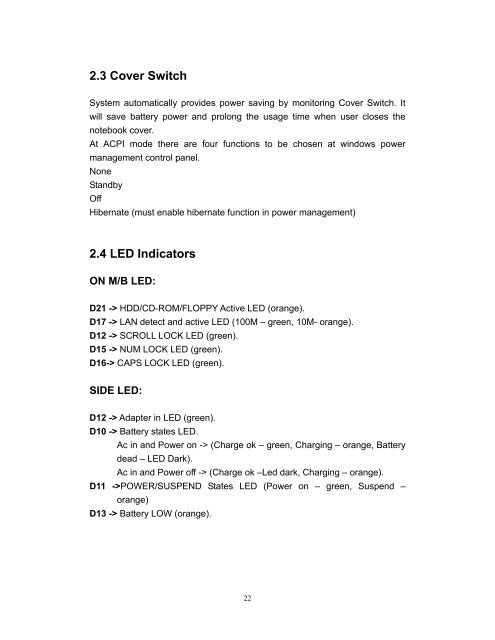You also want an ePaper? Increase the reach of your titles
YUMPU automatically turns print PDFs into web optimized ePapers that Google loves.
2.3 Cover Switch<br />
System <strong>au</strong>tomatically prov<strong>id</strong>es power saving by monitoring Cover Switch. It<br />
will save battery power and prolong the usage <strong>tim</strong>e when user closes the<br />
notebook cover.<br />
At ACPI mode there are four functions to be chosen at windows power<br />
management control panel.<br />
None<br />
Standby<br />
Off<br />
Hibernate (must enable hibernate function in power management)<br />
2.4 LED Indicators<br />
ON M/B LED:<br />
D21 -> HDD/CD-ROM/FLOPPY Active LED (orange).<br />
D17 -> LAN detect and active LED (100M – green, 10M- orange).<br />
D12 -> SCROLL LOCK LED (green).<br />
D15 -> NUM LOCK LED (green).<br />
D16-> CAPS LOCK LED (green).<br />
SIDE LED:<br />
D12 -> Adapter in LED (green).<br />
D10 -> Battery states LED.<br />
Ac in and Power on -> (Charge ok – green, Charging – orange, Battery<br />
dead – LED Dark).<br />
Ac in and Power off -> (Charge ok –Led dark, Charging – orange).<br />
D11 ->POWER/SUSPEND States LED (Power on – green, Suspend –<br />
orange)<br />
D13 -> Battery LOW (orange).<br />
22