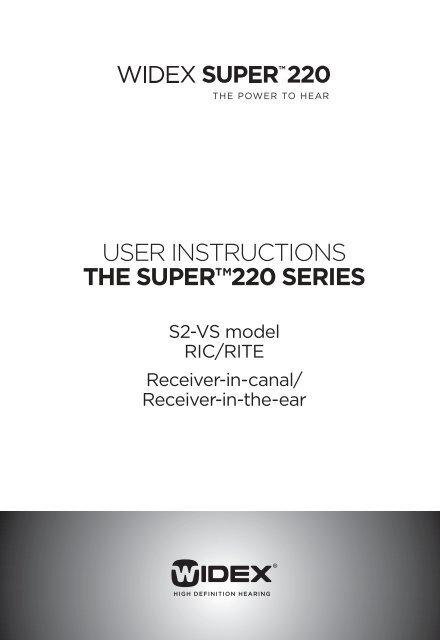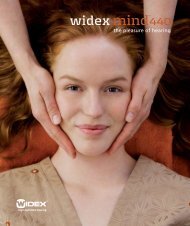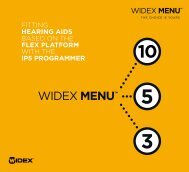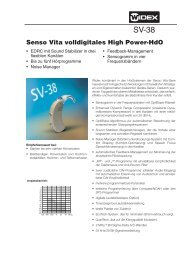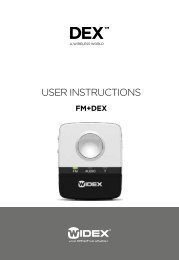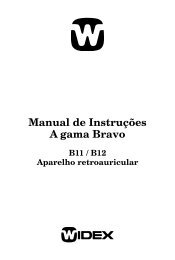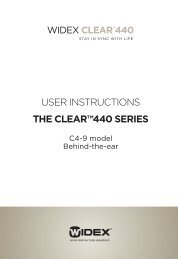user instructions the super™220 series - Widex for hearing ...
user instructions the super™220 series - Widex for hearing ...
user instructions the super™220 series - Widex for hearing ...
Create successful ePaper yourself
Turn your PDF publications into a flip-book with our unique Google optimized e-Paper software.
USER INSTRUCTIONS<br />
THE SUPER220 SERIES<br />
S2-VS model<br />
RIC/RITE<br />
Receiver-in-canal/<br />
Receiver-in-<strong>the</strong>-ear
YOUR HEARING AID<br />
(To be filled out by <strong>the</strong> <strong>hearing</strong> care professional)<br />
Date: _____________________________________<br />
Battery size: _______________________________<br />
2
CONTENTS<br />
SYMBOLS . . . . . . . . . . . . . . . . . . . . . . . . . . . . . . . . . . . . . . . 4<br />
THE HEARING AID. . . . . . . . . . . . . . . . . . . . . . . . . . . . . . . . 5<br />
Right/left identification. . . . . . . . . . . . . . . . . . . . . . . . . . . . 8<br />
Acoustic indicators . . . . . . . . . . . . . . . . . . . . . . . . . . . . . . . . 8<br />
The battery. . . . . . . . . . . . . . . . . . . . . . . . . . . . . . . . . . . . . . . 9<br />
Inserting <strong>the</strong> battery . . . . . . . . . . . . . . . . . . . . . . . . . . . . 9<br />
Low battery indication. . . . . . . . . . . . . . . . . . . . . . . . . .11<br />
Turning <strong>the</strong> <strong>hearing</strong> aid on and off . . . . . . . . . . . . . . . . .12<br />
Positioning <strong>the</strong> <strong>hearing</strong> aid in <strong>the</strong> ear . . . . . . . . . . . . . .13<br />
Removing <strong>the</strong> <strong>hearing</strong> aid . . . . . . . . . . . . . . . . . . . . . . . .14<br />
Volume adjustment . . . . . . . . . . . . . . . . . . . . . . . . . . . . . .15<br />
Listening programs . . . . . . . . . . . . . . . . . . . . . . . . . . . . . .16<br />
Switching between <strong>the</strong> listening programs . . . . . . . .22<br />
Zen+ (optional). . . . . . . . . . . . . . . . . . . . . . . . . . . . . . . . . .23<br />
Phone+ . . . . . . . . . . . . . . . . . . . . . . . . . . . . . . . . . . . . . . .23<br />
Using a telephone. . . . . . . . . . . . . . . . . . . . . . . . . . . . . . . .24<br />
CLEANING. . . . . . . . . . . . . . . . . . . . . . . . . . . . . . . . . . . . . . 25<br />
ACCESSORIES . . . . . . . . . . . . . . . . . . . . . . . . . . . . . . . . . . 27<br />
IN CASE OF MALFUNCTION. . . . . . . . . . . . . . . . . . . . . . . 28<br />
CARING FOR YOUR HEARING AID . . . . . . . . . . . . . . . . . 30<br />
WARNINGS . . . . . . . . . . . . . . . . . . . . . . . . . . . . . . . . . . . . 31<br />
ADVICE . . . . . . . . . . . . . . . . . . . . . . . . . . . . . . . . . . . . . . . . 34<br />
REGULATORY INFORMATION . . . . . . . . . . . . . . . . . . . . . 35<br />
3
SYMBOLS<br />
The following symbols will be used throughout <strong>the</strong><br />
manual:<br />
WARNING<br />
Messages with this heading indicate serious adverse reactions,<br />
potential safety hazards and inadequate per<strong>for</strong>mance of device.<br />
CAUTION<br />
Messages with this heading indicate/include in<strong>for</strong>mation regarding<br />
any special care to be exercised.<br />
Not <strong>for</strong> general waste.<br />
4
THE HEARING AID<br />
The illustration below shows <strong>the</strong> <strong>hearing</strong> aid without<br />
<strong>the</strong> ear-set. The ear-set consists of an earwire and an<br />
ear-tip or earmould, in which <strong>the</strong> receiver is placed.<br />
1. Program button<br />
2. LED<br />
3. On/off switch<br />
4. Battery drawer with nail grip<br />
5. Volume control (in standard versions)<br />
1/2<br />
5<br />
5<br />
3/4
NOTE<br />
In addition to <strong>the</strong>se <strong>user</strong> <strong>instructions</strong>, a separate <strong>user</strong> manual is<br />
provided describing <strong>the</strong> various ear-set solutions available <strong>for</strong><br />
your <strong>hearing</strong> aid: “Ear-sets <strong>for</strong> <strong>Widex</strong> BTE <strong>hearing</strong> aids”.<br />
WARNING<br />
This booklet and <strong>the</strong> manual “Ear-sets <strong>for</strong> <strong>Widex</strong> BTE <strong>hearing</strong><br />
aids” contain important in<strong>for</strong>mation and <strong>instructions</strong>. Read<br />
<strong>the</strong>se booklets carefully be<strong>for</strong>e you start using <strong>the</strong> <strong>hearing</strong> aid.<br />
NOTE<br />
Your <strong>hearing</strong> aid, ear-set and accessories may not look exactly<br />
as illustrated in this booklet. We also reserve <strong>the</strong> right to make<br />
any changes considered necessary.<br />
Intended use<br />
The SUPER TM <strong>hearing</strong> aids are intended as air conduction<br />
amplification devices to be used in everyday listening<br />
environments. The SUPER <strong>hearing</strong> aids may be provided<br />
with <strong>the</strong> Zen program intended to provide a relaxing<br />
sound background (i.e. music/noise source) <strong>for</strong><br />
adults who desire to listen to such a background in quiet.<br />
Indications <strong>for</strong> use<br />
The devices are indicated <strong>for</strong> individuals with a range of<br />
<strong>hearing</strong> loss severity from moderate (40 dB HL) to severe-to-profound<br />
(120 dB HL) and all <strong>hearing</strong> loss configurations.<br />
6
They are to be programmed by licensed <strong>hearing</strong><br />
care professionals (audiologists, <strong>hearing</strong> aid specialists,<br />
otolaryngologists) who are trained in <strong>hearing</strong><br />
(re)habilitation as well as tinnitus management.<br />
Description of device<br />
Your SUPER <strong>hearing</strong> aid is used with an ear-set which<br />
consists of an earwire and an ear-tip or earmould, in<br />
which <strong>the</strong> receiver is placed. The <strong>hearing</strong> aid uses a proprietary<br />
wireless technology, <strong>the</strong> <strong>Widex</strong>Link, to enable<br />
communication between <strong>the</strong> left and <strong>the</strong> right <strong>hearing</strong><br />
aids, as well as between <strong>the</strong> <strong>hearing</strong> aids and <strong>the</strong> DEX<br />
accessories. Your <strong>hearing</strong> aid is to be powered by a 675<br />
type battery.<br />
Your <strong>hearing</strong> aid may be provided with an optional listening<br />
program called Zen. It makes musical tones (and<br />
sometimes a rushing noise) in <strong>the</strong> background. These<br />
sounds are shaped according to your <strong>hearing</strong> loss.<br />
WARNING<br />
With a custom earmould, this <strong>hearing</strong> aid is capable of producing<br />
a sound pressure level exceeding 132 dB SPL.<br />
There may be a risk of damaging your residual <strong>hearing</strong>.<br />
7
Right/left identification<br />
The arrow shows <strong>the</strong> position of <strong>the</strong><br />
identification mark (red mark = right<br />
and blue mark = left).<br />
Acoustic indicators<br />
The <strong>hearing</strong> aid may be set to produce a signal to indicate<br />
<strong>the</strong> use of certain functions. The signal may be a<br />
spoken message or tones adjusted by <strong>the</strong> <strong>hearing</strong> care<br />
professional in consultation with you. The signal can<br />
also be deactivated.<br />
Functions<br />
8<br />
Default<br />
settings<br />
O<strong>the</strong>r<br />
settings<br />
Adjusting volume Tone Off<br />
Confirming program button use Clicking<br />
sound<br />
Off<br />
Changing program Tones Message/off<br />
Starting up <strong>the</strong> <strong>hearing</strong> aid Tone Message/off<br />
Warning about low battery 4 tones Message/off<br />
Service reminder Off Message
The battery<br />
We recommend zinc-air batteries. Use a size 675 battery<br />
<strong>for</strong> <strong>the</strong> <strong>hearing</strong> aid.<br />
To obtain replacement batteries, please consult your<br />
<strong>hearing</strong> care professional. It is important to take note of<br />
<strong>the</strong> expiry date and <strong>the</strong> recommendations on <strong>the</strong> battery<br />
pack regarding disposal of used batteries.<br />
Inserting <strong>the</strong> battery<br />
Be<strong>for</strong>e inserting a new battery into <strong>the</strong><br />
<strong>hearing</strong> aid, remember to remove <strong>the</strong> adhesive<br />
tab. Once <strong>the</strong> tab has been removed,<br />
<strong>the</strong> battery will start functioning after a few<br />
seconds.<br />
CAUTION<br />
Do not use batteries if <strong>the</strong>re is a sticky residue from <strong>the</strong> tab or<br />
o<strong>the</strong>r unwanted substance, as this can cause <strong>the</strong> <strong>hearing</strong> aid to<br />
malfunction.<br />
Use <strong>the</strong> nail grip to gently swing <strong>the</strong> battery<br />
drawer completely open. Do not<br />
press <strong>the</strong> drawer beyond <strong>the</strong> open position.<br />
9
Place <strong>the</strong> battery in <strong>the</strong> drawer, so that <strong>the</strong> plus (+) sign<br />
on <strong>the</strong> battery faces upward. You can use <strong>the</strong> battery<br />
magnet provided to steer <strong>the</strong> battery into place.<br />
If <strong>the</strong> battery drawer does not close easily, <strong>the</strong> battery<br />
is incorrectly inserted.<br />
When changing battery, it is a good idea to hold <strong>the</strong><br />
<strong>hearing</strong> aid over a table.<br />
The <strong>hearing</strong> aid may be provided with<br />
a battery drawer without a nail grip,<br />
which means that you need a tool to<br />
open <strong>the</strong> battery drawer. This type<br />
of drawer can be a good choice if <strong>the</strong><br />
<strong>hearing</strong> aid is worn by a child. A special<br />
tool <strong>for</strong> opening <strong>the</strong> drawer will be included<br />
with this drawer.<br />
10
The battery drawer is opened as illustrated.<br />
Low battery indication<br />
An acoustic indicator will sound when <strong>the</strong> battery is<br />
nearly exhausted, unless this function has been disabled<br />
(see page 8). We recommend that you always<br />
have a spare battery with you.<br />
WARNING<br />
Never leave an exhausted battery in <strong>the</strong> <strong>hearing</strong> aid. Exhausted<br />
batteries may leak, damaging <strong>the</strong> <strong>hearing</strong> aid.<br />
WARNING<br />
Your <strong>hearing</strong> aid may stop functioning, <strong>for</strong> instance if <strong>the</strong> battery<br />
is exhausted. You should be aware of this possibility, in particular<br />
when you are in traffic or are o<strong>the</strong>rwise dependent on<br />
warning signals.<br />
11
Turning <strong>the</strong> <strong>hearing</strong> aid on and off<br />
The battery drawer of <strong>the</strong> <strong>hearing</strong> aid also functions as<br />
<strong>the</strong> on/off switch.<br />
Close <strong>the</strong> battery drawer completely<br />
to turn on <strong>the</strong> <strong>hearing</strong> aid. An acoustic<br />
indicator will indicate that <strong>the</strong> <strong>hearing</strong><br />
aid has been switched on, unless this<br />
function has been disabled.<br />
To turn off <strong>the</strong> <strong>hearing</strong> aid, open <strong>the</strong><br />
battery drawer slightly to <strong>the</strong> first position<br />
where a click is felt.<br />
Please remember to turn off <strong>the</strong> <strong>hearing</strong> aid when it is<br />
not in use. Remove <strong>the</strong> battery if <strong>the</strong> <strong>hearing</strong> aid will<br />
not be used <strong>for</strong> several days.<br />
12
Positioning <strong>the</strong> <strong>hearing</strong> aid in <strong>the</strong> ear<br />
Hold <strong>the</strong> earmould with your thumb and <strong>for</strong>efinger and<br />
slowly guide it into your ear canal until you feel resistance.<br />
Let go of <strong>the</strong> earmould and use <strong>the</strong> tip of your<br />
<strong>for</strong>efinger to gently push it into your ear until it rests<br />
com<strong>for</strong>tably in your ear canal.<br />
To help position <strong>the</strong> earmould properly you could pull<br />
<strong>the</strong> outer ear backwards and upwards with <strong>the</strong> opposite<br />
hand.<br />
Place <strong>the</strong> <strong>hearing</strong> aid behind <strong>the</strong> ear, so that <strong>the</strong> earwire<br />
rests com<strong>for</strong>tably on <strong>the</strong> ear, close to your head.<br />
The illustrations show an earmould. For fur<strong>the</strong>r in<strong>for</strong>mation<br />
on ear-tip/earmould types and procedures, see<br />
<strong>the</strong> separate ear-set <strong>user</strong> manual provided.<br />
13
Removing <strong>the</strong> <strong>hearing</strong> aid<br />
Remove <strong>the</strong> <strong>hearing</strong> aid from its position behind <strong>the</strong><br />
ear.<br />
Hold <strong>the</strong> earmould with your thumb and <strong>for</strong>efinger and<br />
pull gently.<br />
WARNING<br />
Do not pull <strong>the</strong> earwire to remove <strong>the</strong> earmould, as this may<br />
damage <strong>the</strong> earwire.<br />
If it is difficult, you can try to move <strong>the</strong> earmould carefully<br />
from side to side. It may also help to pull <strong>the</strong> outer<br />
ear backwards and upwards with <strong>the</strong> opposite hand.<br />
14
Volume adjustment<br />
The <strong>hearing</strong> aid volume is adjusted automatically in accordance<br />
with your sound environment.<br />
Your <strong>hearing</strong> aid is provided with a volume control,<br />
shaped like a small lever (unless your <strong>hearing</strong> care professional<br />
has removed it <strong>for</strong> you).<br />
Push <strong>the</strong> lever upwards to gradually<br />
raise <strong>the</strong> volume.<br />
Push <strong>the</strong> lever downwards to gradually<br />
lower <strong>the</strong> volume.<br />
In <strong>the</strong> default setting, any volume<br />
adjustment will affect both <strong>hearing</strong><br />
aids.<br />
To alter <strong>the</strong> increments in which <strong>the</strong> volume is increased<br />
or decreased, consult your <strong>hearing</strong> care professional.<br />
Each time you operate <strong>the</strong> volume control, you will<br />
hear a beep-tone, unless this function has been disabled.<br />
When <strong>the</strong> maximum or minimum adjustment level<br />
is reached, a steady tone will sound.<br />
15
CAUTION<br />
If <strong>the</strong> volume in <strong>the</strong> <strong>hearing</strong> aid is generally too loud or too<br />
weak, or <strong>the</strong> reproduced sounds are distorted, or if you would<br />
like any fur<strong>the</strong>r in<strong>for</strong>mation, consult your <strong>hearing</strong> care professional.<br />
To turn off <strong>the</strong> sound completely:<br />
• Keep pressing <strong>the</strong> volume control lever downwards<br />
after <strong>the</strong> steady tone has sounded.<br />
To turn <strong>the</strong> sound on again:<br />
• Press <strong>the</strong> lever upwards or<br />
• Change listening program or<br />
• Turn <strong>the</strong> <strong>hearing</strong> aid off, and turn it on again<br />
Any adjustment of <strong>the</strong> volume setting will be cancelled<br />
when your <strong>hearing</strong> aid is turned off, or when you<br />
change program.<br />
If you wish to have <strong>the</strong> volume control disabled or removed,<br />
please consult your <strong>hearing</strong> care professional.<br />
Listening programs<br />
Your <strong>hearing</strong> aid may be provided with three of <strong>the</strong> following<br />
programs, plus ei<strong>the</strong>r <strong>the</strong> special Zen program<br />
called Zen+, or <strong>the</strong> Phone+ program.<br />
16
Master Standard<br />
Music For listening to music<br />
TV For listening to <strong>the</strong> TV<br />
Com<strong>for</strong>t Attenuates background noise<br />
Reverse focus Focus on sounds from behind<br />
Audibility Extender Makes high-frequency sounds audible<br />
Phone For listening to <strong>the</strong> telephone<br />
T In this program you listen via <strong>the</strong><br />
telecoil (T) and not via <strong>the</strong> <strong>hearing</strong><br />
aid microphones (M). The telecoil is<br />
used where a loop system is installed.<br />
If you activate <strong>the</strong> telecoil program,<br />
you listen to a specific sound source<br />
and shut out surrounding sounds.<br />
M+T In this program you listen via <strong>the</strong><br />
<strong>hearing</strong> aid microphones (M) and <strong>the</strong><br />
telecoil (T).<br />
Zen (optional) Generates different kinds of tones.<br />
Classic Designed <strong>for</strong> long-term <strong>user</strong>s of<br />
super power <strong>hearing</strong> aids. Imitates<br />
<strong>the</strong> sound quality of a traditional<br />
super power <strong>hearing</strong> aid.<br />
Compound programs<br />
<br />
<br />
<br />
<br />
The Master program in one ear<br />
and Zen, Reverse focus, Audibility<br />
Extender, T, MT or Phone in <strong>the</strong> o<strong>the</strong>r.<br />
Zen+ (optional) Special Zen program with up to three<br />
different Zen styles<br />
17
Phone+ For phone use only. Transmits <strong>the</strong><br />
telephone sound received in one<br />
<strong>hearing</strong> aid to <strong>the</strong> o<strong>the</strong>r <strong>hearing</strong> aid.<br />
Note that <strong>the</strong> microphones on <strong>the</strong><br />
<strong>hearing</strong> aid to which <strong>the</strong> sound is<br />
transmitted are turned off.<br />
If your needs change over time, <strong>the</strong> combination of listening<br />
programs can be altered.<br />
CAUTION<br />
When selecting Phone+ as listening program, please remember<br />
that <strong>the</strong>re are situations in which it is particularly important to<br />
be able to hear <strong>the</strong> surrounding sounds.<br />
Zen program (optional)<br />
Your <strong>hearing</strong> aid may be provided with a unique optional<br />
listening program called Zen. It makes musical tones<br />
(and sometimes a rushing noise) in <strong>the</strong> background using<br />
<strong>the</strong> latest in fractal technology. These sounds are<br />
shaped according to your <strong>hearing</strong> loss so you can listen<br />
to <strong>the</strong>m at any time and at any place with a simple<br />
push of <strong>the</strong> program button. The Zen program may be<br />
used alone (without amplification) in quiet when you<br />
are not required to hear surrounding sounds. Or, it may<br />
be used with ano<strong>the</strong>r program so both <strong>the</strong> surrounding<br />
sounds and <strong>the</strong> generated sounds (fractal tones and<br />
noise) are heard toge<strong>the</strong>r.<br />
18
The duration of <strong>the</strong> Zen play time can be set by your<br />
<strong>hearing</strong> care professional according to your needs.<br />
Benefits<br />
The Zen program may provide a relaxing listening<br />
background <strong>for</strong> some people. When <strong>the</strong> Zen program<br />
is used in a tinnitus management program, its wearer<br />
may experience some relief from tinnitus.<br />
Indications <strong>for</strong> use<br />
The Zen program is intended to provide a relaxing<br />
sound background (i.e., music/noise source) <strong>for</strong> adults<br />
who desire to listen to such a background in quiet. It<br />
may be used as a sound <strong>the</strong>rapy tool in a tinnitus treatment<br />
program that is prescribed by a <strong>hearing</strong> care professional<br />
(audiologists, <strong>hearing</strong> aid specialists, otolaryngologists)<br />
who is trained in tinnitus management.<br />
Directions <strong>for</strong> use<br />
The Zen program can be activated with a simple push<br />
of <strong>the</strong> program button on <strong>the</strong> <strong>hearing</strong> aid (or on <strong>the</strong><br />
remote control). Depending on how your <strong>hearing</strong> care<br />
professional has set up <strong>the</strong> program, you can access<br />
<strong>the</strong> Zen program by a “short-press” of <strong>the</strong> program<br />
button or a “long-press” of <strong>the</strong> program button.<br />
• “Short-press” option – <strong>the</strong> program button is pressed<br />
<strong>for</strong> less than a second. At most two listening programs<br />
can be programmed <strong>for</strong> Zen.<br />
19
• “Long-press” option – <strong>the</strong> program button is pressed<br />
and held <strong>for</strong> more than 1 second. Up to three Zen<br />
styles are available. A “short-press” of <strong>the</strong> program<br />
button in <strong>the</strong> long-press mode will allow you to cycle<br />
through <strong>the</strong> available Zen styles. You can exit <strong>the</strong><br />
“long-press” mode by pressing and holding <strong>the</strong> program<br />
button <strong>for</strong> more than a second.<br />
Because of <strong>the</strong> unique ways in which Zen is programmed<br />
in your <strong>hearing</strong> aid, please follow <strong>the</strong> recommendations<br />
of your <strong>hearing</strong> care professionals as to<br />
how to use <strong>the</strong> program, when to use <strong>the</strong> program and/<br />
or how long to use <strong>the</strong> program.<br />
Precautions<br />
To ensure <strong>the</strong> safety and effectiveness of <strong>the</strong> Zen program<br />
when used as a sound <strong>the</strong>rapy tool <strong>for</strong> tinnitus,<br />
<strong>the</strong> tinnitus management program must be designed<br />
and conducted by <strong>hearing</strong> care professionals who are<br />
trained in tinnitus management. A tinnitus management<br />
program should include a complete audiological<br />
evaluation, tinnitus diagnosis, counseling, use of proper<br />
amplification and/or sound <strong>the</strong>rapy tools.<br />
Prior to any tinnitus management program, it is advisable<br />
that you seek medical attention to exhaust any<br />
medical or surgical treatment options.<br />
20
Use your <strong>hearing</strong> aid and <strong>the</strong> Zen program according<br />
to <strong>the</strong> directions and schedule recommended by your<br />
<strong>hearing</strong> care professionals.<br />
Risks<br />
There are no known risks or side effects associated with<br />
<strong>the</strong> use of <strong>the</strong> Zen program. However, consistent with<br />
our recommendations on <strong>the</strong> use of conventional <strong>hearing</strong><br />
aids, stop using <strong>the</strong> <strong>hearing</strong> aids (and <strong>the</strong> Zen program)<br />
and seek attention from your <strong>hearing</strong> care professional<br />
if any of <strong>the</strong> following symptoms are noted:<br />
• Skin irritation<br />
• Perceived decrease in loudness, tolerance of sounds,<br />
speech not as clear, or worsening tinnitus<br />
CAUTION<br />
Use of <strong>the</strong> different Zen programs may interfere with <strong>hearing</strong><br />
surrounding sounds including speech. The programs should not<br />
be used when <strong>hearing</strong> such sounds is important. Switch <strong>the</strong><br />
<strong>hearing</strong> aid to a non-Zen program in those situations.<br />
CAUTION<br />
If you perceive decrease in loudness, tolerance of sounds,<br />
speech not as clear, or worsening tinnitus, contact your <strong>hearing</strong><br />
care professional.<br />
21
Switching between <strong>the</strong> listening<br />
programs<br />
Each time you switch to ano<strong>the</strong>r<br />
program, an acoustic indicator<br />
will sound unless this function<br />
has been disabled.<br />
Program 1: One short beep or message<br />
Program 2: Two short beeps or message<br />
Program 3: Three short beeps or message<br />
Zen+: Tone or message or<br />
Phone+: Tone or message<br />
In <strong>the</strong> default setting, both your <strong>hearing</strong> aids will be affected<br />
when you change programs.<br />
22
Zen+ (optional)<br />
This program is accessed via a long press (more than 1<br />
sec.) on <strong>the</strong> program button. A short press <strong>the</strong>n allows<br />
you to cycle through <strong>the</strong> available Zen styles.<br />
You can exit Zen+ by pressing and holding <strong>the</strong> program<br />
button <strong>for</strong> more than one second.<br />
Phone+<br />
This program is also accessed via a long press (more<br />
than 1 sec.) on <strong>the</strong> program button.<br />
You can exit Phone+ by pressing and holding <strong>the</strong> same<br />
program button <strong>for</strong> more than one second.<br />
If you wish to have <strong>the</strong> program button disabled, please<br />
consult your <strong>hearing</strong> care professional.<br />
23
Using a telephone<br />
When using a telephone, we<br />
recommend that you hold <strong>the</strong><br />
telephone against your head at<br />
an angle above your ear, ra<strong>the</strong>r<br />
than directly against <strong>the</strong> ear.<br />
If <strong>the</strong> sound is not optimal, try<br />
moving <strong>the</strong> telephone earpiece<br />
to a slightly different position.<br />
24
CLEANING<br />
The following cleaning accessories are available <strong>for</strong> <strong>the</strong><br />
<strong>hearing</strong> aid and ear-set.* For cleaning <strong>the</strong> ear-set, see<br />
<strong>the</strong> <strong>user</strong> manual “Ear-sets <strong>for</strong> <strong>Widex</strong> BTE <strong>hearing</strong> aids.”<br />
1. Cloth<br />
2. Brush<br />
3. Wax removing tool<br />
1 2 3<br />
Contact your <strong>hearing</strong> care professional if you need additional<br />
supplies of cleaning accessories.<br />
*Selection depends on ear-set type<br />
25
Clean <strong>the</strong> <strong>hearing</strong> aid with<br />
<strong>the</strong> soft cloth after use.<br />
WARNING<br />
Never use water or cleaning solutions to clean <strong>the</strong> <strong>hearing</strong> aid,<br />
as this may cause it to malfunction.<br />
When <strong>the</strong> <strong>hearing</strong> aid is not in use, <strong>the</strong> battery drawer<br />
should be left open, to ventilate <strong>the</strong> <strong>hearing</strong> aid and allow<br />
it to dry.<br />
26
ACCESSORIES<br />
A variety of assistive listening devices are available <strong>for</strong><br />
your <strong>hearing</strong> aid.<br />
• RC-DEX<br />
• TV-DEX<br />
• M-DEX<br />
For help in determining whe<strong>the</strong>r you could benefit from<br />
a remote control or o<strong>the</strong>r accessories, please consult<br />
your <strong>hearing</strong> care professional.<br />
27
IN CASE OF MALFUNCTION<br />
The following pages contain some quick advice on<br />
what to do if your <strong>hearing</strong> aid stops working or per<strong>for</strong>ms<br />
unsatisfactorily. If <strong>the</strong> problems persist, contact<br />
your <strong>hearing</strong> care professional <strong>for</strong> assistance.<br />
The advice relates only to <strong>the</strong> <strong>hearing</strong> aid. Also see <strong>the</strong><br />
<strong>user</strong> manual “Ear-sets <strong>for</strong> <strong>Widex</strong> BTE <strong>hearing</strong> aids”.<br />
Problem Possible cause Solution<br />
The <strong>hearing</strong><br />
aid is<br />
completely<br />
silent<br />
The <strong>hearing</strong><br />
aid volume is<br />
not powerful<br />
enough<br />
The <strong>hearing</strong> aid is<br />
not turned on<br />
The battery does<br />
not work<br />
The battery is nearly<br />
exhausted<br />
Your ear is blocked<br />
by earwax<br />
Your <strong>hearing</strong> may<br />
have changed<br />
The earwire is not<br />
properly connected<br />
to <strong>the</strong> <strong>hearing</strong> aid<br />
28<br />
Make sure <strong>the</strong> battery<br />
drawer is completely<br />
closed<br />
Insert a new battery in<br />
<strong>the</strong> <strong>hearing</strong> aid<br />
Insert a new battery in<br />
<strong>the</strong> <strong>hearing</strong> aid<br />
Contact your ENT<br />
doctor/physician<br />
Contact your <strong>hearing</strong><br />
care professional<br />
Check that <strong>the</strong><br />
earwire connector<br />
in <strong>the</strong> <strong>hearing</strong> aid is<br />
completely inserted
Problem Possible cause Solution<br />
The <strong>hearing</strong><br />
aid whistles<br />
continuously<br />
Your two<br />
<strong>hearing</strong><br />
aids are not<br />
working in<br />
synchrony<br />
The <strong>hearing</strong><br />
aids do not<br />
respond with<br />
a corresponding<br />
change<br />
in volume or<br />
program to<br />
<strong>the</strong> DEX<br />
You hear<br />
“interrupted”<br />
speech (on<br />
and off)<br />
from <strong>the</strong><br />
<strong>hearing</strong> aids<br />
or no speech<br />
(muted)<br />
from <strong>the</strong><br />
transmitting<br />
ear.<br />
Your ear is blocked<br />
by earwax<br />
The connection<br />
between <strong>the</strong> <strong>hearing</strong><br />
aids is lost<br />
a. The DEX is used<br />
beyond <strong>the</strong><br />
transmission<br />
range (> 1 m)<br />
b. Strong electromagnetic<br />
interference in <strong>the</strong><br />
vicinity<br />
c. The DEX and <strong>the</strong><br />
SUPER <strong>hearing</strong><br />
aids are not<br />
matched<br />
a. The battery in<br />
one of <strong>the</strong> <strong>hearing</strong><br />
aids has expired<br />
b. Strong electromagnetic<br />
interference in <strong>the</strong><br />
vicinity<br />
29<br />
Contact your ENT<br />
doctor/physician<br />
Turn <strong>the</strong> <strong>hearing</strong> aids<br />
off and on again<br />
a. Move <strong>the</strong> DEX closer<br />
to <strong>the</strong> SUPER <strong>hearing</strong><br />
aids<br />
b. Move away from<br />
known source of EM<br />
interference<br />
c. Check with <strong>hearing</strong><br />
care professional to<br />
make sure DEX is<br />
matched with SUPER<br />
<strong>hearing</strong> aids<br />
a. Replace battery in<br />
one or both <strong>hearing</strong><br />
aids<br />
b. Move away from<br />
known sources of<br />
interference
CARING FOR YOUR HEARING AID<br />
The <strong>hearing</strong> aid is a valuable object and should be<br />
treated with care. Here are some things you can do to<br />
prolong <strong>the</strong> life of your <strong>hearing</strong> aid:<br />
CAUTION<br />
• Turn off your <strong>hearing</strong> aid when it is not in use. Remove <strong>the</strong><br />
battery if <strong>the</strong> <strong>hearing</strong> aid will not be used <strong>for</strong> several days.<br />
• When <strong>the</strong> <strong>hearing</strong> aid is not in use, keep it in its case in a cool,<br />
dry location out of reach of children and pets.<br />
• Do not expose <strong>the</strong> <strong>hearing</strong> aid to extreme temperatures or<br />
high humidity. Make sure to dry <strong>the</strong> <strong>hearing</strong> aid thoroughly<br />
after heavy perspiration such as that which may occur during<br />
intense physical activity, e.g. playing sports.<br />
• Avoid dropping your <strong>hearing</strong> aid – per<strong>for</strong>m cleaning and battery<br />
changes while holding <strong>the</strong> <strong>hearing</strong> aid above a soft surface.<br />
• Do not wear your <strong>hearing</strong> aid while in <strong>the</strong> shower or swimming,<br />
or when using a hair dryer, perfume, hair and body<br />
sprays or gels such as suntanning lotions or creams.<br />
• In environments with high humidity, a drying kit may be used<br />
daily to reduce <strong>the</strong> amount of moisture inside <strong>the</strong> <strong>hearing</strong> aid.<br />
See <strong>the</strong> <strong>instructions</strong> enclosed with <strong>the</strong> drying kit.<br />
30
WARNINGS<br />
WARNING<br />
Hearing aids and batteries can be dangerous if swal lowed or<br />
used improperly. Swallowing or improper use can result in<br />
severe injury or even fatalities. In case of ingestion, contact a<br />
physician immediately.<br />
• Keep <strong>hearing</strong> aids and <strong>the</strong>ir parts, accessories and batteries<br />
out of reach of children and anyone else who might swallow<br />
such items or o<strong>the</strong>rwise cause injury to <strong>the</strong>mselves. Do not<br />
change batteries in front of <strong>the</strong>m and do not let <strong>the</strong>m see<br />
where you keep your battery supply. Discard used batteries<br />
carefully.<br />
• Batteries are very small and can easily be mistaken <strong>for</strong> pills or<br />
<strong>the</strong> like. Never put a battery or <strong>hearing</strong> aid in your mouth <strong>for</strong><br />
any reason as you may risk swallowing it.<br />
31
WARNING<br />
• Risk of explosion if battery is replaced by an incorrect type or<br />
recharged. Dispose of used batteries according to <strong>the</strong> <strong>instructions</strong><br />
on <strong>the</strong> battery pack.<br />
• Never allow o<strong>the</strong>rs to wear your <strong>hearing</strong> aid, as this could<br />
cause permanent damage to <strong>the</strong>ir hear ing.<br />
• When selecting a listening program, please remember that<br />
<strong>the</strong>re are situations in which it is particularly important to be<br />
able to hear <strong>the</strong> surrounding sounds (e.g. traffic, warning signals).<br />
• The <strong>hearing</strong> aid is made of modern non-allergenic materials.<br />
None<strong>the</strong>less, in rare cases skin irritation may occur. If you notice<br />
skin irritation in or around your ear or ear canal, contact<br />
your <strong>hearing</strong> care professional.<br />
• Be aware that <strong>the</strong> use of any type of <strong>hearing</strong> aid may involve<br />
a slightly increased risk of infection in <strong>the</strong> ear canal. An infection<br />
can arise as a result of inadequate ventilation of <strong>the</strong> ear.<br />
We <strong>the</strong>re<strong>for</strong>e recommend that you remove <strong>the</strong> <strong>hearing</strong> aid<br />
and ear-set from your ear at night to allow <strong>the</strong> ear canal to be<br />
ventilated. Make sure that you clean and inspect your <strong>hearing</strong><br />
aid and ear-set as required. If an infection occurs, you should<br />
seek medical attention and contact your <strong>hearing</strong> care professional<br />
<strong>for</strong> advice on how to disinfect <strong>the</strong> various <strong>hearing</strong> aid<br />
parts. Do not under any circumstances use alcohol, chlorine<br />
or similar substances.<br />
• Do not use <strong>Widex</strong> <strong>hearing</strong> aids in mines or o<strong>the</strong>r areas with<br />
explosive gases.<br />
32
WARNING<br />
• Do not wear your <strong>hearing</strong> aid during radiation, X-rays, MRIs,<br />
CT or o<strong>the</strong>r medical treatments and scans. The emissions<br />
from <strong>the</strong>se procedures as well as from o<strong>the</strong>r types of radiation,<br />
such as that in a microwave oven, can damage your<br />
<strong>hearing</strong> aid. Radiation from, <strong>for</strong> example, room surveillance<br />
equipment, burglar alarms and mobile phones is weaker and<br />
will not damage <strong>the</strong> <strong>hearing</strong> aid, but may create audible interference.<br />
CAUTION<br />
• Your <strong>hearing</strong> aid has been tested <strong>for</strong> interference according<br />
to international standards. Never<strong>the</strong>less, it is possible that<br />
un<strong>for</strong>eseen interference may occur in <strong>the</strong> <strong>hearing</strong> aid due to<br />
electromagnetic radiation from o<strong>the</strong>r products such as alarm<br />
systems, room surveillance equipment and mobile phones.<br />
• Although your <strong>hearing</strong> aid has been designed to comply with<br />
<strong>the</strong> most stringent international electromagnetic compatibility<br />
standards, <strong>the</strong> possibility cannot be excluded that it may<br />
cause interference with o<strong>the</strong>r equipment, such as medical devices.<br />
• Never try to open or repair <strong>the</strong> <strong>hearing</strong> aid yourself.<br />
33
ADVICE<br />
NOTE<br />
• The <strong>hearing</strong> aid will not restore normal <strong>hearing</strong> and will not<br />
prevent or improve a <strong>hearing</strong> loss resulting from organic<br />
conditions. However, <strong>the</strong> <strong>hearing</strong> aid can help you to make<br />
<strong>the</strong> best possible use of your remaining <strong>hearing</strong> ability. You<br />
should also bear in mind that it can take time to get used to a<br />
new <strong>hearing</strong> aid and new sounds.<br />
• In most cases, using <strong>the</strong> <strong>hearing</strong> aid infrequently will not permit<br />
you to gain full benefit from it.<br />
• The use of a <strong>hearing</strong> aid is only part of <strong>hearing</strong> habilitation<br />
and may need to be supplemented by auditory training and<br />
instruction in lipreading.<br />
• The use of <strong>hearing</strong> aids increases <strong>the</strong> risk of accumulation of<br />
earwax. Contact your physician/ENT doctor if you suspect<br />
that a plug of earwax has accumulated in your ear. Earwax<br />
may not only reduce your own <strong>hearing</strong> but also <strong>the</strong> effect of<br />
<strong>the</strong> <strong>hearing</strong> aid considerably. It is a good idea to ask your physician<br />
to clean your ears a couple of times a year.<br />
34
REGULATORY INFORMATION<br />
FCC ID: TTY-S4VS<br />
IC: 5676B-S4VS<br />
Federal Communications Commission Statement<br />
This device complies with part 15 of <strong>the</strong> FCC Rules.<br />
Operation is subject to <strong>the</strong> following two conditions:<br />
(1) This device may not cause harmful interference, and<br />
(2) this device must accept any interference received,<br />
including interference that may cause undesired<br />
operation.<br />
NOTE:<br />
This equipment has been tested and found to comply<br />
with <strong>the</strong> limits <strong>for</strong> a Class B digital device, pursuant<br />
to part 15 of <strong>the</strong> FCC Rules. These limits are designed<br />
to provide reasonable protection against harmful<br />
interference in a residential installation. This equipment<br />
generates, uses and can radiate radio frequency energy<br />
and, if not installed and used in accordance with <strong>the</strong><br />
<strong>instructions</strong>, may cause harmful interference to radio<br />
communications. However, <strong>the</strong>re is no guarantee that<br />
interference will not occur in a particular installation. If<br />
this equipment does cause harmful interference to radio<br />
or television reception, which can be determined by<br />
turning <strong>the</strong> equipment off and on, <strong>the</strong> <strong>user</strong> is encouraged<br />
to try to correct <strong>the</strong> interference by one or more of <strong>the</strong><br />
following measures:<br />
35
— Reorient or relocate <strong>the</strong> receiving antenna.<br />
— Increase <strong>the</strong> separation between <strong>the</strong> equipment and<br />
receiver.<br />
— Connect <strong>the</strong> equipment into an outlet on a circuit<br />
different from that to which <strong>the</strong> receiver is connected.<br />
— Consult <strong>the</strong> dealer or an experienced radio/TV<br />
technician <strong>for</strong> help.<br />
NOTE:<br />
This equipment complies with FCC radiation exposure<br />
limits set <strong>for</strong>th <strong>for</strong> an uncontrolled environment. This<br />
transmitter must not be co-located or operating in<br />
conjunction with any o<strong>the</strong>r antenna or transmitter.<br />
Changes or modifications to <strong>the</strong> equipment not expressly<br />
approved by <strong>Widex</strong> could void <strong>the</strong> <strong>user</strong>’s authority to<br />
operate <strong>the</strong> equipment.<br />
Industry Canada Statement /<br />
Déclaration d’industrie Canada<br />
Under Industry Canada regulations, this radio transmitter<br />
may only operate using an antenna of a type and<br />
maximum (or lesser) gain approved <strong>for</strong> <strong>the</strong> transmitter by<br />
Industry Canada.<br />
To reduce potential radio interference to o<strong>the</strong>r <strong>user</strong>s, <strong>the</strong><br />
antenna type and its gain should be so chosen that <strong>the</strong><br />
equivalent isotropically radiated power (e.i.r.p.) is not<br />
more than that necessary <strong>for</strong> successful communication.<br />
36
This device complies with Industry Canada licenceexempt<br />
RSS standard(s). Operation is subject to <strong>the</strong><br />
following two conditions:<br />
(1) this device may not cause interference, and<br />
(2) this device must accept any interference, including<br />
interference that may cause undesired operation of <strong>the</strong><br />
device.<br />
Con<strong>for</strong>mément à la réglementation d’Industrie Canada,<br />
le présent émetteur radio peut fonctionner avec une<br />
antenne d’un type et d’un gain maximal (ou inférieur)<br />
approuvé pour l’émetteur par Industrie Canada.<br />
Dans le but de réduire les risques de brouillage<br />
radioélectrique à l’intention des autres utilisateurs, il<br />
faut choisir le type d’antenne et son gain de sorte que<br />
la puissance isotrope rayonnée équivalente (p.i.r.e.) ne<br />
dépasse pas l’intensité nécessaire à l’établissement d’une<br />
communication satisfaisante.<br />
Le présent appareil est con<strong>for</strong>me aux CNR d’Industrie<br />
Canada applicables aux appareils radio exempts de<br />
licence. L’exploitation est autorisée aux deux conditions<br />
suivantes :<br />
(1) l’appareil ne doit pas produire de brouillage, et<br />
(2) l’utilisateur de l’appareil doit accepter tout brouillage<br />
radioélectrique subi, même si le brouillage est<br />
susceptible d’en compromettre le fonctionnement.<br />
37
Hereby, <strong>Widex</strong> A/S declares that this S2-VS is in compliance<br />
with <strong>the</strong> essential requirements and o<strong>the</strong>r relevant<br />
provisions of Directive 1999/5/EC.<br />
A copy of <strong>the</strong> Declaration of Con<strong>for</strong>mity can be found<br />
at: http://www.widex.com<br />
38
Hearing aids, accessories and batteries<br />
should not be disposed of with normal<br />
household waste. Please consult your national<br />
<strong>Widex</strong> distributor <strong>for</strong> advice on how<br />
to dispose of <strong>the</strong>se items.<br />
39
¡9 514 0199 001h¤<br />
Manufacturer<br />
¡#01v¤<br />
Printed by HTO / 2011-09<br />
9 514 0199 001 #01