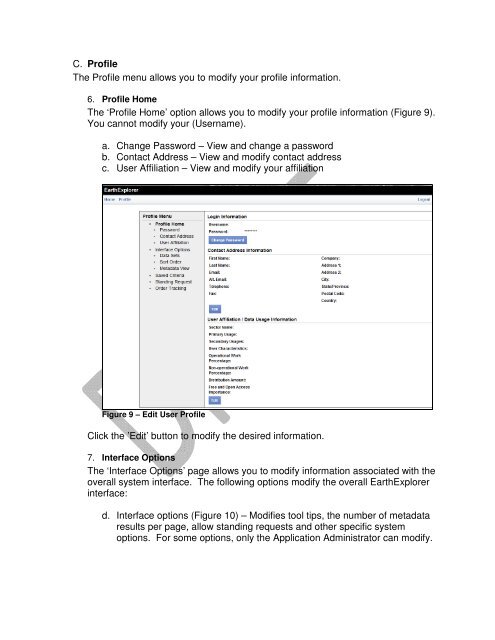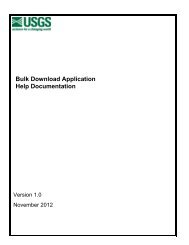Registration and Profile Guide (pdf) - EarthExplorer - USGS
Registration and Profile Guide (pdf) - EarthExplorer - USGS
Registration and Profile Guide (pdf) - EarthExplorer - USGS
Create successful ePaper yourself
Turn your PDF publications into a flip-book with our unique Google optimized e-Paper software.
C. <strong>Profile</strong><br />
The <strong>Profile</strong> menu allows you to modify your profile information.<br />
6. <strong>Profile</strong> Home<br />
The ‘<strong>Profile</strong> Home’ option allows you to modify your profile information (Figure 9).<br />
You cannot modify your (Username).<br />
a. Change Password – View <strong>and</strong> change a password<br />
b. Contact Address – View <strong>and</strong> modify contact address<br />
c. User Affiliation – View <strong>and</strong> modify your affiliation<br />
Figure 9 – Edit User <strong>Profile</strong><br />
Click the ’Edit’ button to modify the desired information.<br />
7. Interface Options<br />
The ‘Interface Options’ page allows you to modify information associated with the<br />
overall system interface. The following options modify the overall <strong>EarthExplorer</strong><br />
interface:<br />
d. Interface options (Figure 10) – Modifies tool tips, the number of metadata<br />
results per page, allow st<strong>and</strong>ing requests <strong>and</strong> other specific system<br />
options. For some options, only the Application Administrator can modify.