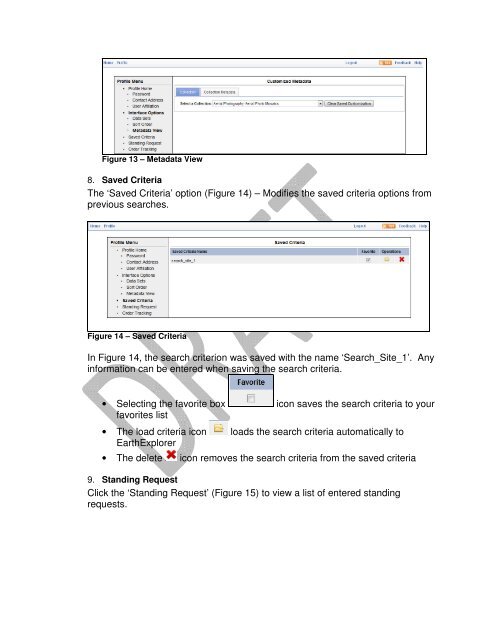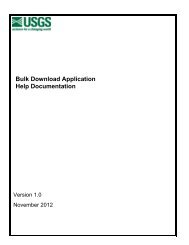Registration and Profile Guide (pdf) - EarthExplorer - USGS
Registration and Profile Guide (pdf) - EarthExplorer - USGS
Registration and Profile Guide (pdf) - EarthExplorer - USGS
You also want an ePaper? Increase the reach of your titles
YUMPU automatically turns print PDFs into web optimized ePapers that Google loves.
Figure 13 – Metadata View<br />
8. Saved Criteria<br />
The ‘Saved Criteria’ option (Figure 14) – Modifies the saved criteria options from<br />
previous searches.<br />
Figure 14 – Saved Criteria<br />
In Figure 14, the search criterion was saved with the name ‘Search_Site_1’. Any<br />
information can be entered when saving the search criteria.<br />
• Selecting the favorite box icon saves the search criteria to your<br />
favorites list<br />
• The load criteria icon loads the search criteria automatically to<br />
<strong>EarthExplorer</strong><br />
• The delete icon removes the search criteria from the saved criteria<br />
9. St<strong>and</strong>ing Request<br />
Click the ‘St<strong>and</strong>ing Request’ (Figure 15) to view a list of entered st<strong>and</strong>ing<br />
requests.