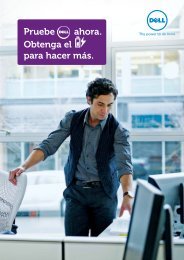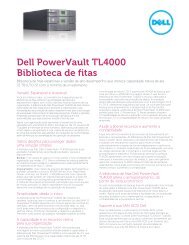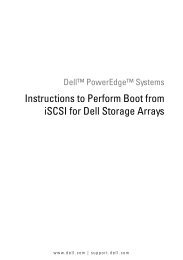Dell Force10 Interoperability Guide
Dell Force10 Interoperability Guide
Dell Force10 Interoperability Guide
You also want an ePaper? Increase the reach of your titles
YUMPU automatically turns print PDFs into web optimized ePapers that Google loves.
<strong>Dell</strong> Networking<br />
Figure 6 : Catalyst 6509 Configuration PVST+<br />
Convergence Test:<br />
1. Shutdown link between S4810_2 (Te0/47) and Catalyst 6509 (Te1/1).<br />
Results:<br />
IXIA traffic resumes in less than 2 seconds on link 0/46 on S4810_2. The blocking port moves to the<br />
forwarding state as expected. This is because no interaction is needed with another switch, i.e. no<br />
BPDU exchanged is needed.<br />
2. Restore previous shutdown link between the S4810_2 and the Cisco Cat 6509.<br />
Results:<br />
IXIA traffic resumes 30 seconds later. This is as expected since the link between the S4810_2 and the<br />
Cisco Catalyst 6509 go through the “listening” and “learning” states before moving onto the<br />
“forwarding” state. Each state lasts 15 seconds and thus the 30 second traffic loss.<br />
Note: PVST (FTOS) and RPVST+ (IOS) configuration was also tested and the results were identical to<br />
that of PVST (FTOS) and PVST+ (IOS).<br />
RSTP and RPVST+<br />
Using the same test setup, RSTP and RPVST+ were enabled on the respective switches. For this<br />
particular configuration, port 0/47 on S4810_2 assumes the alternate role and discarding status after<br />
spanning tree settles down.<br />
Page 7