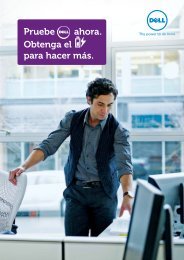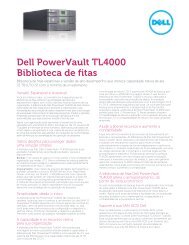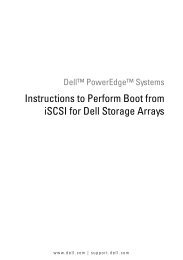Dell Force10 Interoperability Guide
Dell Force10 Interoperability Guide
Dell Force10 Interoperability Guide
Create successful ePaper yourself
Turn your PDF publications into a flip-book with our unique Google optimized e-Paper software.
<strong>Dell</strong> Networking<br />
Implementation Note<br />
Some non-<strong>Dell</strong> <strong>Force10</strong> systems which have hybrid ports participating in PVST+ transmit two kinds of<br />
BPDUs: an 802.1D BPDU and an untagged PVST+ BPDU. The PVST+ BPDU is sent to perform<br />
consistency checking and to inform all other potential Cisco switches about the native VLAN<br />
configuration. Receiving switches consider only IEEE BPDUs for the native VLAN computations and<br />
ignore the SSTP (Shared Spanning Tree Protocol) BPDUs.<br />
<strong>Force10</strong> systems do not expect either tagged or untagged PVST+ BPDUs on an untagged VLAN so<br />
FTOS places the port in error-disable state by default when it receives this type of frame. This behavior,<br />
while consistent with other vendors, might result in the network not converging.<br />
To resolve this issue, which is documented in PR 84608, FTOS Release 8.2.1.0 introduces a CLI option<br />
to set the error-disable state for receiving PVST BPDUs received on an untagged VLAN.<br />
<strong>Force10</strong> (conf-if-gi-4/0)# spanning-tree pvst err-disable cause invalid-pvst-bpdu<br />
The FTOS default remains placing the port in an error-disable state if a tagged or untagged PVST<br />
BPDU is received on an untagged VLAN.<br />
Note: If VLAN 10 is untagged and an FTOS system receives a PVST BPDU with VLAN tag 20, the BPDU<br />
is simply dropped.<br />
Port Channels<br />
Both FTOS and Cisco IOS support the Link Aggregation Control Protocol (LACP) for exchanging<br />
information required to create a port-channel interface.<br />
Figure 11 : Port Channel Setup<br />
Page 11