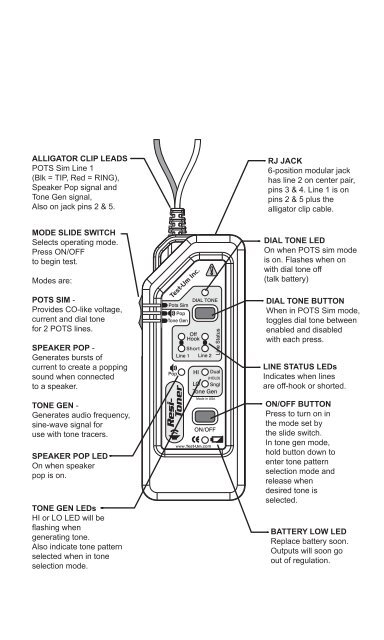Resi-Toner Tone Generator User's Guide - JDSU
Resi-Toner Tone Generator User's Guide - JDSU
Resi-Toner Tone Generator User's Guide - JDSU
You also want an ePaper? Increase the reach of your titles
YUMPU automatically turns print PDFs into web optimized ePapers that Google loves.
ALLIGATOR CLIP LEADS<br />
POTS Sim Line 1<br />
(Blk = TIP, Red = RING),<br />
Speaker Pop signal and<br />
<strong>Tone</strong> Gen signal,<br />
Also on jack pins 2 & 5.<br />
MODE SLIDE SWITCH<br />
Selects operating mode.<br />
Press ON/OFF<br />
to begin test.<br />
Modes are:<br />
POTS SIM -<br />
Provides CO-like voltage,<br />
current and dial tone<br />
for 2 POTS lines.<br />
SPEAKER POP -<br />
Generates bursts of<br />
current to create a popping<br />
sound when connected<br />
to a speaker.<br />
TONE GEN -<br />
Generates audio frequency,<br />
sine-wave signal for<br />
use with tone tracers.<br />
SPEAKER POP LED<br />
On when speaker<br />
pop is on.<br />
TONE GEN LEDs<br />
HI or LO LED will be<br />
flashing when<br />
generating tone.<br />
Also indicate tone pattern<br />
selected when in tone<br />
selection mode.<br />
Test-Um Inc.<br />
DIAL TONE<br />
Pots Sim<br />
Pop<br />
<strong>Tone</strong> Gen<br />
Off<br />
Hook<br />
Short<br />
Line 1 Line 2<br />
Pop<br />
<strong>Resi</strong>-<br />
<strong><strong>Tone</strong>r</strong><br />
HI Dual<br />
(HOLD)<br />
LO Sngl<br />
<strong>Tone</strong> Gen<br />
Made in USA<br />
ON/OFF<br />
www.Test-Um.com<br />
Line Status<br />
RJ JACK<br />
6-position modular jack<br />
has line 2 on center pair,<br />
pins 3 & 4. Line 1 is on<br />
pins 2 & 5 plus the<br />
alligator clip cable.<br />
DIAL TONE LED<br />
On when POTS sim mode<br />
is on. Flashes when on<br />
with dial tone off<br />
(talk battery)<br />
DIAL TONE BUTTON<br />
When in POTS Sim mode,<br />
toggles dial tone between<br />
enabled and disabled<br />
with each press.<br />
LINE STATUS LEDs<br />
Indicates when lines<br />
are off-hook or shorted.<br />
ON/OFF BUTTON<br />
Press to turn on in<br />
the mode set by<br />
the slide switch.<br />
In tone gen mode,<br />
hold button down to<br />
enter tone pattern<br />
selection mode and<br />
release when<br />
desired tone is<br />
selected.<br />
BATTERY LOW LED<br />
Replace battery soon.<br />
Outputs will soon go<br />
out of regulation.