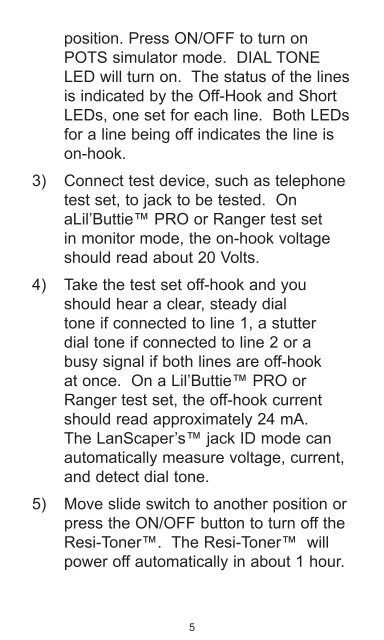Resi-Toner Tone Generator User's Guide - JDSU
Resi-Toner Tone Generator User's Guide - JDSU
Resi-Toner Tone Generator User's Guide - JDSU
You also want an ePaper? Increase the reach of your titles
YUMPU automatically turns print PDFs into web optimized ePapers that Google loves.
3)<br />
4)<br />
5)<br />
position. Press ON/OFF to turn on<br />
POTS simulator mode. DIAL TONE<br />
LED will turn on. The status of the lines<br />
is indicated by the Off-Hook and Short<br />
LEDs, one set for each line. Both LEDs<br />
for a line being off indicates the line is<br />
on-hook.<br />
Connect test device, such as telephone<br />
test set, to jack to be tested. On<br />
aLil’Buttie PRO or Ranger test set<br />
in monitor mode, the on-hook voltage<br />
should read about 20 Volts.<br />
Take the test set off-hook and you<br />
should hear a clear, steady dial<br />
tone if connected to line 1, a stutter<br />
dial tone if connected to line 2 or a<br />
busy signal if both lines are off-hook<br />
at once. On a Lil’Buttie PRO or<br />
Ranger test set, the off-hook current<br />
should read approximately 24 mA.<br />
The LanScaper’s jack ID mode can<br />
automatically measure voltage, current,<br />
and detect dial tone.<br />
Move slide switch to another position or<br />
press the ON/OFF button to turn off the<br />
<strong>Resi</strong>-<strong><strong>Tone</strong>r</strong>. The <strong>Resi</strong>-<strong><strong>Tone</strong>r</strong> will<br />
power off automatically in about 1 hour.<br />
5