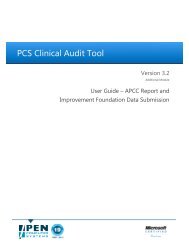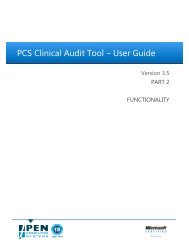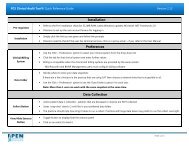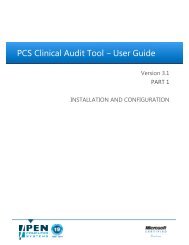HPRy Quicklook User Manual [PDF 594KB] - Pen Computer Systems
HPRy Quicklook User Manual [PDF 594KB] - Pen Computer Systems
HPRy Quicklook User Manual [PDF 594KB] - Pen Computer Systems
Create successful ePaper yourself
Turn your PDF publications into a flip-book with our unique Google optimized e-Paper software.
HEALTH PROVIDER REGISTRY QUICKLOOK – USER GUIDE<br />
7.2 View and Print Multiple Practice Locations<br />
You can compare the locations of multiple practices that have the map button next to the practice<br />
name in the search results list.<br />
• Check the tick boxes next to one or more providers<br />
• The Print (Preview) and Print buttons will become active<br />
• Click the ‘Print Preview’ button to view the locations of all the providers selected from the<br />
search results list<br />
• The ‘Print Preview’ window will open<br />
PEN COMPUTER SYSTEMS Page 15 of 16


![HPRy Quicklook User Manual [PDF 594KB] - Pen Computer Systems](https://img.yumpu.com/11439668/15/500x640/hpry-quicklook-user-manual-pdf-594kb-pen-computer-systems.jpg)