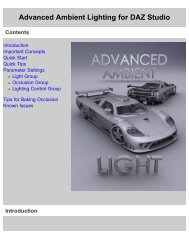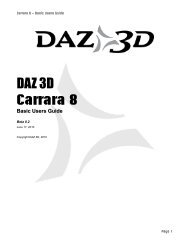Dynamic Clothing Tutorial For DAZ Studio Putting It
Dynamic Clothing Tutorial For DAZ Studio Putting It
Dynamic Clothing Tutorial For DAZ Studio Putting It
Create successful ePaper yourself
Turn your PDF publications into a flip-book with our unique Google optimized e-Paper software.
Tee Rig’ in the Scene tab, I dialed the Z-Rotate to 6.5 and this time the drape was<br />
fine.<br />
100%<br />
115%<br />
115%<br />
Moving down below the belt, the Urban Cargo Pants have a shorts style variation, and<br />
a camouflage texture which will pass for male clothing, so that is what I went for. The<br />
initial drape (collide-with set to David, Tee and ground only) had some poke through<br />
on the buttocks, which I initially thought was due to differences in figure geometry.<br />
This can often be worked around by tweaking the scaling on individual body parts<br />
before the drape – much as you might do with poke through on conforming clothing.<br />
Pushing the overall scale to 110% solved the poke through, but on checking I realised<br />
that David’s buttocks were actually projecting through the Days of Cider ground<br />
plane. This makes things much more complicated for the drape algorithm, so I<br />
repositioned him above the ground plane so there was no intersection of geometry<br />
between the two. I also dropped the shorts scale back to 100% and the drape worked<br />
fine this time.