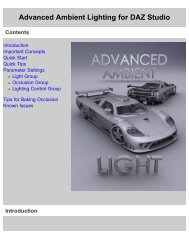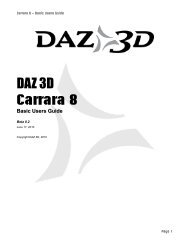Dynamic Clothing Tutorial For DAZ Studio Putting It
Dynamic Clothing Tutorial For DAZ Studio Putting It
Dynamic Clothing Tutorial For DAZ Studio Putting It
You also want an ePaper? Increase the reach of your titles
YUMPU automatically turns print PDFs into web optimized ePapers that Google loves.
Having re-draped Aiko’s tank-top I was finally in a position to drape the second<br />
tablecloth. The first thing to do was to reset the iterations count back to 50. I then ran<br />
a full drape cycle. This was almost perfect, the only apparent problem being some<br />
minor poke-through on her toes.<br />
I decided that the toes could justifiably be taken care of by simply making them<br />
invisible, which meant that after a few final tweaks of Aiko’s expression and hair I<br />
was done with posing and ready to set up the lighting for a final image.<br />
The lighting was done with Lightdome Pro 2, selecting Stockholm 70 as I wanted a<br />
sunny day, but without the sun vertically overhead. The render window I set as 1500<br />
by 1200, positioning the frame so that David’s feet were towards the lower right while<br />
his body drew the eye across the image and up to Aiko in the centre.<br />
The ‘final’ image turned out to have several issues. <strong>It</strong> was too bright, the cider jars<br />
were reflecting in a most un-stoneware-like fashion, while the second tablecloth<br />
turned out not to be hanging vertically at back left, and the chequerboard pattern<br />
really made that apparent.