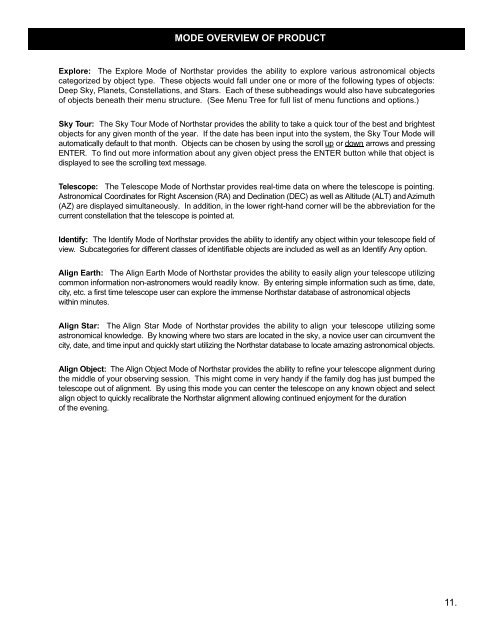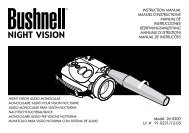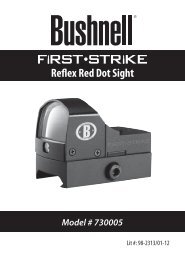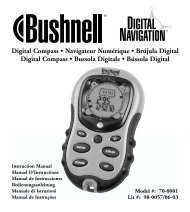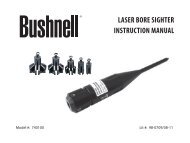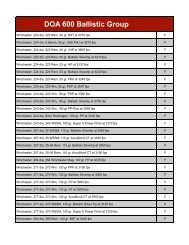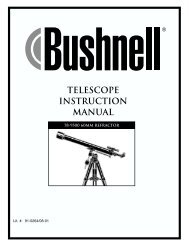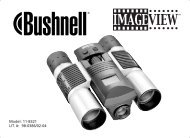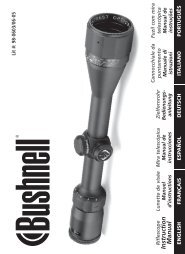Instruction Manual - Bushnell
Instruction Manual - Bushnell
Instruction Manual - Bushnell
You also want an ePaper? Increase the reach of your titles
YUMPU automatically turns print PDFs into web optimized ePapers that Google loves.
M MODE OVERVIEW OF PRODUCT<br />
Explore: The Explore Mode of Northstar provides the ability to explore various astronomical objects<br />
categorized by object type. These objects would fall under one or more of the following types of objects:<br />
Deep Sky, Planets, Constellations, and Stars. Each of these subheadings would also have subcategories<br />
of objects beneath their menu structure. (See Menu Tree for full list of menu functions and options.)<br />
Sky To u r : The Sky Tour Mode of Northstar provides the ability to take a quick tour of the best and brightest<br />
objects for any given month of the year. If the date has been input into the system, the Sky Tour Mode will<br />
automatically default to that month. Objects can be chosen by using the scroll u p or d o w narrows and pressing<br />
E N T E R. To find out more information about any given object press the ENTER button while that object is<br />
displayed to see the scrolling text message.<br />
Te l e s c o p e : The Telescope Mode of Northstar provides real-time data on where the telescope is pointing.<br />
Astronomical Coordinates for Right Ascension (RA) and Declination (DEC) as well as Altitude (ALT) and A z i m u t h<br />
(AZ) are displayed simultaneously. In addition, in the lower right-hand corner will be the abbreviation for the<br />
current constellation that the telescope is pointed at.<br />
I d e n t i f y : The Identify Mode of Northstar provides the ability to identify any object within your telescope field of<br />
v i e w. Subcategories for different classes of identifiable objects are included as well as an Identify Any option.<br />
Align Earth: The Align Earth Mode of Northstar provides the ability to easily align your telescope utilizing<br />
common information non-astronomers would readily know. By entering simple information such as time, date,<br />
c i t y, etc. a first time telescope user can explore the immense Northstar database of astronomical objects<br />
within minutes.<br />
Align Star: The Align Star Mode of Northstar provides the ability to align your telescope utilizing some<br />
astronomical knowledge. By knowing where two stars are located in the sky, a novice user can circumvent the<br />
c i t y, date, and time input and quickly start utilizing the Northstar database to locate amazing astronomical objects.<br />
Align Object: The Align Object Mode of Northstar provides the ability to refine your telescope alignment during<br />
the middle of your observing session. This might come in very handy if the family dog has just bumped the<br />
telescope out of alignment. By using this mode you can center the telescope on any known object and select<br />
align object to quickly recalibrate the Northstar alignment allowing continued enjoyment for the duration<br />
of the evening.<br />
11.