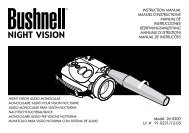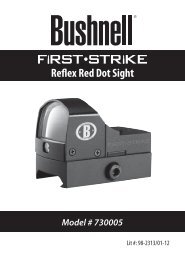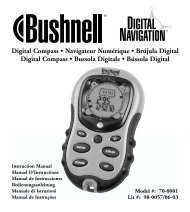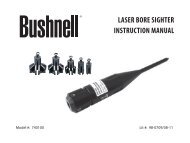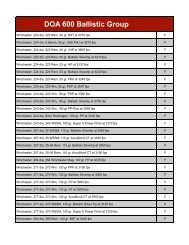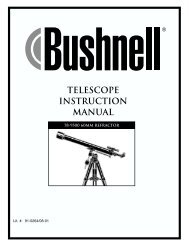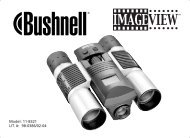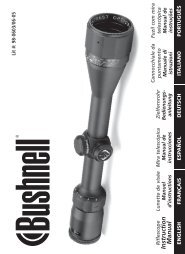Instruction Manual - Bushnell
Instruction Manual - Bushnell
Instruction Manual - Bushnell
You also want an ePaper? Increase the reach of your titles
YUMPU automatically turns print PDFs into web optimized ePapers that Google loves.
M ALIGNING FINDERSCOPE<br />
Look through Main Telescope Tube and establish a well-defined target. (see Focusing Telescope section)<br />
Remove plastic insulator from between Red Dot Finderscope battery and battery clip.<br />
Turn Red Dot Finderscope on.<br />
DETAILED ASSEMBLY (CONTINUED)<br />
M FOCUSING TELESCOPE<br />
1. After selecting the desired eyepiece, aim main telescope tube at a land-based target at least 200 yards away<br />
(e.g. a telephone pole or building).<br />
2. Fully extend Focusing Tube by turning Rack and Pinion Focusing Mechanism.<br />
3. While looking through selected eyepiece (in this case the 20 mm), slowly retract Focusing Tube by turning Rack<br />
and Pinion Focusing Mechanism until object comes into focus.<br />
M ATTACH REMOTE COMPUTER CONTROLLER AND BATTERY<br />
1. Locate Remote Computer Controller and coil cord.<br />
2. Locate Battery Door on Northstar Computerized Star Locator Base.<br />
3. Remove Battery Door and insert one 9V battery.<br />
4. Replace Battery Door.<br />
5. Attach Remote Computer Controller with coil cord to Northstar Computerized Star Locator Base.<br />
Looking through Red Dot Finderscope, turn adjustment wheels until the red dot is precisely centered on the same object<br />
already centered in Main Telescope Tu b e ’s field of view.<br />
N o w, objects located first with the Red Dot Finderscope will be centered in the field of view of the main telescope.<br />
❂<br />
Never Look Directly At The Sun<br />
With Your Telescope<br />
Permanent Damage To Your Eyes<br />
May Occur<br />
7.