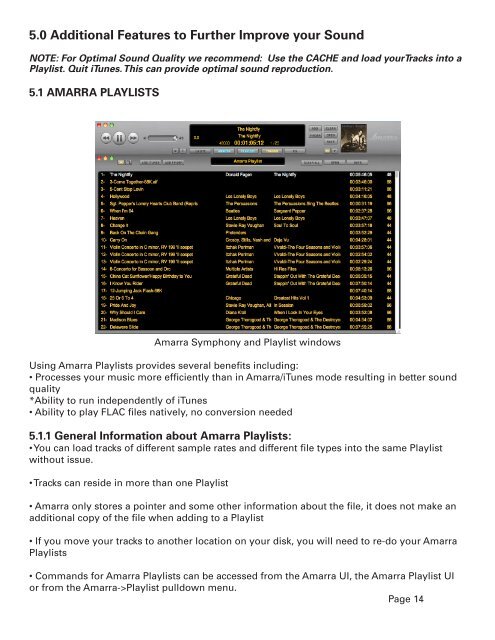Amarra 2.5 User Manual - Sonic Studio
Amarra 2.5 User Manual - Sonic Studio
Amarra 2.5 User Manual - Sonic Studio
You also want an ePaper? Increase the reach of your titles
YUMPU automatically turns print PDFs into web optimized ePapers that Google loves.
5.0 Additional Features to Further Improve your Sound<br />
NOTE: For Optimal Sound Quality we recommend: Use the CACHE and load yourTracks into a<br />
Playlist. Quit iTunes. This can provide optimal sound reproduction.<br />
5.1 AMARRA PLAYLISTS<br />
<strong>Amarra</strong> Symphony and Playlist windows<br />
Using <strong>Amarra</strong> Playlists provides several benefits including:<br />
• Processes your music more efficiently than in <strong>Amarra</strong>/iTunes mode resulting in better sound<br />
quality<br />
*Ability to run independently of iTunes<br />
• Ability to play FLAC files natively, no conversion needed<br />
5.1.1 General Information about <strong>Amarra</strong> Playlists:<br />
• You can load tracks of different sample rates and different file types into the same Playlist<br />
without issue.<br />
• Tracks can reside in more than one Playlist<br />
• <strong>Amarra</strong> only stores a pointer and some other information about the file, it does not make an<br />
additional copy of the file when adding to a Playlist<br />
• If you move your tracks to another location on your disk, you will need to re-do your <strong>Amarra</strong><br />
Playlists<br />
• Commands for <strong>Amarra</strong> Playlists can be accessed from the <strong>Amarra</strong> UI, the <strong>Amarra</strong> Playlist UI<br />
or from the <strong>Amarra</strong>->Playlist pulldown menu.<br />
Page 14