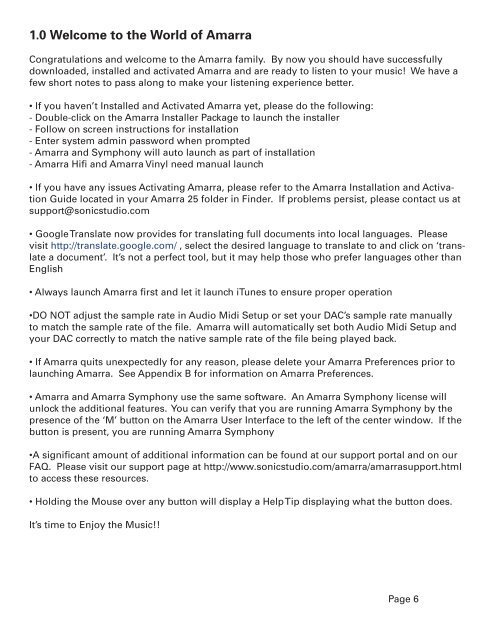Amarra 2.5 User Manual - Sonic Studio
Amarra 2.5 User Manual - Sonic Studio
Amarra 2.5 User Manual - Sonic Studio
Create successful ePaper yourself
Turn your PDF publications into a flip-book with our unique Google optimized e-Paper software.
1.0 Welcome to the World of <strong>Amarra</strong><br />
Congratulations and welcome to the <strong>Amarra</strong> family. By now you should have successfully<br />
downloaded, installed and activated <strong>Amarra</strong> and are ready to listen to your music! We have a<br />
few short notes to pass along to make your listening experience better.<br />
• If you haven’t Installed and Activated <strong>Amarra</strong> yet, please do the following:<br />
- Double-click on the <strong>Amarra</strong> Installer Package to launch the installer<br />
- Follow on screen instructions for installation<br />
- Enter system admin password when prompted<br />
- <strong>Amarra</strong> and Symphony will auto launch as part of installation<br />
- <strong>Amarra</strong> Hifi and <strong>Amarra</strong> Vinyl need manual launch<br />
• If you have any issues Activating <strong>Amarra</strong>, please refer to the <strong>Amarra</strong> Installation and Activation<br />
Guide located in your <strong>Amarra</strong> 25 folder in Finder. If problems persist, please contact us at<br />
support@sonicstudio.com<br />
• Google Translate now provides for translating full documents into local languages. Please<br />
visit http://translate.google.com/ , select the desired language to translate to and click on ‘translate<br />
a document’. It’s not a perfect tool, but it may help those who prefer languages other than<br />
English<br />
• Always launch <strong>Amarra</strong> first and let it launch iTunes to ensure proper operation<br />
•DO NOT adjust the sample rate in Audio Midi Setup or set your DAC’s sample rate manually<br />
to match the sample rate of the file. <strong>Amarra</strong> will automatically set both Audio Midi Setup and<br />
your DAC correctly to match the native sample rate of the file being played back.<br />
• If <strong>Amarra</strong> quits unexpectedly for any reason, please delete your <strong>Amarra</strong> Preferences prior to<br />
launching <strong>Amarra</strong>. See Appendix B for information on <strong>Amarra</strong> Preferences.<br />
• <strong>Amarra</strong> and <strong>Amarra</strong> Symphony use the same software. An <strong>Amarra</strong> Symphony license will<br />
unlock the additional features. You can verify that you are running <strong>Amarra</strong> Symphony by the<br />
presence of the ‘M’ button on the <strong>Amarra</strong> <strong>User</strong> Interface to the left of the center window. If the<br />
button is present, you are running <strong>Amarra</strong> Symphony<br />
•A significant amount of additional information can be found at our support portal and on our<br />
FAQ. Please visit our support page at http://www.sonicstudio.com/amarra/amarrasupport.html<br />
to access these resources.<br />
• Holding the Mouse over any button will display a Help Tip displaying what the button does.<br />
It’s time to Enjoy the Music!!<br />
Page 6