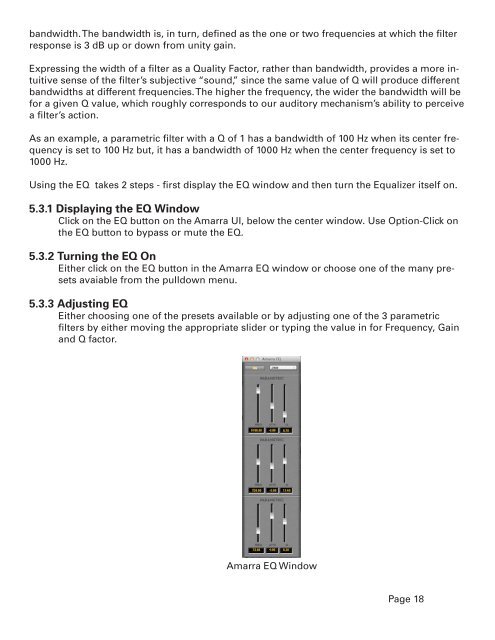Amarra 2.5 User Manual - Sonic Studio
Amarra 2.5 User Manual - Sonic Studio
Amarra 2.5 User Manual - Sonic Studio
You also want an ePaper? Increase the reach of your titles
YUMPU automatically turns print PDFs into web optimized ePapers that Google loves.
andwidth. The bandwidth is, in turn, defined as the one or two frequencies at which the filter<br />
response is 3 dB up or down from unity gain.<br />
Expressing the width of a filter as a Quality Factor, rather than bandwidth, provides a more intuitive<br />
sense of the filter’s subjective “sound,” since the same value of Q will produce different<br />
bandwidths at different frequencies. The higher the frequency, the wider the bandwidth will be<br />
for a given Q value, which roughly corresponds to our auditory mechanism’s ability to perceive<br />
a filter’s action.<br />
As an example, a parametric filter with a Q of 1 has a bandwidth of 100 Hz when its center frequency<br />
is set to 100 Hz but, it has a bandwidth of 1000 Hz when the center frequency is set to<br />
1000 Hz.<br />
Using the EQ takes 2 steps - first display the EQ window and then turn the Equalizer itself on.<br />
5.3.1 Displaying the EQ Window<br />
Click on the EQ button on the <strong>Amarra</strong> UI, below the center window. Use Option-Click on<br />
the EQ button to bypass or mute the EQ.<br />
5.3.2 Turning the EQ On<br />
Either click on the EQ button in the <strong>Amarra</strong> EQ window or choose one of the many presets<br />
avaiable from the pulldown menu.<br />
5.3.3 Adjusting EQ<br />
Either choosing one of the presets available or by adjusting one of the 3 parametric<br />
filters by either moving the appropriate slider or typing the value in for Frequency, Gain<br />
and Q factor.<br />
<strong>Amarra</strong> EQ Window<br />
Page 18