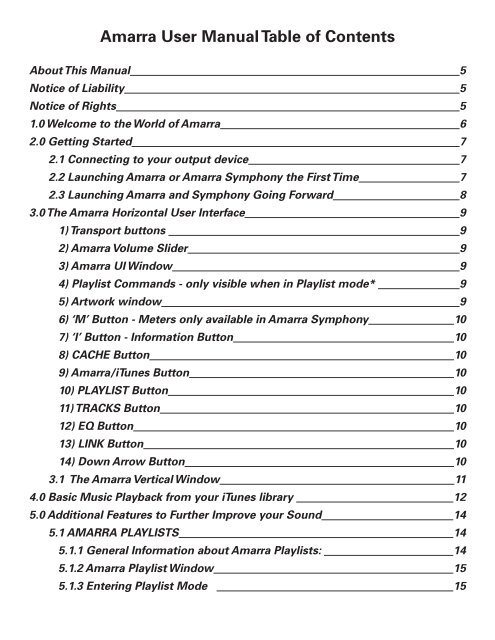Amarra 2.5 User Manual - Sonic Studio
Amarra 2.5 User Manual - Sonic Studio
Amarra 2.5 User Manual - Sonic Studio
Create successful ePaper yourself
Turn your PDF publications into a flip-book with our unique Google optimized e-Paper software.
<strong>Amarra</strong> <strong>User</strong> <strong>Manual</strong> Table of Contents<br />
About This <strong>Manual</strong> 5<br />
Notice of Liability 5<br />
Notice of Rights 5<br />
1.0 Welcome to the World of <strong>Amarra</strong> 6<br />
2.0 Getting Started 7<br />
2.1 Connecting to your output device 7<br />
2.2 Launching <strong>Amarra</strong> or <strong>Amarra</strong> Symphony the First Time 7<br />
2.3 Launching <strong>Amarra</strong> and Symphony Going Forward 8<br />
3.0 The <strong>Amarra</strong> Horizontal <strong>User</strong> Interface 9<br />
1) Transport buttons 9<br />
2) <strong>Amarra</strong> Volume Slider 9<br />
3) <strong>Amarra</strong> UI Window 9<br />
4) Playlist Commands - only visible when in Playlist mode* 9<br />
5) Artwork window 9<br />
6) ‘M’ Button - Meters only available in <strong>Amarra</strong> Symphony 10<br />
7) ‘I’ Button - Information Button 10<br />
8) CACHE Button 10<br />
9) <strong>Amarra</strong>/iTunes Button 10<br />
10) PLAYLIST Button 10<br />
11) TRACKS Button 10<br />
12) EQ Button 10<br />
13) LINK Button 10<br />
14) Down Arrow Button 10<br />
3.1 The <strong>Amarra</strong> Vertical Window 11<br />
4.0 Basic Music Playback from your iTunes library 12<br />
5.0 Additional Features to Further Improve your Sound 14<br />
5.1 AMARRA PLAYLISTS 14<br />
5.1.1 General Information about <strong>Amarra</strong> Playlists: 14<br />
5.1.2 <strong>Amarra</strong> Playlist Window 15<br />
5.1.3 Entering Playlist Mode 15