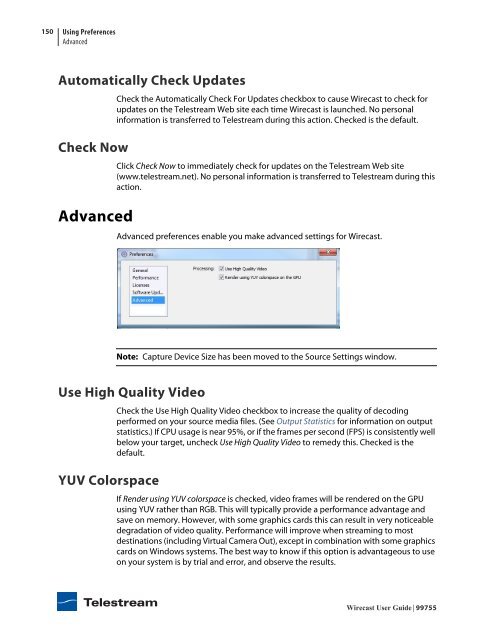Wirecast User guide PDF - Telestream
Wirecast User guide PDF - Telestream
Wirecast User guide PDF - Telestream
Create successful ePaper yourself
Turn your PDF publications into a flip-book with our unique Google optimized e-Paper software.
150<br />
Using Preferences<br />
Advanced<br />
Automatically Check Updates<br />
Check Now<br />
Advanced<br />
Check the Automatically Check For Updates checkbox to cause <strong>Wirecast</strong> to check for<br />
updates on the <strong>Telestream</strong> Web site each time <strong>Wirecast</strong> is launched. No personal<br />
information is transferred to <strong>Telestream</strong> during this action. Checked is the default.<br />
Click Check Now to immediately check for updates on the <strong>Telestream</strong> Web site<br />
(www.telestream.net). No personal information is transferred to <strong>Telestream</strong> during this<br />
action.<br />
Advanced preferences enable you make advanced settings for <strong>Wirecast</strong>.<br />
Note: Capture Device Size has been moved to the Source Settings window.<br />
Use High Quality Video<br />
YUV Colorspace<br />
Check the Use High Quality Video checkbox to increase the quality of decoding<br />
performed on your source media files. (See Output Statistics for information on output<br />
statistics.) If CPU usage is near 95%, or if the frames per second (FPS) is consistently well<br />
below your target, uncheck Use High Quality Video to remedy this. Checked is the<br />
default.<br />
If Render using YUV colorspace is checked, video frames will be rendered on the GPU<br />
using YUV rather than RGB. This will typically provide a performance advantage and<br />
save on memory. However, with some graphics cards this can result in very noticeable<br />
degradation of video quality. Performance will improve when streaming to most<br />
destinations (including Virtual Camera Out), except in combination with some graphics<br />
cards on Windows systems. The best way to know if this option is advantageous to use<br />
on your system is by trial and error, and observe the results.<br />
<strong>Wirecast</strong> <strong>User</strong> Guide | 99755