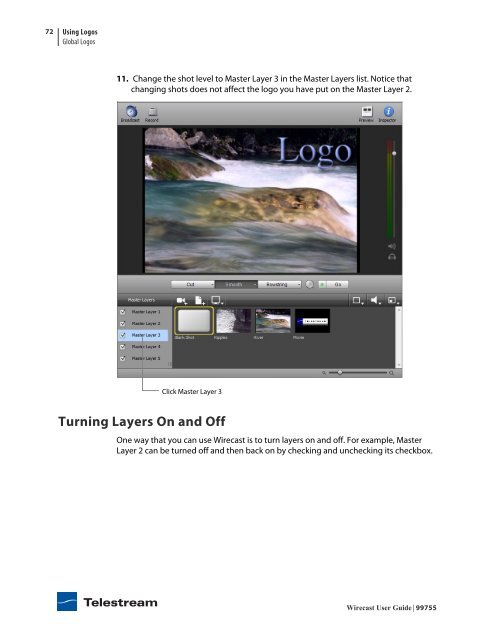- Page 1:
User’s Guide 4.2 Windows
- Page 4 and 5:
4 Contents Tutorials 27 Introductio
- Page 6 and 7:
6 Contents Configuration 83 Encoder
- Page 8 and 9:
8 Contents Use High Quality Video 1
- Page 10 and 11:
10 Contents Shot Editor Motion 197
- Page 12 and 13:
12 Contents Wirecast User Guide | 9
- Page 14 and 15:
14 Preface Customer Support Custome
- Page 16 and 17:
16 Preface Limited Warranty and Dis
- Page 18 and 19:
18 Introduction Tutorials Options T
- Page 20 and 21:
20 Introduction Using AutoLive Usin
- Page 22 and 23: 22 Introduction Main Window Layout
- Page 24 and 25: 24 Introduction Main Window Layout
- Page 26 and 27: 26 Introduction Main Window Layout
- Page 28 and 29: 28 Tutorials Tutorial 1: Basic Conc
- Page 30 and 31: 30 Tutorials Tutorial 1: Basic Conc
- Page 32 and 33: 32 Tutorials Tutorial 1: Basic Conc
- Page 34 and 35: 34 Tutorials Tutorial 1: Basic Conc
- Page 36 and 37: 36 Tutorials Tutorial 1: Basic Conc
- Page 38 and 39: 38 Tutorials Tutorial 2: Editing Sh
- Page 40 and 41: 40 Tutorials Tutorial 2: Editing Sh
- Page 42 and 43: 42 Tutorials Tutorial 2: Editing Sh
- Page 44 and 45: 44 Tutorials Tutorial 2: Editing Sh
- Page 46 and 47: 46 Tutorials Tutorial 2: Editing Sh
- Page 48 and 49: 48 Tutorials Tutorial 3: Broadcasti
- Page 50 and 51: 50 Tutorials Tutorial 3: Broadcasti
- Page 52 and 53: 52 Tutorials Tutorial 3: Broadcasti
- Page 54 and 55: 54 Tutorials Tutorial 3: Broadcasti
- Page 56 and 57: 56 Tutorials Tutorial 3: Broadcasti
- Page 58 and 59: 58 Adding Media Movies Movies Some
- Page 60 and 61: 60 Using Titles Adding Titles Addin
- Page 62 and 63: 62 Using Titles Adding Titles Using
- Page 64 and 65: 64 Using Titles Placing Titles Note
- Page 66 and 67: 66 Using Titles Creating New Templa
- Page 68 and 69: 68 Using Logos Global Logos 3. When
- Page 70 and 71: 70 Using Logos Global Logos 8. To r
- Page 74 and 75: 74 Using Logos Shot Logos Shot Logo
- Page 76 and 77: 76 Using Logos Shot Logos 4. Most l
- Page 78 and 79: 78 Using Logos Shot Logos Close the
- Page 80 and 81: 80 Broadcasting Canvas Size Canvas
- Page 82 and 83: 82 Broadcasting Configuring Broadca
- Page 84 and 85: 84 Broadcasting Flash Queue (Flash
- Page 86 and 87: 86 Broadcasting Encoder Presets New
- Page 88 and 89: 88 Broadcasting WM-Pull From Server
- Page 90 and 91: 90 Broadcasting QuickTime Streaming
- Page 92 and 93: 92 Broadcasting QuickTime Built-in
- Page 94 and 95: 94 Broadcasting QuickTime Unicast Q
- Page 96 and 97: 96 Broadcasting QuickTime Multicast
- Page 98 and 99: 98 Broadcasting QuickTime Record To
- Page 100 and 101: 100 Broadcasting Flash To Bambuser
- Page 102 and 103: 102 Broadcasting Flash To DaCast St
- Page 104 and 105: 104 Broadcasting Flash To iNK Barre
- Page 106 and 107: 106 Broadcasting Flash To Limelight
- Page 108 and 109: 108 Broadcasting Flash To Original
- Page 110 and 111: 110 Broadcasting Flash To ShowCaste
- Page 112 and 113: 112 Broadcasting Flash To Stretch I
- Page 114 and 115: 114 Broadcasting Flash To Ustream F
- Page 116 and 117: 116 Broadcasting Flash To YouTube 4
- Page 118 and 119: 118 Broadcasting Annotation Setting
- Page 120 and 121: 120 Setting Encoder Presets The Enc
- Page 122 and 123:
122 Setting Encoder Presets Windows
- Page 124 and 125:
124 Setting Encoder Presets QuickTi
- Page 126 and 127:
126 Setting Encoder Presets Flash H
- Page 128 and 129:
128 Setting Encoder Presets Flash V
- Page 130 and 131:
130 Setting Encoder Presets Flash V
- Page 132 and 133:
132 Using the Asset Manager Re-assi
- Page 134 and 135:
134 User Interface Edit Menu Edit M
- Page 136 and 137:
136 User Interface Sources Menu Sou
- Page 138 and 139:
138 User Interface Help Menu Help M
- Page 140 and 141:
140 User Interface Keyboard Short-c
- Page 142 and 143:
142 User Interface Keyboard Short-c
- Page 144 and 145:
144 User Interface Keyboard Short-c
- Page 146 and 147:
146 Using Preferences General Wirec
- Page 148 and 149:
148 Using Preferences Licenses Lice
- Page 150 and 151:
150 Using Preferences Advanced Auto
- Page 152 and 153:
152 Using Preferences Advanced Wire
- Page 154 and 155:
154 Using the Main Window Window Ba
- Page 156 and 157:
156 Using the Main Window Transitio
- Page 158 and 159:
158 Using the Main Window Shot Sele
- Page 160 and 161:
160 Using the Main Window AutoLive
- Page 162 and 163:
162 Using the Audio Inspector Overv
- Page 164 and 165:
164 Using the Audio Inspector Shot
- Page 166 and 167:
166 Using the Source Settings Syste
- Page 168 and 169:
168 Using the Source Settings Score
- Page 170 and 171:
170 Using the Source Settings Score
- Page 172 and 173:
172 Using the Source Settings IP Ca
- Page 174 and 175:
174 Using the Source Settings Terad
- Page 176 and 177:
176 Using the Source Settings LiveU
- Page 178 and 179:
178 Using the Source Settings Deskt
- Page 180 and 181:
180 Using the Source Settings Show
- Page 182 and 183:
182 Using the Shot Editor Overview
- Page 184 and 185:
184 Using the Shot Editor Shot Edit
- Page 186 and 187:
186 Using the Shot Editor Sources W
- Page 188 and 189:
188 Using the Shot Editor Sources T
- Page 190 and 191:
190 Using the Shot Editor Shot Edit
- Page 192 and 193:
192 Using the Shot Editor Shot Edit
- Page 194 and 195:
194 Using the Shot Editor Shot Edit
- Page 196 and 197:
196 Using the Shot Editor Shot Edit
- Page 198 and 199:
198 Using the Shot Editor Shot Edit
- Page 200 and 201:
200 Using the Shot Editor Shot Edit
- Page 202 and 203:
202 Using the Shot Editor Shot Edit
- Page 204 and 205:
204 Making Great Presentations High
- Page 206 and 207:
206 Making Great Presentations Broa
- Page 208 and 209:
208 Hardware Recommendations Univer
- Page 210 and 211:
210 Hardware Recommendations Config
- Page 212 and 213:
212 Installation Uninstalling Unins
- Page 214 and 215:
214 Acknowledgements Acknowledgemen
- Page 216 and 217:
216 Acknowledgements Acknowledgemen
- Page 218 and 219:
218 Acknowledgements Acknowledgemen
- Page 220 and 221:
220 Acknowledgements Acknowledgemen
- Page 222 and 223:
222 Acknowledgements Acknowledgemen
- Page 224 and 225:
224 Acknowledgements Acknowledgemen
- Page 226 and 227:
226 Acknowledgements Acknowledgemen
- Page 228 and 229:
228 Index HDV 208 HDV Serial 149 He
- Page 230:
230 Index Wirecast User Guide | 997