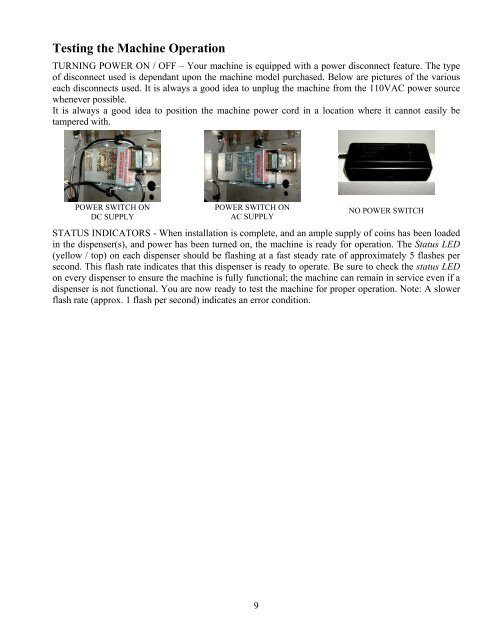Installation & Instruction Manual - Standard Change
Installation & Instruction Manual - Standard Change
Installation & Instruction Manual - Standard Change
Create successful ePaper yourself
Turn your PDF publications into a flip-book with our unique Google optimized e-Paper software.
Testing the Machine Operation<br />
TURNING POWER ON / OFF – Your machine is equipped with a power disconnect feature. The type<br />
of disconnect used is dependant upon the machine model purchased. Below are pictures of the various<br />
each disconnects used. It is always a good idea to unplug the machine from the 110VAC power source<br />
whenever possible.<br />
It is always a good idea to position the machine power cord in a location where it cannot easily be<br />
tampered with.<br />
POWER SWITCH ON<br />
DC SUPPLY<br />
POWER SWITCH ON<br />
AC SUPPLY<br />
STATUS INDICATORS - When installation is complete, and an ample supply of coins has been loaded<br />
in the dispenser(s), and power has been turned on, the machine is ready for operation. The Status LED<br />
(yellow / top) on each dispenser should be flashing at a fast steady rate of approximately 5 flashes per<br />
second. This flash rate indicates that this dispenser is ready to operate. Be sure to check the status LED<br />
on every dispenser to ensure the machine is fully functional; the machine can remain in service even if a<br />
dispenser is not functional. You are now ready to test the machine for proper operation. Note: A slower<br />
flash rate (approx. 1 flash per second) indicates an error condition.<br />
9<br />
NO POWER SWITCH