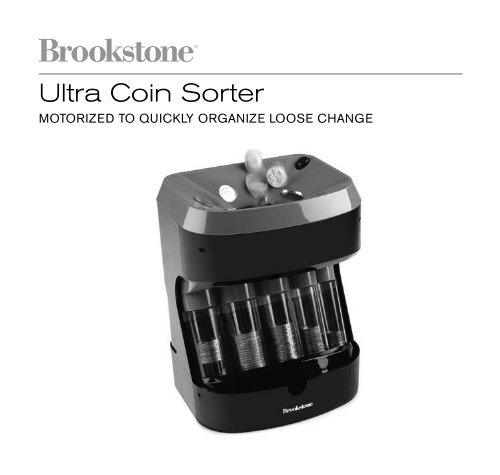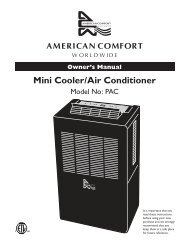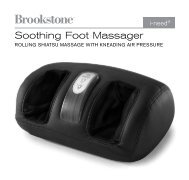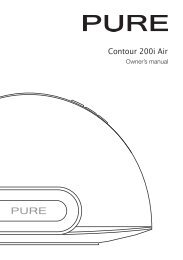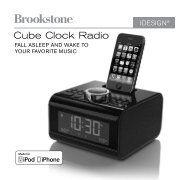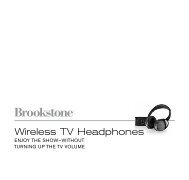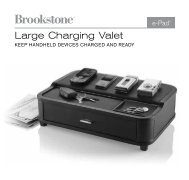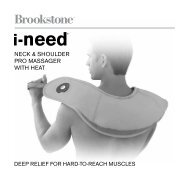Ultra Coin Sorter - Brookstone
Ultra Coin Sorter - Brookstone
Ultra Coin Sorter - Brookstone
Create successful ePaper yourself
Turn your PDF publications into a flip-book with our unique Google optimized e-Paper software.
<strong>Ultra</strong> <strong>Coin</strong> <strong>Sorter</strong><br />
Motorized to quickly organize loose change
1<br />
Table of conTenTs<br />
Location of Parts . . . . . . . . . . . . . . . . . . . . . . . . . . . . . . . . . . . . . . . . . . . . . . . . . . . . . . . . . 2-3<br />
Installing the Batteries . . . . . . . . . . . . . . . . . . . . . . . . . . . . . . . . . . . . . . . . . . . . . . . . . . . . . . 4<br />
Inserting the <strong>Coin</strong> Tubes . . . . . . . . . . . . . . . . . . . . . . . . . . . . . . . . . . . . . . . . . . . . . . . . . . . . . 5<br />
Sorting Your <strong>Coin</strong>s . . . . . . . . . . . . . . . . . . . . . . . . . . . . . . . . . . . . . . . . . . . . . . . . . . . . . . . . . . 6<br />
Troubleshooting . . . . . . . . . . . . . . . . . . . . . . . . . . . . . . . . . . . . . . . . . . . . . . . . . . . . . . . . . . . . . 7<br />
Battery Precautions . . . . . . . . . . . . . . . . . . . . . . . . . . . . . . . . . . . . . . . . . . . . . . . . . . . . . . . . . 8<br />
Warranty . . . . . . . . . . . . . . . . . . . . . . . . . . . . . . . . . . . . . . . . . . . . . . . . . . . . . . . . . . . . . . . .9-10
locaTion of parTs<br />
1 .<br />
2 .<br />
3 .<br />
4 .<br />
Main Housing<br />
Power Button<br />
<strong>Coin</strong> Tubes<br />
Overflow Tray<br />
1<br />
6<br />
5 .<br />
6 .<br />
<strong>Coin</strong> Tube Drawer<br />
<strong>Coin</strong> Funnel<br />
2<br />
3<br />
4<br />
5<br />
2
3<br />
locaTion of parTs<br />
1 .<br />
2 .<br />
3 .<br />
Power Button<br />
<strong>Coin</strong> Sorting Wheel<br />
Battery Compartment<br />
1<br />
2<br />
3
insTalling The baTTeries<br />
1 .<br />
2 .<br />
3 .<br />
Lift the COIN FUNNEL off the MAIN HOUSING to access the<br />
BATTERY COMPARTMENT (see below) .<br />
Insert 2 C batteries according to the polarity indicators inside<br />
the compartment .<br />
Replace the COIN FUNNEL on top of the MAIN HOUSING .<br />
note: incorrectly installed batteries will cause coins to mis-sort!<br />
4
5<br />
inserTing coin Tubes<br />
1 .<br />
2 .<br />
Pull COIN DRAWER out and insert 5 paper coin wrappers into the correct<br />
COIN TUBES, according to the coin size (see at right) .<br />
It is recommended that you use shaped paper coin wrappers (not flat) to<br />
ensure smooth operation of the coin sorter .<br />
note: coin sorter may be used without wrappers.
sorTing your coins<br />
<strong>Coin</strong> <strong>Sorter</strong> will sort pennies, nickels, dimes, quarters and dollar coins .<br />
1 .<br />
2 .<br />
3 .<br />
4 .<br />
5 .<br />
6 .<br />
7 .<br />
Place the <strong>Coin</strong> <strong>Sorter</strong> on a level surface .<br />
Press the POWER BUTTON .<br />
Gradually pour up to 20 coins at a time into the COIN FUNNEL .<br />
As COIN TUBES fill, extra coins will begin to spill into the OVERFLOW TRAY .<br />
Press the POWER BUTTON to turn unit off and remove filled coin wrappers .<br />
Reload the empty COIN TUBES with new paper wrappers and salvage the<br />
extra coins from the OVERFLOW TRAY .<br />
Continue sorting!<br />
6
7<br />
TroubleshooTing<br />
ProbleM solution<br />
Motor does not run when POWER<br />
BUTTON is pressed .<br />
<strong>Coin</strong>s do not sort properly<br />
All coins are sorting into<br />
the dollar COIN TUBE<br />
<strong>Coin</strong>s are spilling over into the<br />
OVERFLOW TRAY before COIN<br />
TUBES are full .<br />
Check batteries for proper installation<br />
and remaining power .<br />
Older, more worn coins may not sort properly<br />
due to the wear . Remove coins and try again .<br />
Check to make sure the coin sorter is on a<br />
level surface .<br />
Check to make sure batteries are inserted<br />
into the BATTERY COMPARTMENT properly .<br />
Remove and re-insert correctly .<br />
Ensure COIN DRAWER is in operating<br />
position and pushed all the way back into<br />
the coin sorter .<br />
Check paper coin wrappers to make sure<br />
they aren't folded or bent .<br />
Make sure the paper coin wrappers are<br />
pushed all the way into the COIN TUBES .
aTTery precauTions<br />
•<br />
•<br />
•<br />
•<br />
Dispose of the old batteries properly . Do not dispose of the old batteries<br />
in a fire .<br />
Do not leave the batteries where a child or pet could play with or swallow<br />
them . If the batteries are swallowed, contact a physician immediately .<br />
The batteries may explode if mistreated . Do not attempt to recharge or<br />
disassemble the batteries .<br />
Use only fresh batteries of the required size and type . Do not mix old and<br />
new batteries, different types of batteries, or rechargeable batteries of<br />
different capacities .<br />
iMporTanT safeTy insTrucTions<br />
All the safety and operating instructions should be read, adhered to and followed<br />
before the unit is operated .<br />
save These insTrucTions<br />
8
9<br />
one (1) year liMiTed WarranTy<br />
<strong>Brookstone</strong> ® warrants this product against defects in materials and/or workmanship<br />
under normal use for a period of ONE (1) YEAR from the date of purchase by the<br />
original purchaser (“Warranty Period”) . If a defect arises and a valid claim is received<br />
within the Warranty Period, at its option, <strong>Brookstone</strong> will either 1) repair the defect<br />
at no charge, using new or refurbished replacement parts, or 2) replace the product<br />
with a new product that is at least functionally equivalent to the original product, or<br />
3) provide a store credit in the amount of the purchase price of the original product .<br />
A replacement product or part, including a user-installable part installed in accordance<br />
with instructions provided by <strong>Brookstone</strong>, assumes the remaining warranty of the<br />
original product . When a product or part is exchanged, any replacement item becomes<br />
your property and the replaced item becomes <strong>Brookstone</strong>’s property . When a store<br />
credit is given, the original product must be returned to <strong>Brookstone</strong> and becomes<br />
<strong>Brookstone</strong>’s property .<br />
obtaining service: To obtain warranty service, call <strong>Brookstone</strong> Limited Warranty Service at<br />
1-800-292-9819 . Please be prepared to describe the product that needs service and<br />
the nature of the problem . A purchase receipt is required . All repairs and replacements<br />
must be authorized in advance . Service options, parts availability and response times<br />
will vary . You are responsible for delivery and the cost of delivery of the product or any<br />
parts to the authorized service center for replacement, per our instructions .<br />
limits and exclusions: Coverage under this Limited Warranty is limited to the<br />
United States of America, including the District of Columbia and the U .S . Territories<br />
of Guam, Puerto Rico, and the U .S . Virgin Islands . This Limited Warranty applies<br />
only to products manufactured for <strong>Brookstone</strong> that can be identified by the<br />
“<strong>Brookstone</strong>” trademark, trade name, or logo affixed to them or their packaging . The<br />
Limited Warranty does not apply to any non-<strong>Brookstone</strong> products . Manufacturers or
suppliers other than <strong>Brookstone</strong> may provide their own warranties to the purchaser,<br />
but <strong>Brookstone</strong>, in so far as permitted by law, provides these products “as is .”<br />
This warranty does not apply to: a) damage caused by failure to follow instructions<br />
relating to product’s use or the installation of components; b) damage caused by<br />
accident, abuse, misuse, fire, floods, earthquake or other external causes; c) damage<br />
caused by service performed by anyone who is not a representative of <strong>Brookstone</strong>;<br />
d) accessories used in conjunction with a covered product; e) a product or part<br />
that has been modified to alter functionality or capability; f) items intended to be<br />
periodically replaced by the purchaser during the normal life of the product including,<br />
without limitation, batteries or light bulbs; g) any product sold “as is” including, without<br />
limitation, floor demonstration models and refurbished items; or h) a product that is<br />
used commercially or for a commercial purpose .<br />
brookstone shall not be liable For incidental or consequential<br />
daMages resulting FroM the use oF this Product, or arising<br />
out oF any breach oF this Warranty. to the eXtent PerMitted by<br />
aPPlicable laW, brookstone disclaiMs any and all statutory or<br />
iMPlied Warranties, including, Without liMitation, Warranties<br />
oF Merchantability, Fitness For a Particular PurPose and<br />
Warranties against hidden or latent deFects. iF brookstone<br />
cannot laWFully disclaiM statutory or iMPlied Warranties, then<br />
to the eXtent PerMitted by laW, all such Warranties shall be<br />
liMited in duration to the duration oF this eXPress Warranty.<br />
Some states disallow the exclusion or limitation of incidental or consequential damages<br />
or how long an implied warranty lasts, so the above exclusions or limitations may not<br />
apply to you . This warranty gives you specific legal rights and you may also have other<br />
rights, which vary from state to state .<br />
10
Merrimack, New Hampshire USA 03054 • 800-846-3000 • www .<strong>Brookstone</strong> .com<br />
584599