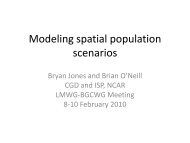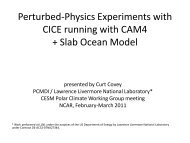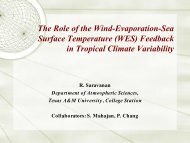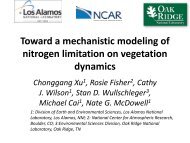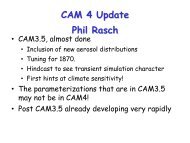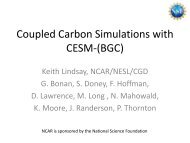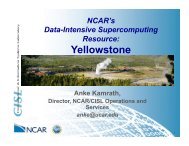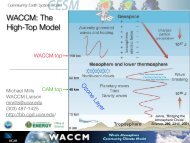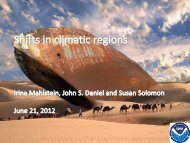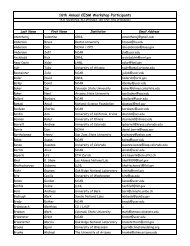Community Ice CodE (CICE) User's Guide Version 4.0 ... - CESM
Community Ice CodE (CICE) User's Guide Version 4.0 ... - CESM
Community Ice CodE (CICE) User's Guide Version 4.0 ... - CESM
Create successful ePaper yourself
Turn your PDF publications into a flip-book with our unique Google optimized e-Paper software.
9.3.1 Caveats Regarding Averaged Fields<br />
In computing the monthly averages for output to the history files, most arrays are zeroed out before being<br />
filled with data. These zeros are included in the monthly averages where there is no ice. For some fileds,<br />
this is not a problem, for example, ice thickness and ice area. For other fields, this will result in values that<br />
are not representative of the field when ice is present. Some of the fields affected are:<br />
• Flat, Fsens - latent and sensible heat fluxes<br />
• evap - evaporative water flux<br />
• Fhnet - ice/ocn net heat flux<br />
• Fswabs - snow/ice/ocn absorbed solar flux<br />
• strairx, strairy - zonal and meridional atm/ice stress<br />
• strcorx, strcory - zonal and meridional coriolis stress<br />
For some fields, a non-zero value is set where there is no ice. For example, Tsfc has the freezing point<br />
averaged in, and Flwout has σT 4 f averaged in. At lower latitudes, these values can be erroneous.<br />
To aid in the interpretation of the fields, a field called ice present is written to the history file. It contains<br />
information on the fraction of the time-averaging interval when any ice was present in the grid cell during<br />
the time-averaging interval in the history file. This will give an idea of how many zeros were included in the<br />
average.<br />
The second caveat results from the coupler multiplying fluxes it receives from the ice model by the ice<br />
area. Before sending fluxes to the coupler, they are divided by the ice area in the ice model. These are the<br />
fluxes that are written to the history files, they are not what affects the ice, ocean or atmosphere, nor are<br />
they useful for calculating budgets. The division by the ice area also creates large values of the fluxes at the<br />
ice edge. The affected fields are:<br />
• Flat, Fsens - latent and sensible heat fluxes<br />
• Flwout - outgoing longwave<br />
• evap - evaporative water flux<br />
• Fresh - ice/ocn fresh water flux<br />
• Fhnet - ice/ocn net heat flux<br />
• Fswabs - snow/ice/ocn absorbed solar flux<br />
When applicable, two of the above fields will be written to the history file: the value of the field that<br />
is sent to the coupler (divided by ice area) and a value of the flux that has been multiplied by ice area<br />
(what affects the ice). Fluxes multiplied by ice area will have the suffix aice appended to the variable<br />
names in the history files. Fluxes sent to the coupler will have ”sent to coupler” appended to the long name.<br />
Fields of rainfall and snowfall multiplied by ice area are written to the history file, since the values are valid<br />
everywhere and represent the precipitation rate on the ice cover.<br />
9.3.2 Changing Frequency and Averaging<br />
The frequency at which data are written to a history file as well as the interval over which the time average is<br />
to be performed is controlled by the namelist variable histfreq. Data averaging is invoked by the namelist<br />
variable hist avg. The averages are constructed by accumulating the running sums of all variables in<br />
memory at each timestep. The options for both of these variables are described in Table 1. If hist avg is<br />
true, and histfreq is set to monthly, for example, monthly averaged data is written out on the last day of<br />
the month.<br />
17