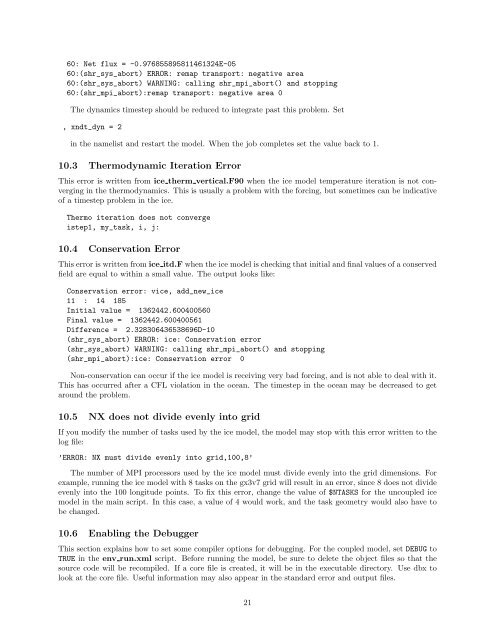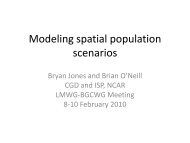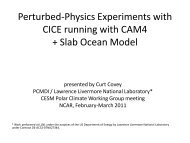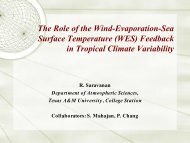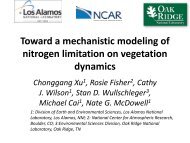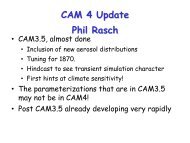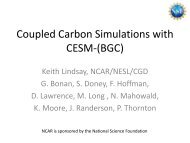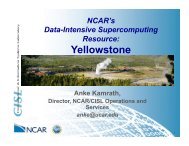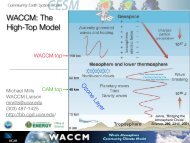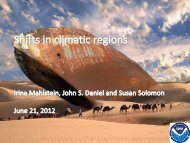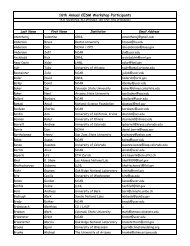Community Ice CodE (CICE) User's Guide Version 4.0 ... - CESM
Community Ice CodE (CICE) User's Guide Version 4.0 ... - CESM
Community Ice CodE (CICE) User's Guide Version 4.0 ... - CESM
You also want an ePaper? Increase the reach of your titles
YUMPU automatically turns print PDFs into web optimized ePapers that Google loves.
60: Net flux = -0.976855895811461324E-05<br />
60:(shr_sys_abort) ERROR: remap transport: negative area<br />
60:(shr_sys_abort) WARNING: calling shr_mpi_abort() and stopping<br />
60:(shr_mpi_abort):remap transport: negative area 0<br />
The dynamics timestep should be reduced to integrate past this problem. Set<br />
, xndt_dyn = 2<br />
in the namelist and restart the model. When the job completes set the value back to 1.<br />
10.3 Thermodynamic Iteration Error<br />
This error is written from ice therm vertical.F90 when the ice model temperature iteration is not converging<br />
in the thermodynamics. This is usually a problem with the forcing, but sometimes can be indicative<br />
of a timestep problem in the ice.<br />
Thermo iteration does not converge<br />
istep1, my_task, i, j:<br />
10.4 Conservation Error<br />
This error is written from ice itd.F when the ice model is checking that initial and final values of a conserved<br />
field are equal to within a small value. The output looks like:<br />
Conservation error: vice, add_new_ice<br />
11 : 14 185<br />
Initial value = 1362442.600400560<br />
Final value = 1362442.600400561<br />
Difference = 2.328306436538696D-10<br />
(shr_sys_abort) ERROR: ice: Conservation error<br />
(shr_sys_abort) WARNING: calling shr_mpi_abort() and stopping<br />
(shr_mpi_abort):ice: Conservation error 0<br />
Non-conservation can occur if the ice model is receiving very bad forcing, and is not able to deal with it.<br />
This has occurred after a CFL violation in the ocean. The timestep in the ocean may be decreased to get<br />
around the problem.<br />
10.5 NX does not divide evenly into grid<br />
If you modify the number of tasks used by the ice model, the model may stop with this error written to the<br />
log file:<br />
’ERROR: NX must divide evenly into grid,100,8’<br />
The number of MPI processors used by the ice model must divide evenly into the grid dimensions. For<br />
example, running the ice model with 8 tasks on the gx3v7 grid will result in an error, since 8 does not divide<br />
evenly into the 100 longitude points. To fix this error, change the value of $NTASKS for the uncoupled ice<br />
model in the main script. In this case, a value of 4 would work, and the task geometry would also have to<br />
be changed.<br />
10.6 Enabling the Debugger<br />
This section explains how to set some compiler options for debugging. For the coupled model, set DEBUG to<br />
TRUE in the env run.xml script. Before running the model, be sure to delete the object files so that the<br />
source code will be recompiled. If a core file is created, it will be in the executable directory. Use dbx to<br />
look at the core file. Useful information may also appear in the standard error and output files.<br />
21