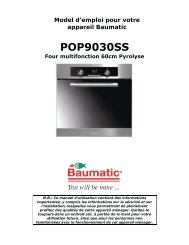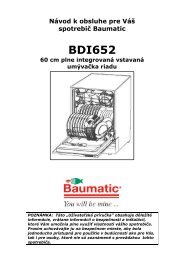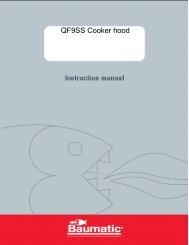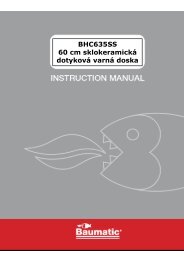BWC455BGL Built-in wine cabinet - Baumatic
BWC455BGL Built-in wine cabinet - Baumatic
BWC455BGL Built-in wine cabinet - Baumatic
You also want an ePaper? Increase the reach of your titles
YUMPU automatically turns print PDFs into web optimized ePapers that Google loves.
Dur<strong>in</strong>g first use<br />
IMPORTANT: When you use the w<strong>in</strong>e cab<strong>in</strong>et for the first time<br />
or restart the appliance after it has been turned off for a long<br />
time, there could be a few degrees variance between the<br />
temperature you select and the one <strong>in</strong>dicated on the LED<br />
display. This is normal and it is due to the length of activation<br />
time. Once the w<strong>in</strong>e cab<strong>in</strong>et has been runn<strong>in</strong>g for a few hours<br />
everyth<strong>in</strong>g will be back to normal.<br />
o When you first switch on the appliance, the compressor will run<br />
cont<strong>in</strong>uously until the w<strong>in</strong>e cab<strong>in</strong>et reaches a cool enough<br />
temperature.<br />
o Dur<strong>in</strong>g this period of time, you should try not to open the door<br />
frequently or place bottles <strong>in</strong>side of the appliance.<br />
o If the unit is switched off or unplugged, you must allow at least 5<br />
m<strong>in</strong>utes before restart<strong>in</strong>g the appliance or reconnect<strong>in</strong>g it to<br />
your ma<strong>in</strong>s supply.<br />
Turn<strong>in</strong>g the appliance on and off<br />
o When the w<strong>in</strong>e cab<strong>in</strong>et is connected to the power outlet it will<br />
turn on automatically.<br />
o Press and hold the power button for approximately 10<br />
seconds to turn the appliance on and off.<br />
o Even if the safety lock is activated, the appliance can still be<br />
turned off by press<strong>in</strong>g and hold<strong>in</strong>g the power button for about 10<br />
seconds.<br />
Unlock<strong>in</strong>g the control panel<br />
o To unlock the control panel press the power<br />
and light buttons simultaneously for about 3<br />
seconds. A buzz will sound to <strong>in</strong>dicate that the<br />
control panel has unlocked.<br />
o The control panel will automatically lock after 10 seconds if no<br />
buttons are pressed. A buzz will sound to <strong>in</strong>dicate that the<br />
control panel has locked.<br />
o When the control panel is locked no buttons can be operated<br />
except for the power button to turn the appliance off.<br />
11