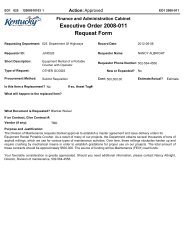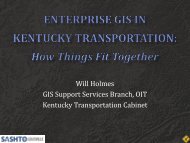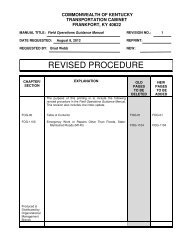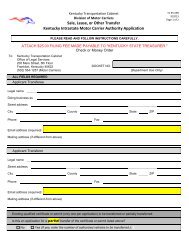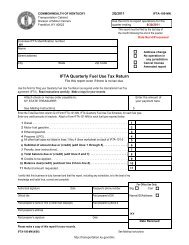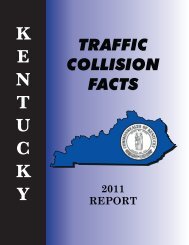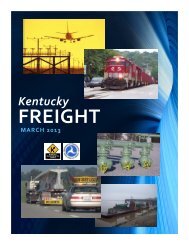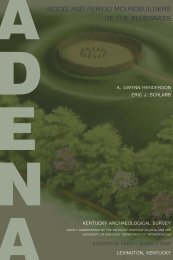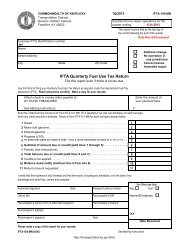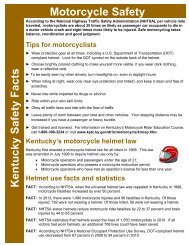- Page 1 and 2: COMMONWEALTH OF KENTUCKY TRANSPORTA
- Page 3: KENTUCKY METHODS GUIDANCE MANUAL ht
- Page 6 and 7: TABLE OF CONTENTS KENTUCKY METHODS
- Page 8 and 9: TABLE OF CONTENTS CONCRETE & CEMENT
- Page 10 and 11: TABLE OF CONTENTS KM 64-442-09 METH
- Page 12 and 13: Kentucky Method 64-001-08 Revised 0
- Page 14 and 15: test procedures and equipment shall
- Page 16 and 17: KENTUCKY QUALIFICATION PROGRAM FOR
- Page 20 and 21: and down on the handle without depr
- Page 22 and 23: 6.3. Utilize the drill rod puller f
- Page 24 and 25: Kentucky Method 64-003-10 Dated 03/
- Page 26 and 27: 4.4.2 Phase II- The product is unde
- Page 28 and 29: 4.4.10 Phase X- Product has been ap
- Page 30 and 31: that is; nominal weight, yield and
- Page 32 and 33: (specifically section 811.10) and s
- Page 34 and 35: 6. TESTING OF JOBSITE CHECK SAMPLES
- Page 36 and 37: QUALITY CONTROL REPORT ____________
- Page 38 and 39: KM 64-101-08 10
- Page 40 and 41: 4.2. Frequency: Thickness determina
- Page 42 and 43: Kentucky Method 64-103-05 Revised 1
- Page 44 and 45: KM 64-103-05 3
- Page 46 and 47: Kentucky Method 64-107-05 Revised 0
- Page 48 and 49: k = 4L ⎛ ⎞ ⎜ ⎟ ⎝ t ⎠ ho
- Page 50 and 51: Kentucky Method 64-108-05 Revised 1
- Page 52 and 53: 5.5.1. Division inspectors submit c
- Page 54 and 55: 9.1.3. The cost of preparing and te
- Page 56 and 57: Kentucky Method 64-109-06 Revised 1
- Page 58 and 59: KENTUCKY TRANSPORTATION CABINET TC
- Page 60 and 61: 2.2. Qualification in the 4F positi
- Page 62 and 63: 6.1. Fillet Welds: In making tests
- Page 64 and 65: KM 64-110-05 6
- Page 66 and 67: Kentucky Method 64-112-05 Revised 1
- Page 68 and 69:
Kentucky Method 64-113-08 Revised 0
- Page 70 and 71:
2.2.2. EXAMPLE NO. 2 In this exampl
- Page 72 and 73:
TABLE 1 RANDOM NUMBERS .600 .504 .2
- Page 74 and 75:
TABLE 2 RANDOM NUMBERS .605 .973 .3
- Page 76 and 77:
advance of inspection. Notify the E
- Page 78 and 79:
APPROVED District: County: Route: S
- Page 80 and 81:
safeguards against loading non-spec
- Page 82 and 83:
9.2.3.1. Remove all barbs and protr
- Page 84 and 85:
9.4.1.1. A lot is defined as a ship
- Page 86 and 87:
produced for the KYTC. 12.2. The KY
- Page 88 and 89:
REINFORCED CONCRETE PIPE PRODUCER
- Page 90 and 91:
THERMOPLASTIC (HDPE/PVC) PIPE PRODU
- Page 92 and 93:
4.4. Taking additional readings: At
- Page 94 and 95:
epresent a day’s striping if the
- Page 96 and 97:
etroreflectivity values established
- Page 98 and 99:
calibration measurements in the ret
- Page 100 and 101:
Kentucky Method 64-209-08 Revised 0
- Page 102 and 103:
4.4. Apply a tensile load as indica
- Page 104 and 105:
4. CALCULATIONS: 35.453 x ml x N Ag
- Page 106 and 107:
N2 = Normality of NaOH W1 = Sample
- Page 108 and 109:
thoroughly. Pipette a 25 ml. Aliquo
- Page 110 and 111:
3. PROCEDURE: 3.1. Prepare moisture
- Page 112 and 113:
APPROVED 6.1.4. % MgCO3: for all ex
- Page 114 and 115:
let set overnight. Bring the sample
- Page 116 and 117:
Kentucky Method 64-226-08 Revised 0
- Page 118 and 119:
7. REPORT: APPROVED 7.1. % Total So
- Page 120 and 121:
3.12. Sodium Thiocyanate Solution,
- Page 122 and 123:
3.3.2.2. Calculations: Borings: mL
- Page 124 and 125:
3.6. Report: with sulfuric acid. 3.
- Page 126 and 127:
Kentucky Method 64-241-08 Revised 0
- Page 128 and 129:
Add NaOH slowly while holding neck
- Page 130 and 131:
layer in first funnel. To water lay
- Page 132 and 133:
Kentucky Method 64-243-08 Revised 0
- Page 134 and 135:
4.4.1.10. Distilled water 4.4.1.11.
- Page 136 and 137:
the nitrate and water mixture to th
- Page 138 and 139:
7. REPORT: APPROVED 7.1. Soil Ph 7.
- Page 140 and 141:
Kentucky Method 64-251-08 Revised 0
- Page 142 and 143:
Kentucky Method 64-253-08 Revised 0
- Page 144 and 145:
4. CALCULATION: 3.4.2. Weigh 0.6g t
- Page 146 and 147:
Kentucky Method 64-254-08 Revised 0
- Page 148 and 149:
* NOTE: Program 9 includes the fo l
- Page 150 and 151:
3.7. Don solvent resistant gloves a
- Page 152 and 153:
Kentucky Method 64-257-08 Revised 0
- Page 154 and 155:
used to separate phases of work. 4.
- Page 156 and 157:
9.6. Location of any areas requirin
- Page 158 and 159:
2.17 Sodium carbonate, reagent grad
- Page 160 and 161:
6.18 Calculate the relative percent
- Page 162 and 163:
Kentucky Method 64-262-08 Dated 03/
- Page 164 and 165:
7.1 Calculation for Base Number: 8.
- Page 166 and 167:
3. PREPARATION OF STANDARD SOLUTION
- Page 168 and 169:
a few titrations, you will know abo
- Page 170 and 171:
Kentucky Method 64-264-08 Dated 03/
- Page 172 and 173:
mixture of chloroform and chloroben
- Page 174 and 175:
Kentucky Method 64-265-08 Dated 03/
- Page 176 and 177:
4.10 Allow the sieves to drain, pla
- Page 178 and 179:
Kentucky Method 64-266-08 Dated 05/
- Page 180 and 181:
Performance Test Performance Parame
- Page 182 and 183:
Thermal Cycling Primer to Substrate
- Page 184 and 185:
Kentucky Method 64-267-10 Dated 01/
- Page 186 and 187:
Interval Cert. Weight (CW) Previous
- Page 188 and 189:
4.2 The Department reserves the rig
- Page 190 and 191:
Kentucky Method 64-302-08 Revised 0
- Page 192 and 193:
CALIBRATION OF THE "WATTS AIR METER
- Page 194 and 195:
Kentucky Method 64-305-08 Revised 0
- Page 196 and 197:
layer. 4.3.4. Take special care in
- Page 198 and 199:
utilized, a saturated lime solution
- Page 200 and 201:
Kentucky Method 64-306-08 Revised 0
- Page 202 and 203:
4.4. Calculations: particles start
- Page 204 and 205:
APPROVED W = weight of original sam
- Page 206 and 207:
APPROVED DIRECTOR DIVISION OF MATER
- Page 208 and 209:
5.1.2. Ramps and ramp stubs will be
- Page 210 and 211:
Kentucky Method 64-311-08 Revised 0
- Page 212 and 213:
4. FREQUENCIES: 3.5.1. Procedure: T
- Page 214 and 215:
KM 64-311-08 5
- Page 216 and 217:
3.6. Be certain that all "fingers"
- Page 218 and 219:
on the ground. 5.6. Position the co
- Page 220 and 221:
consecutive trials discharge 29.5 l
- Page 222 and 223:
APPROVED 10.7. If the yield is such
- Page 224 and 225:
Kentucky Method 64-313-08 Revised 0
- Page 226 and 227:
6. EVALUATION OF PACHOMETER READING
- Page 228 and 229:
EXAMPLE Total Slab Volume =( 200’
- Page 230 and 231:
3) the Project Engineer should revi
- Page 232 and 233:
accordance with Section 105.04 of t
- Page 234 and 235:
KM 64-314-08 6 CYL NO. 1 2 3 4 5 6
- Page 236 and 237:
Cylinder Cylinder No. PSI No. PSI 1
- Page 238 and 239:
inch inclusive shall be subject to
- Page 240 and 241:
APPROVED 4.3.3. Sampling from Weigh
- Page 242 and 243:
Kentucky Method 64-318-08 Revised 0
- Page 244 and 245:
demonstration for each qualifying p
- Page 246 and 247:
Kentucky Method 64-322-08 Revised 0
- Page 248 and 249:
number corresponding to the desired
- Page 250 and 251:
Kentucky Method 64-323-09 Revised 0
- Page 252 and 253:
7. QUALIFICATION FOR PARTICIPATION
- Page 254 and 255:
11. DIVISION QA PROCEDURES - 11.1 Q
- Page 256 and 257:
Kentucky Method 64-324-08 Revised 0
- Page 258 and 259:
3.2. Fly ash from the proposed sour
- Page 260 and 261:
I. DISTRIBUTOR NAME: Kentucky Trans
- Page 262 and 263:
Kentucky Method 64-401-05 Revised 1
- Page 264 and 265:
6. REPORT: 6.1. Record all values t
- Page 266 and 267:
4. SAMPLING VALVES: 4.1. Storage an
- Page 268 and 269:
ATTACHMENT TABLE 1 QUANTITIES FOR V
- Page 270 and 271:
(TEMPERATURES ARE IN o FACTORS FOR
- Page 272 and 273:
the materials safety data sheet (MS
- Page 274 and 275:
If using an ultrasonic cleaner, det
- Page 276 and 277:
“water washes.” 8.6. When biode
- Page 278 and 279:
With Filtering Aid Weight of insert
- Page 280 and 281:
Kentucky Method 64-407-08 Revised 0
- Page 282 and 283:
from each bin or belt sample until
- Page 284 and 285:
4.5. Subject each specimen to three
- Page 286 and 287:
3. LABORATORY EQUIPMENT: mix design
- Page 288 and 289:
susceptibility (ASTM D 4867) specim
- Page 290 and 291:
4.2. Asphalt Binder: JMF. According
- Page 292 and 293:
PG 64-22 265 245 PG 76-22 290 275 5
- Page 294 and 295:
DIRECTOR DIVISION OF MATERIALS DATE
- Page 296 and 297:
5. CALCULATIONS: Calculate the loss
- Page 298 and 299:
5. REPORT: Ensure that the asphalt
- Page 300 and 301:
ft.), edge to edge (i ncluding truc
- Page 302 and 303:
4.2.1. Excess thickness: When a cor
- Page 304 and 305:
KM 64-421-05 2
- Page 306 and 307:
copies of all worksheets and data s
- Page 308 and 309:
turning movements, cross-over, or e
- Page 310 and 311:
3.10. Submitting samples: different
- Page 312 and 313:
4.4. Adjustment period (“minor ch
- Page 314 and 315:
PG binder. The Division or DME may
- Page 316 and 317:
RANDOM NUMBER GENERATOR Design Prop
- Page 318 and 319:
Kentucky Transportation Cabinet, De
- Page 320 and 321:
KENTUCKY DEPARTMENT OF HIGHWAYS Jan
- Page 322 and 323:
Percent Passing #123, Shelby County
- Page 324 and 325:
Kentucky Method 64-422-08 Revised 0
- Page 326 and 327:
Kentucky Method 64-423-08 Revised 0
- Page 328 and 329:
Kentucky Method 64-424-08 Revised 0
- Page 330 and 331:
Subsection 3.1 of this method, calc
- Page 332 and 333:
4.1.8. Calculate the surface consta
- Page 334 and 335:
hammer to maintain contact between
- Page 336 and 337:
desirable after the 60-minute perio
- Page 338 and 339:
KM 64-424-08 February 2008 Kentucky
- Page 340 and 341:
KM 64-424-08 February 2008 3. VIBRA
- Page 342 and 343:
KM 64-424-08 February 2008 Kentucky
- Page 344 and 345:
KM 64-424-08 February 2008 3. VIBRA
- Page 346 and 347:
KM 64-424-08 February 2008 Kentucky
- Page 348 and 349:
KM 64-424-08 February 2008 3. VIBRA
- Page 350 and 351:
Kentucky Method 64-425-05 Revised 1
- Page 352 and 353:
Obtain the test portion as describe
- Page 354 and 355:
KM 64-434 Determination of Moisture
- Page 356 and 357:
4.2. In addit ion to the acceptance
- Page 358 and 359:
Kentucky Method 64-426-12 Revised 8
- Page 360 and 361:
Project Line Item Represented Item
- Page 362 and 363:
Sample ID#: 05212CDC120002 Inspecto
- Page 364 and 365:
Sample ID: 05212CDC120002 Inspector
- Page 366 and 367:
% PG Binder % Va 8 7 6 5 4 3 2 1 8.
- Page 368 and 369:
Kentucky Method 64-427-05 Revised 1
- Page 370 and 371:
percentage of RAP in the mixture re
- Page 372 and 373:
The following table shows the combi
- Page 374 and 375:
P nb Pb = the estimated, total asph
- Page 376 and 377:
the coarse virgin aggregates in the
- Page 378 and 379:
4500( 5. 0) = 4500−4578+ 159 g. 1
- Page 380 and 381:
the entire mixture. Further utilize
- Page 382 and 383:
3. SAMPLE: 3.1. Ensure the sample c
- Page 384 and 385:
5.2.2.2. Calculate the percent pass
- Page 386 and 387:
4.4. Dry the sample to a constant m
- Page 388 and 389:
3. SAMPLING: and spoons needed to p
- Page 390 and 391:
specimens for a single test result.
- Page 392 and 393:
7.3. Report the Gmm values to the n
- Page 394 and 395:
the recordation system. Produce sam
- Page 396 and 397:
ecordation system, ensure the test
- Page 398 and 399:
APPROVED W4 = Total tons per hour o
- Page 400 and 401:
3. OPERATIONAL NOTES: 3.1. Since a
- Page 402 and 403:
drop three more times. For the thir
- Page 404 and 405:
NOTE 5: When using the equipment ei
- Page 406 and 407:
Kentucky Method 64-438-08 Revised 0
- Page 408 and 409:
4. EXAMPLE: APPROVED 4.1. For examp
- Page 410 and 411:
Kentucky Method 64-439-08 Revised 0
- Page 412 and 413:
Kentucky Method 64-442-09 Revised 0
- Page 414 and 415:
4.9. The Engineer will test the ret
- Page 416 and 417:
KM 64-435, Method for Acceptance of
- Page 418 and 419:
3.2.2.1.1. The evaluating authority
- Page 420 and 421:
those values from the contractor’
- Page 422 and 423:
4. MIXTURE VERIFICATION: 4.1. The p
- Page 424 and 425:
Kentucky Method 64-444-06 Dated 5/1
- Page 426 and 427:
2.3.6. The Department will not requ
- Page 428 and 429:
Kentucky Method 64-445-05 Dated 12/
- Page 430 and 431:
3. DOCUMENTATION: 3.1 Quality contr
- Page 432 and 433:
QUALITY-CONTROL TESTS FOR EMULSIFIE
- Page 434 and 435:
5. REPORT: Results of these tests w
- Page 436 and 437:
DIRECTOR DIVISION OF MATERIALS DATE
- Page 438 and 439:
acceptance tests. Depending on the
- Page 440 and 441:
determination, it is equally import
- Page 442 and 443:
questionable properties placed at,
- Page 444 and 445:
mixtures wit h marginally substanda
- Page 446 and 447:
APPROVED less desirable than the or
- Page 448 and 449:
3.1.3 Ensure all seams and orifices
- Page 450 and 451:
Figure 1. AIP. KM 449-05 4
- Page 452 and 453:
2.9. Miscellaneous: Miscellaneous t
- Page 454 and 455:
APPROVED percentage of the followin
- Page 456 and 457:
(4) The CBR test specimen design is
- Page 458 and 459:
TABLE 1 - CBR CALCULATIONS FROM FIG
- Page 460 and 461:
10.4. May be omitted. 10.6 to 10.7.
- Page 462 and 463:
3.3. Ottawa sand or a thoroughly wa
- Page 464 and 465:
elevation of the water in the tubes
- Page 466 and 467:
APPROVED 6.2.2. Crimping of the ris
- Page 468 and 469:
particles. Weigh the mold inclusive
- Page 470 and 471:
3.7. Extrude the sample from the mo
- Page 472 and 473:
KM 64-512-08 4
- Page 474 and 475:
Kentucky Method 64-513-08 Revised 0
- Page 476 and 477:
Kentucky Method 64-514-08 Revised 0
- Page 478 and 479:
Kentucky Method 64-519-08 Revised 0
- Page 480 and 481:
and 6%) and 3 for cement (0,4, and
- Page 482 and 483:
APPROVED 11.1.8: Replace "and the v
- Page 484 and 485:
Kentucky Method 64-523-08 Revised 0
- Page 486 and 487:
APPROVED 11.1.9 to 11.1.12 These se
- Page 488 and 489:
4. PROCEDURE: NOMINAL MAXIMUM MINIM
- Page 490 and 491:
Kentucky Method 64-605-08 Revised 0
- Page 492 and 493:
surface moisture is still visible.
- Page 494 and 495:
PICTURE 1 PICTURE 2 KM 64-605-08 5
- Page 496 and 497:
NOMINAL MAXIMUM SIZE MINIMUM MASS O
- Page 498 and 499:
5.1. The percentage of minus No. 20
- Page 500 and 501:
3.4 Keep all aggregate test reports
- Page 502 and 503:
2.9.1. Continuous Temperature Recor
- Page 504 and 505:
4.4. After drying, cool the sample
- Page 506 and 507:
6. REPORT: APPROVED 6.1. Report the
- Page 508 and 509:
Size Designation TABLE 4 SIEVE FRAC
- Page 510 and 511:
3. SAMPLE: NOTE 2: Heat is generate
- Page 512 and 513:
6. REPORT: APPROVED 6.1. Report res
- Page 514 and 515:
4.3. Remix the remaining test porti
- Page 516 and 517:
2.11. Drying Pans 2.12. Mechanical
- Page 518 and 519:
Kentucky Method 64-623-08 Revised 0
- Page 520 and 521:
7. REPORT - APPROVED 7.1. Report re
- Page 522 and 523:
Kentucky Method 64-626-08 Revised 0
- Page 524 and 525:
APPROVED 7.8. Reports shall contain
- Page 526 and 527:
Kentucky Method 64-627-08 Dated 02/
- Page 528 and 529:
Kentucky Transportation Cabinet, Di
- Page 530 and 531:
5. REPORT: See attached Equipment V
- Page 532 and 533:
Kentucky Method 64-629 Dated 03/13/
- Page 534 and 535:
4. PROCEDURE 4.1 Specimen lengths s
- Page 536:
Type 1 Cement Concrete Sand Coarse