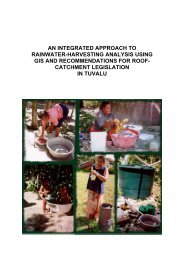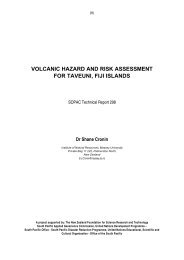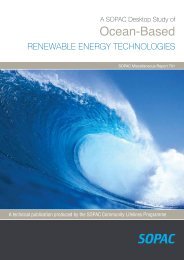Calibration Procedure of HACH Pocket Turbidimeter - Up To
Calibration Procedure of HACH Pocket Turbidimeter - Up To
Calibration Procedure of HACH Pocket Turbidimeter - Up To
You also want an ePaper? Increase the reach of your titles
YUMPU automatically turns print PDFs into web optimized ePapers that Google loves.
Notes:<br />
5.6 Press and hold the “Read” key until the reading is stable. Release the<br />
“Read” key to accept this value.<br />
5.7 Remove this solution from the cell compartment and insert the 1.0 NTU<br />
solution. Close the lid.<br />
5.8 Press “CAL” key until “C1.0” appears on the screen with alternating value<br />
(normally 1.0 NTU).<br />
5.9 Press and hold the “Read” key. When the reading is stable release the<br />
key. The value will be accepted and stored.<br />
5.10 Remove the 1.0 NTU solution from the cell compartment and insert the 20<br />
NTU solution. Close the lid.<br />
5.11 Press “CAL” key until “C20” appears on the screen with alternating value<br />
(normally 20 NTU).<br />
5.12 Press and hold the “Read” key until the reading is stable. Release the key<br />
to save this value.<br />
5.13 Press the “CAL” key to end calibration. “CLd” will be displayed on the<br />
screen. NOTE: If E09 is displayed, then recalibrate the instrument.<br />
If Error messages appear on the screen, check that the standards have been labeled<br />
properly and repeat the calibration. The possible errors are listed with the corrective<br />
actions on pages 32-36 <strong>of</strong> the instrument manual.