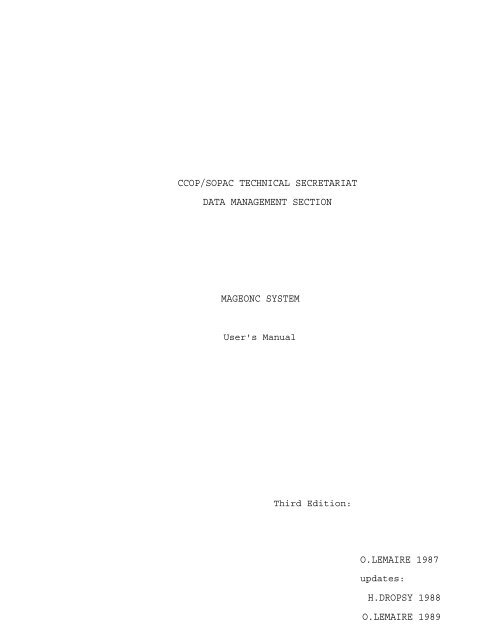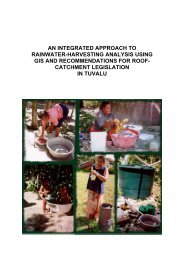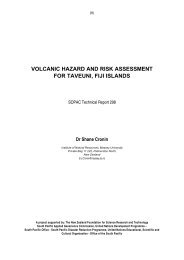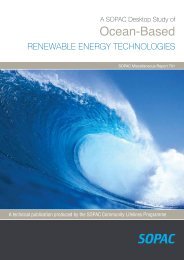MAGEONC system user's manual, third edition, 1987 - Up To - SOPAC
MAGEONC system user's manual, third edition, 1987 - Up To - SOPAC
MAGEONC system user's manual, third edition, 1987 - Up To - SOPAC
Create successful ePaper yourself
Turn your PDF publications into a flip-book with our unique Google optimized e-Paper software.
CCOP/<strong>SOPAC</strong> TECHNICAL SECRETARIAT<br />
DATA MANAGEMENT SECTION<br />
<strong>MAGEONC</strong> SYSTEM<br />
User's Manual<br />
Third Edition:<br />
O.LEMAIRE <strong>1987</strong><br />
updates:<br />
H.DROPSY 1988<br />
O.LEMAIRE 1989
<strong>MAGEONC</strong> - Software<br />
<strong>MAGEONC</strong> is a database management <strong>system</strong> for storing and<br />
retrieving underway geophysical data 'from oceanographic cruises<br />
(eg: navigation, bathymetry, magnetism and gravity).<br />
The data base management <strong>system</strong> used at CCOP/<strong>SOPAC</strong> was<br />
origina11y developed by the ORSTOM-Noumea to store their cruise<br />
data (GEOMER data bank). It is a Network Pointer Model which<br />
allows 'fast retrieva1s for geographica1 information.<br />
The Data base covers an area stretching 'from 90E to 90Wand<br />
'from 30N to 50S.<br />
The alphanumeric cruise information taken 'from MGD77 cruise<br />
header, is managed by the ISIS documentary data base management<br />
<strong>system</strong>.<br />
Important note:<br />
Characters enc1osed in < > indicate a sing1e keyboard key. All<br />
along this manua1 the PC keys are enc1osed in ( < ) ). The<br />
equivalence between the VT220 and PC keyboards is detailed in<br />
Annex C. The "Control" key is represented by
1.1 INTERFACE USER-SYSTEM<br />
CHAPTER 1 SYSTEM<br />
OVERVIEW<br />
The <strong>system</strong> is written for the handling of the numerical data<br />
recorded during the cruises. The interface User-System is done<br />
interactively by use of Menu, prompt, worksheet.<br />
Menu<br />
A menu is made of a list of options. Each option is composed by<br />
an "Option Identifier", which is a letter or a number, and by<br />
an "Option Description", which describes an executab1e<br />
Function.<br />
The screen cursor is automatically positioned at the bottom of<br />
this list. <strong>To</strong> execute a function, the user must hit the key<br />
associated to an option identifier. If a wrong key is pressed,<br />
no action is taken.<br />
Once a Function has been selected, the <strong>system</strong> may need some<br />
more information from the user to complete the request. Then,<br />
prompt or worksheet are displayed.<br />
Prompt<br />
A prompt is a character line displayed on the screen, asking<br />
the user for an information (e.g. "Filename 1")<br />
Worksheet<br />
A worksheet is a screen layout for the input of numeric or<br />
character data. Some data may have default values that can be<br />
modified by the user.<br />
Some worksheets can be spread on several screen displays.<br />
<strong>To</strong> move From one screen display to another, press or .<br />
<strong>To</strong> move the cursor up, press the key , to move down<br />
press the key .<br />
<strong>To</strong> validate the input of one data, hit , then the cursor<br />
will move automatically to the next input Field.<br />
<strong>To</strong> get Help message, press .<br />
2
2.1 GEOGRAPHIC AREA<br />
CHAPTER 2<br />
DATA BASE ORGANIZATION<br />
The geographic area covered by the base spreads from 30N to 50S<br />
and from 90E to 90W. This area is split into 57600 quarters of<br />
square degree called "stations" used by the storage/retrieval<br />
algorithm.<br />
However, a vast majority of the cruise data received from<br />
NGDC,Boulder,Colorado) and from some other' institutions<br />
provide from a CCOP/<strong>SOPAC</strong>'s area of interest, which is from 5N<br />
to 40S, and from 140E to 130W.<br />
2.2 THE DATA BASE FILES<br />
The incorporated data are shared between five files:<br />
- CROISR.DAT: genera1 information about the incorporated<br />
cruises<br />
- PROFIL.DAT: genera1 information about the incorporated<br />
profi1es<br />
- STATN.DAT: information about the station sequential1y<br />
crossed by the cruises<br />
- MESxxx.DAT: files with the data points of the cruise<br />
number xxx<br />
- BASGRA.DAT: general information about the gravity bases.<br />
There are also files used by the file management <strong>system</strong>:<br />
Croisr.Dat<br />
DGNDX,DGLST,xxx.EEZ.<br />
The fi1e Croisr.dat contains genera1 information about each<br />
cruise:<br />
- Cruise name (8 characters)<br />
- Cruise incorporation number (internal number)<br />
- Dates of the survey (format: ddmm where dd=day<br />
mm=month)<br />
- "Lower left" and "upper right" limits of the<br />
cruise<br />
- Pointers onto the station and profile files<br />
- Number of profiles<br />
- <strong>To</strong>tal number of data points<br />
- Year of the survey<br />
- Navigation quality code (O=satellite, I:mixed,<br />
2 : celestial )<br />
- Structure code of the data file (mesxxx.dat) 2.2.2<br />
3
Data Base Organization<br />
Profile.Data<br />
The file Profile.dat contains general information about each<br />
profi1e:<br />
Statn.Dat<br />
- Cruise incorporation number<br />
- Profile name (8 characters, currently the first 5<br />
characters of the cruise name followed by a three<br />
digits number (e.g. ETM85001 for the first profile of<br />
the cruise ETM85FIJ)<br />
- Starting date in minute (TO= OOhOO the 1st January)<br />
- Ending date in minute<br />
- Sequential number of the starting station of this<br />
profi1e<br />
- Sequential number of' the ending station of' this<br />
profile<br />
The file Statn.dat contains information about the stations<br />
sequentially crossed by a cruise:<br />
MESXXX.Dat<br />
- Cruise incorporation number<br />
- Arrival time Ts of' the ship in the station<br />
- Departure time Te of the ship from the station<br />
- Number of' data points of' the cruise between Ts and Te<br />
A MESxxx.dat file is created for each new cruise. Each record of<br />
this file is filled with a data point. The recorded fields are:<br />
- Time (in decimal minutes with t=o for the 1st January<br />
OOhOO)<br />
- Navigation code (international code; cf'. MGD77<br />
format)<br />
- Latitude<br />
- Longitude<br />
- Bathymetry<br />
- Gravity<br />
- Gravity anomaly<br />
- Magnetic<br />
- Magnetic anomaly<br />
4
Data Base Organisation<br />
2.3 THE PROGRAMS<br />
The <strong>system</strong> is made of' three main programs:<br />
- INCORP for cruise incorporation<br />
- DQUERY for query formulation<br />
- DQUERB which processes the extraction in batch mode.<br />
There are utility programs which interface data exchange formats<br />
(MGD77,GF3) and allow the translation from binary to ASC II and<br />
the 1isting of the Data base files (program BROWSE}.<br />
Access to the INCORP program is strictly reserved to the <strong>system</strong><br />
manager and needs <strong>system</strong> privileges.<br />
The DQUERY program can be run by any user from his login<br />
directory. You just type <strong>MAGEONC</strong> or press «Fl>). The result<br />
binary file (RESULT.DAT) which contains extracted data and the<br />
1isting of the extracted cruises ("FOR 118. DAT fi1e) are created<br />
in your login directory.<br />
The DQUERY program lets you choose between six types of<br />
extraction: 1. Cruise name<br />
2. Profi1e name<br />
3. Range of stations<br />
4. EEZ (Exclusive Economic Zones)<br />
5. Documentary search (through ISIS)<br />
6. Geographical window<br />
5
CHAPTER 3<br />
CRUISE INCORPORATION<br />
The program "INCORP" executes the cruise incorporation and<br />
some other functions related to the incorporation.<br />
3.1 MAIN MENU<br />
The cruise data to be incorporated must be stored in a file<br />
named TRSFRT.DAT which has the structure described in annex A.<br />
For its creation read MGD77 utilities <strong>manual</strong>. Access to the<br />
cruise incorporation program requires <strong>system</strong>· privileges. <strong>To</strong><br />
run it, type at the DCL level ($ prompt) the following command:<br />
$ RUN SGBD: INCORP<br />
Then the following menu is displayed:<br />
F Full incorporation chain<br />
I Merge the satellite and estime files<br />
C Cruise information incorporation<br />
D Data incorporation<br />
l listing of the incorporation<br />
B Backup of the Data Base files on TK50<br />
X Exit<br />
___________________________________________________________________________________________________________<br />
C<br />
The screen cursor is placed at the bottom of the menu. Then<br />
type one or the option identifier. If you hit , the cruise<br />
information incorporation and data incorporation are run<br />
sequentially.<br />
6
Cruise Incorporation<br />
A new screen is displayed for each profile. You can move<br />
through the screens with the and <br />
keys. The input is validated with the .'When you have<br />
finished with the input, hit the key, the input<br />
information is saved in a temporary File INFCRO.DAT and the<br />
<strong>system</strong> takes you back to the main menu.<br />
3.4 D: DATA INCORPORATION<br />
The Cruise information Function must be executed before the<br />
data incorporation.<br />
CAUTION<br />
Once the 'D' key has been hit, the <strong>system</strong> must not be<br />
interrupted. If it is, the Data Base should be restored from<br />
the TK50 Mageonc backup tape.<br />
Three windows are disp1ayed on the screen. The First one<br />
displays the general information about the cruise. The <strong>system</strong><br />
then asks you to give a navigation quality code: '0' stands for<br />
satellite', 'I' mixed or interpolated,'2' celestial, '3'. Type<br />
one of these code numbers and the incorporation of the cruise<br />
data begins.<br />
Information about the profi1e and station which are being<br />
incorporated are displayed on the screen. When the data<br />
incorporation is completed the main menu is displayed again on<br />
the screen.<br />
3.5 L: LISTING OF THE INCORPORATED DATA<br />
IF you type 'L' the <strong>system</strong> wi11 ask for the cruise name you<br />
want to get information about. So it searches these information<br />
through the Cruise, profi1e and station files, then you are<br />
asked if you want a listing of the numerical data. The listed<br />
data are stored in a File named 'PRINT.LIS' in your default<br />
directory.<br />
<strong>To</strong> display the data list on the screen, type the DCL command:<br />
‘$TYPE PRINT'<br />
<strong>To</strong> print data list on paper, type:<br />
"$PRINT PRINT'<br />
8
Cruise Incorporation<br />
3.6 B : BACKUP ON TK50<br />
This command executes a backup of the update files on a TKSO<br />
tape. It is executed after you quit the program with the 'X'<br />
(Exit) function. <strong>To</strong> backup your work, type "B" from the menu.<br />
Then you are asked to load a TKSO tape (insert the initialized<br />
tape into the TKSO drive and press the red button).<br />
The files are copied into a saveset labelled with the backup<br />
date (e.g. 2SDEC86.SAV).<br />
The files can be restored with the following DCL command:<br />
$ BACKUP/VERIFY MUAO:savesetname/SAVESET MAGDIR:<br />
9
4.1 INTERFACE COMPUTER - USER<br />
4.1.1 Introduction<br />
CHAPTER 4<br />
DATA EXTRACTION<br />
The interface of the "Extraction" routine is slightly<br />
different from the "Incorporation" routine. The extraction<br />
program can be run from a DEC terminal as well as from a PC.<br />
An interface (computer-user) is the part or the software which<br />
involves information exchanges between the user and its<br />
computer. In other words, it communicates with the software.<br />
This interface has been developed with ru1es which are<br />
necessary to be known to use the software without any<br />
difficulty. Those rules are simple and will always be the same.<br />
The same interface rules are used for the MAP and PROJECTION<br />
programs.<br />
The following headings and sub-headings will describe in detail<br />
how to use this interface by defining its basic concepts. The<br />
same interface is used by the cartographic software MAP.<br />
This interface is supported by Vax computer under the operating<br />
<strong>system</strong> VMS (Virtual Memory System).<br />
4.1.2 Window<br />
A window is a box on the screen, limited by a border line and<br />
containing information, option or space to input information<br />
and parameter as requested. Several windows could be displayed<br />
on the screen at the same time. There are three types of<br />
window:<br />
- Input window<br />
- Help window (or informative window)<br />
- Message window<br />
Input Window<br />
This type of window is dedicated to receive data, parameters,<br />
choice of' option or values asked by the software.<br />
The test and va1idation of the input va1ue is carried out, when<br />
the «F2» key is pressed. The cursor will leave<br />
the current window to go on to the next one (cf 1.4.d) [figures<br />
2,3,4].<br />
10
Data Extraction<br />
Help Window<br />
This type of window is usually displayed when the user asks<br />
for help, by pressing the «F3» key (cf 1.4.b). Then a<br />
text is displayed, superposed on the current window; press<br />
key to make it scroll.<br />
It is impossible to input alphanumeric character. The only two<br />
possible actions are:<br />
- : scrolling Help message<br />
- : get back to the window where you<br />
were before asking for help [figure<br />
7].<br />
4.1.3 Message Window<br />
This window is always displayed at the bottom of the screen and<br />
contains one line of text. I t appears mainly in two cases :<br />
a) When the program detects an error (e.g. bad syntax or<br />
input missing). Then the message indicates the type of<br />
error.<br />
The message disappears after the user has done an<br />
interaction (new data input, ask 'for help •••) which is<br />
valid, so doesn't involve a detection of error again.<br />
b) When the program does not need any more information and<br />
is running successfully [figure 5].<br />
4.1.4 Field<br />
A fie1d is part of a window dedicated to their input of<br />
information. Its video state is, always reverse or blinking.<br />
One field will take only one data or information. There are<br />
three types of field:<br />
- input<br />
- scrolling<br />
- input and scrolling<br />
It is possible and usual to have several 'fields of any type in<br />
the same window. Each field is in video state reverse except<br />
the one you can change (that means: input a data or make a<br />
choice by key). If no field is blinking, no data is<br />
needed, and a message informs the user that the program is<br />
running [fig. 5].
Data Extraction<br />
Input Field<br />
This type of field accepts any alphanumeric or numeric data. In<br />
some circumstances there may be already a default value.<br />
Information could be asked at anytime by key.<br />
Scrolling Field -<br />
This type of fie1d allows you to make a choice, with in several<br />
options. <strong>To</strong> be placed on the chosen option, press key<br />
to scroll the options one by one. The or ‘next screen'<br />
will leave the current field and go to the next scroll field or<br />
to the next window. When the user is in a such field, the<br />
cursor Is at left-upper corner of the current window, this last<br />
note is important, because sometime only one option at time is<br />
visible, and looking at the position of the cursor is the on1y<br />
way to know it is a scrolling field and not-an 'input field<br />
with a default value on it. The action available are to<br />
change of field (if' another field exists in the same window),<br />
to change of choice, and , or<br />
as usual. [figure 2,3 ]<br />
Input And Scrolling Field<br />
This type of field has been developed to input the geographical<br />
coordinates of an area. The aim of such a field is to accept an<br />
input of a geographical coordinate in any of the three<br />
following syntaxes:<br />
for latitude for longitude<br />
type 1 XDDMMSS.SS YDDDMMSS.SS type<br />
2 XDDMM.MMMMM YDDDMM.MMMMM type 3<br />
XDD.DDDDDDDD YDDD.DDDDDDDD<br />
With D(Degree),M(Minute),S(Second) are belonging to [0,9] ; X<br />
= N(North)/ S(South); Y = W(West)/E(East)<br />
The coordinates can be input in the same way as the input<br />
field, according to the fact that the syntax must be respected.<br />
If the syntax is not respected, an error message is displayed<br />
and you have to re-enter the coordinates. The facility offered<br />
by this type of field is that any of the three types of syntax<br />
of coordinates can be entered.<br />
12
Data Extraction<br />
Pressing the key changes all types of coordinates<br />
(ca1culations are automatic). In that way, severa1 coordinates<br />
each of different types (or same) can be entered without any<br />
difficulty and without any preliminary calculation. The missing<br />
values are "0" by default [figures 4,9,10 ].<br />
Examples<br />
, "E 179.505 "for "E 1 79.50500000"<br />
"E 179 30.5 "for<br />
"E 179 30 30 "for<br />
4.1.5 Function Keys<br />
"E 179 30.50000"<br />
"E 179 30 30.00"<br />
There is six keys defined to operate the interface [figure 1] -<br />
CR <br />
CR<br />
- HELP<br />
- Previous Screen<br />
- Next Screen<br />
- FI0<br />
- Select<br />
This key has two functions:<br />
- In an informative window it makes the text scroll page by<br />
page<br />
- In an input window, it makes you move to the next field of<br />
the current window (if it is pressed in the last field. the<br />
cursor will take you back to the first field of the window).<br />
This key has no effect when there is only one Field in the<br />
window (ex: Main menu of Mageonc)<br />
Help<br />
This key can be used at any time in an input window. It<br />
displays an informative window. The user cannot ask for help<br />
while he is already in an help window·" (only one level of<br />
help).<br />
Previous Screen<br />
This key always enables you to go back to the previous window.<br />
The only case when it is not possible is in the Main menu (or<br />
the first window) because there is no previous window.<br />
13
Data Extraction<br />
«Fl» key is the only way to exit from an<br />
informative window.<br />
Next Screen<br />
This key can be used at any time in an input window; it<br />
enables to continue the processing, by passing to the next<br />
window. If no more data is needed, a message is displayed<br />
meaning the program is running.<br />
The passage from a window to the possible next one goes<br />
through a validation of data after test (the tests are<br />
processed by the software and signalled by a message).<br />
If some data are missing or incorrect, a message appears and<br />
the user must correct his previous input. The program places<br />
the user automatically in the field to be corrected.<br />
F10<br />
This key operates at any time in any input window, and allows<br />
to exit properly from the program.<br />
Select<br />
This key is enabled in a "scrolling" or in an "input and<br />
scrolling" field. It scrolls the available options one by one<br />
in a "scrolling" field. In an "input and scrolling" field it<br />
changes the type of syntax of the coordinates (e.g.<br />
geographical limits).<br />
4.2 EXTRACTION PROGRAM <strong>MAGEONC</strong><br />
You access the query program by typing '$ <strong>MAGEONC</strong>' or hitting<br />
<
Data Extraction<br />
4.2.2 Query Formulation<br />
All the requested information will be Input interactively.<br />
Administrative Information<br />
The query number is the recording number of current query in the<br />
Demand file (DEMAND.DAT). Query number and date are both<br />
automatically displayed by the software. The user inputs his<br />
name, company name and geographical area. These information will<br />
not be used In the data retrieval. It's just a general<br />
information.<br />
Selection Mode:<br />
The scrolling field of this window allows the user to choose<br />
among six possible modes of data selection (c'f.2-3-2). After<br />
pressing key a new window appears superposed on the<br />
last one (not erased) [figure 3].<br />
Geographical Window<br />
The four limits of the geographical window must be entered. Note<br />
that if the 180 meridian is in your area, the west limit begins<br />
by 'E' and the east limit by 'W'. The coordinates can be input<br />
under three different syntaxes (cf 4.1.4.3).<br />
<strong>To</strong> validate your selection, press (Next Screen> «'f2». A test<br />
will be then run by the software to check the syntax of the last<br />
input data is checked [fig.4].<br />
Profile<br />
You have to enter the name of the profile as stored In <strong>MAGEONC</strong>.<br />
The profile name is made of the five first letters of the cruise<br />
name identifier, 'followed by a three digits number. [figure 5]<br />
Cruise<br />
You have to give a cruise name as stored In <strong>MAGEONC</strong>. By typing<br />
(help> you will get the list of the cruise and some information<br />
relative to them. [figure 5]<br />
15
Data Extraction<br />
Cruise And Station<br />
The number of the stations are the ones given chronologically<br />
to each station (quarter of square degree) crossed by the<br />
cruise. The information about these stations are stored in the<br />
fi1e ST A TN. DAT which can be 1isted with the Browse program.<br />
[figure 6 ]<br />
Through The Documentary Data Base<br />
This option makes you run the documentary software ISIS. you<br />
need the "ISISAC.TAB" and "ISISUC.TAB" and "SYSPAR.PAR" 'files<br />
in your current directory.<br />
- hit (or on DEC keyboard or on PC keyboard).<br />
Then you are prompted 'for the data base name: enter<br />
MAGEON. You access the search menu.<br />
- Hit then enter your request (cf ISIS <strong>manual</strong> 'Search<br />
language)<br />
- You can display the results by hitting <br />
When you are satisfied with the result you save it<br />
hitting P. Then by typing< P> save the records in a 'file<br />
called MAG, press , answer MYPRT to the ISIS prompt,<br />
some strange things are displayed on the screen, don't<br />
panic. Exit by typing twice . For more information about<br />
this software, please refer to the ISIS <strong>user's</strong> <strong>manual</strong>.<br />
Things should be easier with the new ISIS version.<br />
Exclusive Economic Zone (EEZ)<br />
Select through the EEZ scrolling 'field a South Pacific State<br />
name, then all the cruises belonging to its EEZ will be<br />
extracted. [figure]<br />
4.2.3 Data Extraction<br />
The query is stored in an ASCII 'file 'PARAM.MAG' in your<br />
login directory. The extraction is done in batch mode<br />
(submitting the program sgbd: DQUERB). When the process is<br />
over, the <strong>system</strong> displays a message onto your screen and rings<br />
the terminal bell. The data are in the RESULT.dat file in your<br />
login directory, and the information relative to the cruises<br />
extracted in the 'file FOR118.dat.<br />
16
Data Extraction<br />
4.3 BROWSE<br />
A more detailed report of the extracted cruises can be obtained<br />
through ISIS. You read From FORl18.dat the N cruisenames<br />
cruise(i), then you run ISIS (by hitting «F3» ).<br />
Enter the Following boolean Formulation:<br />
cruise(l) + cruise(2) + •••• + cruise(N)<br />
You display the search results (hit
CHAPTER 5<br />
CRUISE DOCUMENTARY SEARCH<br />
Various non-numerical information about the cruises are<br />
accessible through 1515 software. This chapter describes which<br />
information is stored and how to retrieve it.<br />
Most of the information are derived from the Cruise Header in<br />
the MGD77 formatted cruise data.<br />
Please refer to the "Marine Geophysical Data Exchange Format _<br />
MGD77 <strong>manual</strong> edited by the National Geophysical Data Centre,<br />
Boulder,Colorado.<br />
5.1 DATA STORED<br />
- Cruise identifier: Internal survey identifier.<br />
It is this identifier that is used<br />
to retrieve the numerical values<br />
(e.g. 5EAP5851)<br />
- Institutions or agencies funding the survey<br />
- Vessel name<br />
- Project, leg (example: project: 5EAP50 Leg 1 or<br />
Tripartite II leg 3)<br />
- survey departure date and departure port<br />
- survey arrival date and port<br />
- year of beginning of the cruise<br />
- structure surveyed (e.g. <strong>To</strong>nga trench, Louisville<br />
ridge)<br />
- Exclusive Economic Zones entered by that cruise<br />
Numerical Data Stored In <strong>MAGEONC</strong>-Code (field 50)<br />
<strong>To</strong>ols<br />
0=Navigation only<br />
- 1= Bathymetry only<br />
- 2= Bathymetry and gravity<br />
- 3= Bathymetry and magnetic<br />
- 4= Bathymetry, magnetic and gravity<br />
- 5= Magnetic only<br />
- 6= Gravity only<br />
- 7= Unspecified data<br />
- 8= Under request, not in <strong>MAGEONC</strong><br />
- 9= Cruise being incorporated in <strong>MAGEONC</strong><br />
The instrumentation is described in plain language<br />
(navigation, bathymetry (3.5 kHz…), gravity (Lacoste-Romberg<br />
5-26….), magnetic (Proton precession mag-Geometries G-801,<br />
seismic, water sampling, dredging (tang1e net…..), photo,<br />
video, submersible.<br />
18
Cruise Documentary Search<br />
A generic code for some type of instrumentation is added,<br />
which can make the user search easier:<br />
Bathymetry<br />
- NBES: Narrow Beam Echo Sounder<br />
- HBES: Multi Beam Echo Sounder (e.g. Seabeam)<br />
- MCS: Multi Channel Seismic<br />
- SCSI Single Channel Seismic<br />
- SLS: Side looking (scan) Sonar<br />
- PDR: Precision Depth Recorder<br />
- SBP: Sub Bottom Profiler<br />
- FFG: Free Fall Grab<br />
- etc<br />
Digitization rate: e.g. 50 if there is one bathymetric record<br />
stored every five minutes interpolation scheme: this field<br />
allows for a description of the Interpolation scheme used,<br />
should some of the data records contain interpolated values.<br />
(e.g. 5 minutes Interval and peaks and troughs) datum code:<br />
- 00: No correction applied (sea level)<br />
- 01: Lowest normal low water<br />
- 02: Mean tower low water<br />
- 03: Lowest low water<br />
- 04: Mean lower low water spring<br />
- 05: Indian spring low water<br />
- 06: Mean low water spring<br />
- 07: Mean Sea level<br />
- 08: Mean low water<br />
- 09: Equatorial spring low water<br />
- 10: Tropic lower low water<br />
- 11: Lowest astronomical tide<br />
- 88: other<br />
Magnetic:<br />
Digitization rate:e.g. 50 if there is one magnetic record<br />
stored every five minutes<br />
Reference field code. This is the reference Field used to<br />
determine the residual magnetic:<br />
- 01: AWC 70<br />
- 02: AWC 75<br />
- 03: I GRF-65<br />
- 04: IGRF-75<br />
- 05: GSFC-1266<br />
- 06: GSFC-0674 (POGO 0674)<br />
- 07: UK 75<br />
- 08: POGO 0368<br />
- 09: POGO 1068<br />
- 10: POGO 0869<br />
- 88: other<br />
19
Cruise Documentary Search<br />
Method of applying residual field: e.g. "Linear interpolation<br />
in 60 miles square"<br />
Gravity<br />
Digitization rate:e.g. 50 if there is one gravity record<br />
stored every five minutes Theoretical gravity formula code:<br />
1. 1 : Heiskenen 1924<br />
2. 2: International 1930<br />
3. 3: lAG <strong>system</strong> 1967<br />
4. 8: other<br />
Reference <strong>system</strong> code:<br />
1. 1: local <strong>system</strong><br />
2. 2: Postdam <strong>system</strong><br />
3. 3: System IGSN 71<br />
4. 9: other<br />
Correct Ions app I led: Drift, tare, and b I as correct ions<br />
app lied (e.g. +0.075 mgal per day)<br />
5.2 HOW TO ACCESS THE CRUISE-RECORD<br />
Retrievable Information Field<br />
Some of the fields described above are the access points to the<br />
Cruise information record. This is the list of' those fields<br />
that let you access the whole information record:<br />
- Cruise identifier<br />
- Institution<br />
- Vessel name<br />
- Chief Scientist<br />
- Project<br />
- Instrumentation code (ex: SCS, MBES…)<br />
- Numerical data stored in <strong>MAGEONC</strong><br />
- Structure surveyed (ex: Louisville ridge)<br />
- Year<br />
- EEZ<br />
Search Language<br />
ISIS search language is based on boolean algebra. <strong>To</strong> go to<br />
Search menu, hit (from the main menu) or «F3». Type<br />
to enter your query, then the program prompts you to enter<br />
a boolean expression<br />
20
Cruise Documentary Search<br />
Access Points<br />
There are three ways of accessing a record: precise access<br />
point, right truncated access point and ANY term. A search<br />
term is any word or group of words recognized by ISIS as an<br />
entry point to a record.<br />
A precise access point is a searchable term or group-or words<br />
as it is known by the <strong>system</strong>. Be sure of the spelling. If you<br />
type TONGA , you are requesting ISIS to retrieve all the<br />
cruise headers having the search term TONGA. The response is:-<br />
SET 1 : TONGA<br />
P= 13 <strong>To</strong>nga<br />
T= 13 - #3: <strong>To</strong>nga<br />
p= ' , called the posting count indicates the<br />
number of times that term <strong>To</strong>nga occurs in the database. It<br />
is not necessarily the same as the number of records, because<br />
the same term may occur more than once in some records.<br />
IF a search term is more than one word long, it must be<br />
enclosed in double quotation marks ("): "Louisville ridge"<br />
With a right truncated access point you give the First letters<br />
of a search term. The truncated character is $. IF you enter<br />
TONGA$, you get:<br />
SET 2: TONGA $<br />
p= 13 <strong>To</strong>nga<br />
p=1 1 <strong>To</strong>ngatapu<br />
p= 1 <strong>To</strong>nga platform<br />
p= 1 <strong>To</strong>nga ridge<br />
T= 13 -#5: <strong>To</strong>nga$<br />
T= 13 -#2: #5<br />
An ANY term is a collective search term. Presently no ANY term<br />
has been defined in <strong>MAGEONC</strong>.<br />
Logical Operand<br />
The main operands are the "OR" (inclusive), "AND" and "NOT".<br />
For a description of the full set of operands, please consult<br />
the CDS/ISIS reference <strong>manual</strong> (chapter IV).<br />
The OR symbol " is "+", AND is "*", NOT is "_".<br />
Now follow some examples of complex searches:<br />
<strong>To</strong> get a list of the surveys in the <strong>To</strong>nga area from 1970 to<br />
1973, enter:<br />
21
Cruise Documentary Search<br />
<strong>To</strong>nga * (70+71+72+73)<br />
By typing you get a listing of the retrieved cruises:<br />
7TOW05WT (project Seventow leg5 •••• ) and ANTP16MV (project<br />
Antipode leg16 ••• ).<br />
<strong>To</strong> get all the cruises with gravity data stored in <strong>MAGEONC</strong>, in<br />
the Vanuatu area:<br />
5.3 UTILITIES<br />
VANUATU • (2+4+6)/(50)<br />
2,4,6 are the data code meaning that the gravity is stored<br />
In <strong>MAGEONC</strong>. <strong>To</strong> bypass search conflicts the '/(50)' suffix<br />
indicates that the terms 2,4,6 must belong to the field<br />
50.<br />
Listing CROISR…DAT<br />
This program lists the file croisr.dat by alphabetical order or<br />
cruise Incorporation number. If you want all the cruises to be<br />
listed type ; the cruises are displayed by increasing<br />
Incorporation number.<br />
You can enter a cruisename, then the list starts at this<br />
cruise; lf you enter a wrong name the lists start from the<br />
cruise having the closest name.<br />
<strong>To</strong> run this program type:<br />
$ run sgbd$tool:liscru<br />
Editing CROISR.DAT<br />
During the cruise information input you may have misspelt the<br />
cruisename, or have done some other minor mistakes. After the<br />
incorporation you can correct it by editing the croisr.dat<br />
file. You can enter either a cruisename or a cruise<br />
incorporation number. The information about this cruise is<br />
displayed on the screen and you are asked to give the field<br />
number to modify, then to enter the new field value. The<br />
following fields can be edited:<br />
1= Cruise name:<br />
2= Mageonc id:<br />
3= starting date, ending date:<br />
4= Year:<br />
5= Navigation quality code:<br />
6= File structure code:<br />
22
Cruise Documentary Search<br />
When you finish the <strong>edition</strong> type at the field number prompt.<br />
<strong>To</strong> run this program type:<br />
$ run sgbd$tool:edtcru<br />
Reinvention of The DATABASE<br />
In some unfortunate cases due to a power break or a bug while<br />
incorporating, the data base integrity can become ... hazardous<br />
because of' pointers pointing to wrong records. You can detect<br />
such a case when your extraction request ends with one of' the<br />
following messages:<br />
, ERROR: attempt to access non-existent record'<br />
, PLST+PSTA doesn't point to the right DGLST record'<br />
‘ ERROR: record number outside range DGLST.DAT '<br />
, Access violation '<br />
Don't panic - consult the System Manager. There are two<br />
solutions to recover your data:<br />
a. Retrieve data from the latest Backup file (TK50<br />
cartridge) using the DCL command 'RESTORE'<br />
or b. Reinvert the base from the data files MESxxx.dat.<br />
The inversion is done by running:<br />
sgbd$tool:INVER.exe.<br />
This program asks for the number of' cruises to be<br />
reprocessed.<br />
23
6. 1 TOOL PROCEDURE<br />
Option Description<br />
CHAPTER 6<br />
<strong>MAGEONC</strong> UTILITIES<br />
o Help, execute a DCL command 1<br />
List CROISR.DAT<br />
2 Edit CROISR.OAT<br />
3 Translate a binary result.dat into an ASCII File<br />
4 Delete a cruise From <strong>MAGEONC</strong> 5 Full <strong>MAGEONC</strong> invertion<br />
(requires <strong>system</strong> privileges)<br />
Exit<br />
6.2 MGD77 PROCEDURE<br />
Option Description<br />
o Help, execute a DCL command<br />
1 Read a 120 bytesMGD77 and write an input File<br />
For <strong>MAGEONC</strong><br />
2 Translate a 80 bytes length MGD77 into TRSFRT.DAT 3<br />
Read a MGD77 File and write a Result.dat file<br />
4 Extract time,navigation,bathymetry from a MGD77 5<br />
Export a RESULT.DAT into MGD77 Format<br />
Exit<br />
24
DEFINITIONS<br />
APPENDIX C<br />
SIMPLIFIED ALGORITHMS<br />
For each new cruise incorporated, a file MESxxx.dat is created.<br />
It is filled with the measure points. xxx is equal to the<br />
^&incorporation number\& NCROI given by the <strong>system</strong> to the<br />
cruise. The other riles (CROISR.OAT,STATN.DAT, OGLST.OAT,<br />
PROFIL.OAT, OGNOX.OAT) are not created but updated.<br />
<strong>To</strong> speed up the retrieval of data by geographic window or<br />
economic zone, the area covered by the base is split in 57600<br />
.... &stations\&. A station is equal to one quarter of' square<br />
degree. Each of these stat ions is associated to a record or<br />
the A &OGNOX \ & File. The record number I of the OGNOX is<br />
associated with the station number 1. A station is the smallest<br />
geographical element that can be extracted.<br />
For each station crossed by a cruise a new record is added to<br />
the A&OGLST\& File (cF Annexe A). IF the stations never been<br />
crossed by any cruise the OGLST record number (named OGNOX<br />
index) is written in the given OGNOX record.<br />
Each time a cruise enters into a new station, the A&sequential<br />
station number A & NSTA is incremented by one. This sequential<br />
station number is recorded in OGLST and STATN. The starting<br />
station of' a cruise gets the sequential number 1, this number<br />
is incremented for each new crossed station. If a stations<br />
crossed twice (or more) by this cruise, it will get two (or<br />
more) different sequential numbers.<br />
So, a ^&measured point\& is defined by the three elements : the<br />
cruise number NCROI, the sequential stat10nnumber NSTA, and the<br />
time T (in decimal minute) of the measure.<br />
The ^&station pointer\& PSTA is equal to the record number of<br />
the first record of a given cruise in the STATN.OAT File. The<br />
^&profile pointer\& PPRO is equal to the record number of the<br />
First record of a given cruise in the PROFIL.DAT file. Both of<br />
them are stored in CROISR.DAT.<br />
INCORPORATION<br />
For each new incorporation, an incorporation number NCROI is<br />
given to the new cruise and a File MESxxx.DAT is created that<br />
contains the measure points data.<br />
30
Simplified Alogrithms<br />
During the incorporation, at each station crossed by the cruise<br />
is given a station number NSTA, and a new record is added at<br />
the end of the DGLST.dat file. If this station has never been<br />
crossed by any cruise before, then the number of the DGLST<br />
record is stored in the right DGNOX record.<br />
The DGLST record is made or three fields:<br />
-The cruise incorporation number NCROI<br />
-The sequential station number NSTA<br />
-The DGLST pointer PLST<br />
If this station has been a1ready crossed by this cruise or<br />
another cruise, the PLST or this previous passage is updated<br />
and made equal to the DGLST record number or the new DGLST<br />
record.<br />
The PLST or the last record is made equal to zero.<br />
EXTRACTION<br />
The elementary algorithm is the extraction or the data<br />
contained in one station. So we shall only explain here, the<br />
great lines or this algorithm.<br />
If the program has to extract a station I, the program reads In<br />
the DGNDX record, numbered I, the Index J (or first list pointer<br />
PLST). Then it reads in the DGLST record (number J), a coup1e<br />
cruise station (NCROI, NSTA) and the next list pointer. With<br />
NCROI, It can read in CROISR.OAT the station pointer PSTA.<br />
PSTA+NSTA is equal to the STATN record number in which the<br />
measure pointer and the number of measure points permit to read<br />
in the fi1e MESNCROI. DAT all the measure points recorded by<br />
the cruise NSTA. These data are stored in RESUlT.DAT.<br />
Then the PLSTth record or DGLST Is read and the process is<br />
iterated. The retrieval is finished when PLST is null.<br />
FOR MORE INFORMATION<br />
For more information about the structure or the database and<br />
the used algorithms you are invited to read the <strong>MAGEONC</strong><br />
programmer's <strong>manual</strong>.<br />
31
Acknowledgement<br />
We would like to thank the ORSTOM-Noumea and especially J.RECY<br />
and F.MISSEGUE who helped us in the understanding or the<br />
<strong>system</strong> and gave us the benefit or their experience. The<br />
algorithms and the structure or the data base were kept but<br />
the <strong>system</strong>-user interface and the Input/Output file procedure<br />
were deeply recast to speed up the execution using VMS<br />
routines and special VMS features. Some new extraction<br />
facilities were added.<br />
0000000000000000000<br />
39