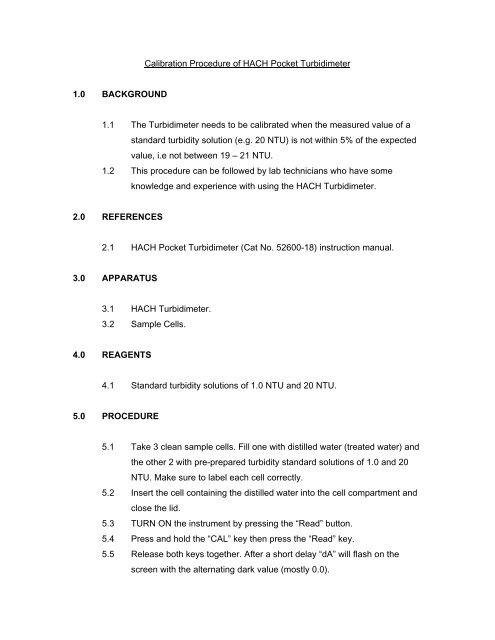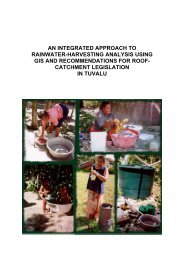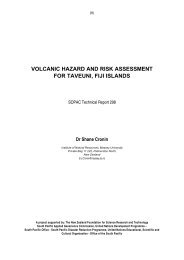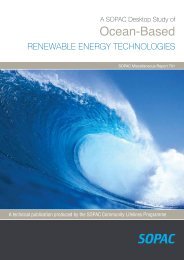Calibration Procedure of HACH Pocket Turbidimeter - Up To
Calibration Procedure of HACH Pocket Turbidimeter - Up To
Calibration Procedure of HACH Pocket Turbidimeter - Up To
Create successful ePaper yourself
Turn your PDF publications into a flip-book with our unique Google optimized e-Paper software.
1.0 BACKGROUND<br />
<strong>Calibration</strong> <strong>Procedure</strong> <strong>of</strong> <strong>HACH</strong> <strong>Pocket</strong> <strong>Turbidimeter</strong><br />
1.1 The <strong>Turbidimeter</strong> needs to be calibrated when the measured value <strong>of</strong> a<br />
standard turbidity solution (e.g. 20 NTU) is not within 5% <strong>of</strong> the expected<br />
value, i.e not between 19 – 21 NTU.<br />
1.2 This procedure can be followed by lab technicians who have some<br />
knowledge and experience with using the <strong>HACH</strong> <strong>Turbidimeter</strong>.<br />
2.0 REFERENCES<br />
2.1 <strong>HACH</strong> <strong>Pocket</strong> <strong>Turbidimeter</strong> (Cat No. 52600-18) instruction manual.<br />
3.0 APPARATUS<br />
3.1 <strong>HACH</strong> <strong>Turbidimeter</strong>.<br />
3.2 Sample Cells.<br />
4.0 REAGENTS<br />
4.1 Standard turbidity solutions <strong>of</strong> 1.0 NTU and 20 NTU.<br />
5.0 PROCEDURE<br />
5.1 Take 3 clean sample cells. Fill one with distilled water (treated water) and<br />
the other 2 with pre-prepared turbidity standard solutions <strong>of</strong> 1.0 and 20<br />
NTU. Make sure to label each cell correctly.<br />
5.2 Insert the cell containing the distilled water into the cell compartment and<br />
close the lid.<br />
5.3 TURN ON the instrument by pressing the “Read” button.<br />
5.4 Press and hold the “CAL” key then press the “Read” key.<br />
5.5 Release both keys together. After a short delay “dA” will flash on the<br />
screen with the alternating dark value (mostly 0.0).
Notes:<br />
5.6 Press and hold the “Read” key until the reading is stable. Release the<br />
“Read” key to accept this value.<br />
5.7 Remove this solution from the cell compartment and insert the 1.0 NTU<br />
solution. Close the lid.<br />
5.8 Press “CAL” key until “C1.0” appears on the screen with alternating value<br />
(normally 1.0 NTU).<br />
5.9 Press and hold the “Read” key. When the reading is stable release the<br />
key. The value will be accepted and stored.<br />
5.10 Remove the 1.0 NTU solution from the cell compartment and insert the 20<br />
NTU solution. Close the lid.<br />
5.11 Press “CAL” key until “C20” appears on the screen with alternating value<br />
(normally 20 NTU).<br />
5.12 Press and hold the “Read” key until the reading is stable. Release the key<br />
to save this value.<br />
5.13 Press the “CAL” key to end calibration. “CLd” will be displayed on the<br />
screen. NOTE: If E09 is displayed, then recalibrate the instrument.<br />
If Error messages appear on the screen, check that the standards have been labeled<br />
properly and repeat the calibration. The possible errors are listed with the corrective<br />
actions on pages 32-36 <strong>of</strong> the instrument manual.
1.0 BACKGROUND<br />
<strong>Calibration</strong> <strong>Procedure</strong> <strong>of</strong> Sension 156 – Conductivity<br />
1.1 The conductivity meter needs to be calibrated when the measured value <strong>of</strong> a<br />
standard conductivity solution (e.g. 1000 uS/cm) is not within ± 30 <strong>of</strong> the<br />
stated value.<br />
1.2 This procedure can be followed by lab technicians who have some<br />
knowledge and experience with using the Sension 156.<br />
2.0 REFERENCES<br />
2.1 Sension 156 Portable Multiparameter Meter (Cat No. 54650-18) instruction<br />
manual.<br />
3.0 APPARATUS<br />
3.1 Sension 156 meter.<br />
3.2 Conductivity probe.<br />
4.0 REAGENTS<br />
4.1 Standard sodium chloride (NaCl) solution <strong>of</strong> 1000 uS/cm.<br />
5.0 PROCEDURE<br />
5.1 Turn on the meter and set it to the conductivity reading mode. Make sure the<br />
unit is in uS/cm<br />
5.2 Place the conductivity probe into the 1000 uS/cm solution. Avoid resting the<br />
probe on the bottom or side <strong>of</strong> the container.<br />
5.3 Press the “CAL” key.<br />
5.4 If the value on the screen is 1000 ± 30 uS/cm, press enter.<br />
5.5 The meter automatically calibrates itself and returns to the reading mode.
Notes:<br />
5.6 If the value is not in the acceptable range, then use the number keys to<br />
change the numeric value to 1000 uS/cm, then press enter key.<br />
For more information/steps on the calibration procedure, please refer to pages 40-41 <strong>of</strong><br />
the instrument manual.
1.0 BACKGROUND<br />
<strong>Calibration</strong> <strong>Procedure</strong> <strong>of</strong> Sension 156 – Dissolved Oxygen<br />
1.1 This procedure can be followed by lab technicians who have some<br />
knowledge and experience with using the Sension 156.<br />
2.0 REFERENCES<br />
2.1 Sension 156 Portable Multiparameter Meter (Cat No. 54650-18) instruction<br />
manual.<br />
3.0 APPARATUS<br />
3.1 Sension 156 meter.<br />
3.2 Dissolve oxygen probe.<br />
4.0 REAGENTS<br />
4.1 DO Electrolyte filling solution.<br />
5.0 PROCEDURE<br />
5.1 DO Probe Servicing<br />
5.1.1 Unscrew the membrane protector from the membrane cap. Do not touch the<br />
inside with your fingers.<br />
5.1.2 Hold the unscrewed cap upside down, vertically, with the hole facing up.<br />
5.1.3 Fill the cap about 2/3 with the DO electrolyte filling solution.<br />
5.1.4 While still holding the 2/3 filled cap vertically, gently screw back the DO probe.<br />
The electrolyte should leak out from the thread else refill the solution and screw<br />
back on again.<br />
5.1.5 The probe is ready for use.
5.2 <strong>Calibration</strong> in Water Saturated Air<br />
5.2.1 The DO probe to the meter Attach and turn on the instrument.<br />
5.2.2 Prepare the storage and calibration chamber for calibration. This is the black<br />
plastic tube with a small attached lid.<br />
5.2.3 Open the small lid <strong>of</strong> the chamber and insert a wet-soaked sponge. A dry<br />
compact sponge is provided with the supplies. Wet this with distilled water and<br />
insert.<br />
5.2.4 Insert the DO probe into the calibration chamber. The tip <strong>of</strong> the probe should not<br />
be flooded with water. Ensure not to over wet the sponge.<br />
5.2.5 Let the DO probe inserted in the chamber stand for 10 minutes.<br />
5.2.6 Press the DO key to put the meter in the DO reading mode.<br />
5.2.7 Press the “CAL” key.<br />
5.2.8 The display will show 100%. Press the enter key.<br />
5.2.9 The stabilizing icon will appear while the meter completes the calibration.<br />
5.2.10 When calibration is complete, the meter will return to the reading mode.<br />
Notes:<br />
For more information/steps on the calibration procedure, please refer to pages 50-55 <strong>of</strong><br />
the instrument manual.