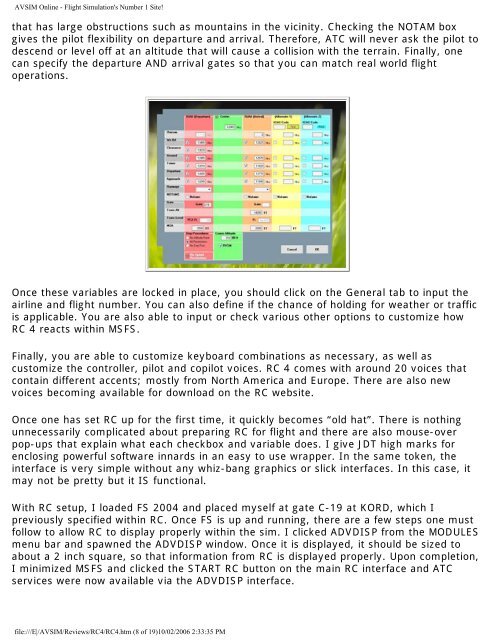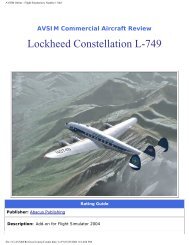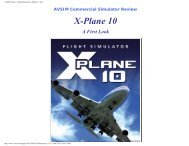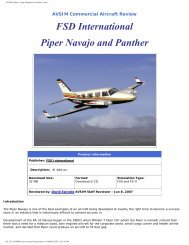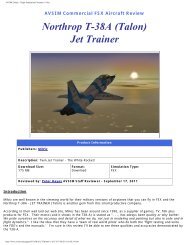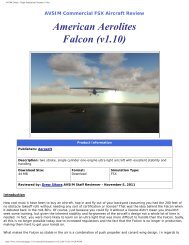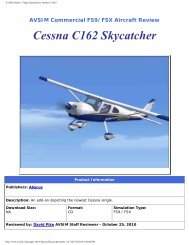AVSIM Online - Flight Simulation's Number 1 Site!
AVSIM Online - Flight Simulation's Number 1 Site!
AVSIM Online - Flight Simulation's Number 1 Site!
You also want an ePaper? Increase the reach of your titles
YUMPU automatically turns print PDFs into web optimized ePapers that Google loves.
<strong>AVSIM</strong> <strong>Online</strong> - <strong>Flight</strong> <strong>Simulation's</strong> <strong>Number</strong> 1 <strong>Site</strong>!<br />
that has large obstructions such as mountains in the vicinity. Checking the NOTAM box<br />
gives the pilot flexibility on departure and arrival. Therefore, ATC will never ask the pilot to<br />
descend or level off at an altitude that will cause a collision with the terrain. Finally, one<br />
can specify the departure AND arrival gates so that you can match real world flight<br />
operations.<br />
Once these variables are locked in place, you should click on the General tab to input the<br />
airline and flight number. You can also define if the chance of holding for weather or traffic<br />
is applicable. You are also able to input or check various other options to customize how<br />
RC 4 reacts within MSFS.<br />
Finally, you are able to customize keyboard combinations as necessary, as well as<br />
customize the controller, pilot and copilot voices. RC 4 comes with around 20 voices that<br />
contain different accents; mostly from North America and Europe. There are also new<br />
voices becoming available for download on the RC website.<br />
Once one has set RC up for the first time, it quickly becomes “old hat”. There is nothing<br />
unnecessarily complicated about preparing RC for flight and there are also mouse-over<br />
pop-ups that explain what each checkbox and variable does. I give JDT high marks for<br />
enclosing powerful software innards in an easy to use wrapper. In the same token, the<br />
interface is very simple without any whiz-bang graphics or slick interfaces. In this case, it<br />
may not be pretty but it IS functional.<br />
With RC setup, I loaded FS 2004 and placed myself at gate C-19 at KORD, which I<br />
previously specified within RC. Once FS is up and running, there are a few steps one must<br />
follow to allow RC to display properly within the sim. I clicked ADVDISP from the MODULES<br />
menu bar and spawned the ADVDISP window. Once it is displayed, it should be sized to<br />
about a 2 inch square, so that information from RC is displayed properly. Upon completion,<br />
I minimized MSFS and clicked the START RC button on the main RC interface and ATC<br />
services were now available via the ADVDISP interface.<br />
file:///E|/<strong>AVSIM</strong>/Reviews/RC4/RC4.htm (8 of 19)10/02/2006 2:33:35 PM