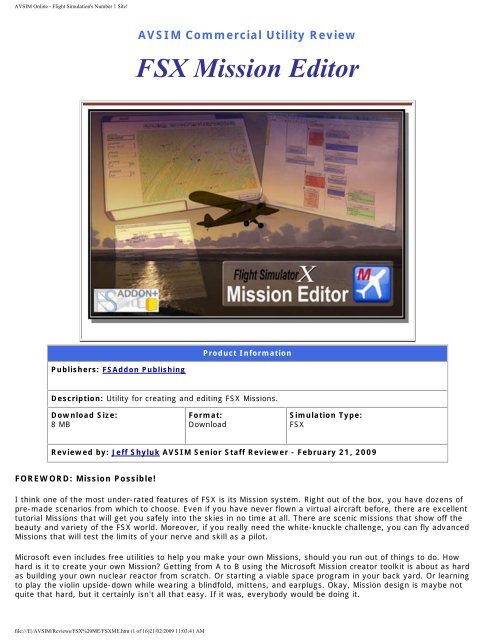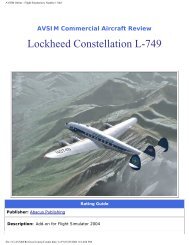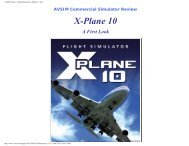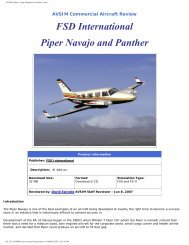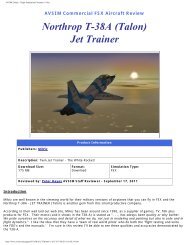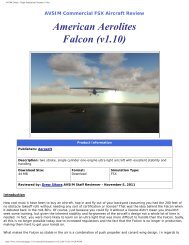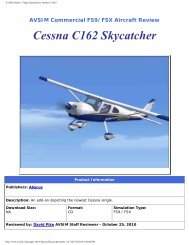AVSIM Online - Flight Simulation's Number 1 Site!
AVSIM Online - Flight Simulation's Number 1 Site!
AVSIM Online - Flight Simulation's Number 1 Site!
Create successful ePaper yourself
Turn your PDF publications into a flip-book with our unique Google optimized e-Paper software.
<strong>AVSIM</strong> <strong>Online</strong> - <strong>Flight</strong> <strong>Simulation's</strong> <strong>Number</strong> 1 <strong>Site</strong>!<br />
Publishers: FSAddon Publishing<br />
<strong>AVSIM</strong> Commercial Utility Review<br />
FSX Mission Editor<br />
Product Information<br />
Description: Utility for creating and editing FSX Missions.<br />
Download Size:<br />
8 MB<br />
Format:<br />
Download<br />
Simulation Type:<br />
FSX<br />
Reviewed by: Jeff Shyluk <strong>AVSIM</strong> Senior Staff Reviewer - February 21, 2009<br />
FOREWORD: Mission Possible!<br />
I think one of the most under-rated features of FSX is its Mission system. Right out of the box, you have dozens of<br />
pre-made scenarios from which to choose. Even if you have never flown a virtual aircraft before, there are excellent<br />
tutorial Missions that will get you safely into the skies in no time at all. There are scenic missions that show off the<br />
beauty and variety of the FSX world. Moreover, if you really need the white-knuckle challenge, you can fly advanced<br />
Missions that will test the limits of your nerve and skill as a pilot.<br />
Microsoft even includes free utilities to help you make your own Missions, should you run out of things to do. How<br />
hard is it to create your own Mission? Getting from A to B using the Microsoft Mission creator toolkit is about as hard<br />
as building your own nuclear reactor from scratch. Or starting a viable space program in your back yard. Or learning<br />
to play the violin upside-down while wearing a blindfold, mittens, and earplugs. Okay, Mission design is maybe not<br />
quite that hard, but it certainly isn't all that easy. If it was, everybody would be doing it.<br />
file:///E|/<strong>AVSIM</strong>/Reviews/FSX%20ME/FSXME.htm (1 of 16)21/02/2009 11:03:41 AM
<strong>AVSIM</strong> <strong>Online</strong> - <strong>Flight</strong> <strong>Simulation's</strong> <strong>Number</strong> 1 <strong>Site</strong>!<br />
I looked at the FSX Mission Editor (FSXME for short) made by Jim Kier for FSAddon Publishing. This product is<br />
designed to make Mission creation easier. People who are experienced at Mission creation and who have used FSXME<br />
refuse to go back to making Missions without this program. Even the Mission gurus at ACES, Microsoft's internal<br />
development team for <strong>Flight</strong> Simulator products, have nothing but good things to say about FSXME.<br />
So how does using the FSX Mission Editor make creating your own adventures easier? Can it be used by somebody<br />
who isn't a computer programmer?<br />
I am not a programmer at all. People who program computers for a living would routinely point at me and laugh (and<br />
for a while that kind of hurt, too, but I've come to realize that I really am hopeless with programming languages). So<br />
if I can use FSXME with success, then I figure anybody can.<br />
Was it easy? Well, not really. FSXME is a very deep program, and there remain a few features I did not test in time<br />
for this review. To do that, I would have to create Missions that would incorporate every single variable that FSX<br />
(including Standard, Deluxe, Service Pack 1, Service Pack 2, and Acceleration) has to offer. I am not nearly at that<br />
level of experience. This review, then, will have to cover the basics of FSXME as I see them.<br />
INTRODUCTION: Mr. Kier's Wild Ride<br />
The FSX Mission Editor is a "shareware" add-on whose name describes what it does. It's a utility for FSX that will<br />
allow you either to edit pre-existing Missions or to create your own. You can download a free version that enables<br />
many of the functions from the commercial payware version.<br />
FSXME was born from the almost computer-shattering amount of frustration that developer Jim Kier felt when he<br />
tried to create his own Missions using the Microsoft toolkit. To understand FSXME, you also have to understand the<br />
toolkit, which can be downloaded as a free supplement to FSX. The core of Mission creation is logical: like a flightplan,<br />
you need to set waypoints for your Mission. At each waypoint, you can create events that could effect how the Mission<br />
plays out. Your Mission, then, is a list of locations in the FSX world and the events that you want to have happen<br />
along the way.<br />
Things get tricky when you try to pile on too many things into your Mission. It's very easy to become disoriented in<br />
your list and lose track of what variable must belong to what event, and so forth. On top of that, you have to create a<br />
Mission Briefing File in HTML (HyperText Markup Language) before you can run the OPT (Object Placement Tool),<br />
because if you don't, the OPT will crash. The whole thing gets rendered out into an XML (eXtensible Markup<br />
Language) file that you are expected to make changes to by hand. Did I forget to mention that I know next to nothing<br />
about computer languages?<br />
A small fraction of the programming<br />
needed for the Trike Tutorial Mission,<br />
as seen by FSX. FSXME eliminates<br />
the need to look at this code.<br />
Even if you are a fluent programmer like Jim Kier, the Microsoft Mission Creation software could likely drive you into<br />
fits of near insanity the more you try to use it. There is no system in place to check for any errors you might have<br />
made. While it may be within reason to come up with a workable XML Mission file, testing it for bugs is only for those<br />
with the steeliest nerves and the most ironclad of constitutions. There are literally a million things that could go<br />
wrong, and the only way I know to find any of them is to fly your Mission from start to finish over and over again to<br />
test all of your event triggers. Heaven help you if you discover a faulty event, and that fixing the fault destroys all of<br />
the events that occur after it. You will discover swearing words you never knew were in your vocabulary trying to fix a<br />
file:///E|/<strong>AVSIM</strong>/Reviews/FSX%20ME/FSXME.htm (2 of 16)21/02/2009 11:03:41 AM
<strong>AVSIM</strong> <strong>Online</strong> - <strong>Flight</strong> <strong>Simulation's</strong> <strong>Number</strong> 1 <strong>Site</strong>!<br />
bug in your landing logic and the only way to get at the problem is to fly your Mission perfectly from start to finish.<br />
And it's supposed to be an Expert Level Mission. And it takes place on an intercontinental flight. Oh, boy, are we<br />
having fun now!<br />
FSXME does four big things that the original Microsoft tools do not:<br />
1) It creates and compiles your mission files for you, so you don't have to bother with the HTML or the XML files<br />
unless you really want to. FSXME has the ability to create licensed copies of your Missions, if you decide you've<br />
developed Missions that are worth selling. Or, it can simply package your Mission to look like any of the other FSX<br />
Missions, and with a simple Save command, you can almost immediately play your Mission yourself in <strong>Flight</strong><br />
Simulator.<br />
2) FSXME organizes your Mission elements into chart form. You can click and drag these elements to combine them in<br />
any way you like to make your Mission. When you save the chart layout, it automatically generates the Mission XML<br />
for you.<br />
3) Of staggering importance to Mission designers, FSXME will automatically try to de-bug your Mission as you lay it<br />
out, letting you know the instant you make a mistake. Theoretically, it's possible to make a Mission from scratch in<br />
FSXME, catch all of your mistakes before you compile the XML code, and have it fly perfectly in FSX.<br />
4) Lastly, if you need help the way I needed help to start creating Missions, there's a simple Wizard that will guide<br />
you to make Missions that take you from Point A to Point B. Using this very simplest of Missions, you can learn to add<br />
your own events, and thereby master the FSXME system!<br />
INSTALLATION: "SDK" Does Not Stand For "Shyluk Doesn't<br />
Know"!<br />
The FSX Mission Editor is currently freely downloadable from SimMarket.<br />
You will need to purchase a software key to unlock all of the FSXME<br />
features, however, the free version is more than enough to get most people<br />
started into Mission design.<br />
The download is only 8MB, and the entire program expands into 15MB of<br />
disk space. There is a great deal of complexity packed into that tiny space!<br />
How easily FSXME will install on your system will depend on your needs and<br />
your readiness to create Missions. In my case, the need was to get FSXME<br />
running for my review, yet my readiness to create Missions was at or near<br />
the zero point: perfect conditions to see whether or not a rookie can handle<br />
making Missions like a pro.<br />
To begin with you simply double-click on the Install icon and follow the<br />
prompts. The program quickly sets itself up in your computer. For me,<br />
during the installation, a progress bar was hidden underneath one of the<br />
windows. I thought that the installer had hung, so I re-started it, and<br />
accidentally installed FSXME twice. I did no harm, though.<br />
Test System<br />
Intel Core 2 CPU 6600 @2.40GHz x2<br />
2 GB RAM<br />
NVIDIA geForce 8800GT<br />
Superclocked Edition<br />
RealTek AC'97 Audio<br />
Win XP SP3, FSX + Acceleration<br />
Thrustmaster Top Gun Afterburner II<br />
Logitech MX Revolution Laser Mouse<br />
MS Digital Media Pro Keyboard<br />
Saetek Pro <strong>Flight</strong> Rudder Pedals<br />
TrackIR4:PRO<br />
TrackClip PRO<br />
XBOX 360 Controller<br />
Flying Time:<br />
26 hours<br />
The most complicated part of FSXME's installation is that it takes a couple of minutes to automatically find and read<br />
the relevant FSX files. FSXME does not change any FSX files, but it does need to know where to find them. This way,<br />
if you make changes to FSX (either you upgrade with Acceleration and/or the Service Packs, or else you add-on thirdparty<br />
software), FSXME is smart enough to understand where to find the new files and how to use them. It's even<br />
possible to install FSXME onto a computer that does not use FSX at all. You could create a Mission on another<br />
computer and import it into FSX. I did not test this for my review, however.<br />
file:///E|/<strong>AVSIM</strong>/Reviews/FSX%20ME/FSXME.htm (3 of 16)21/02/2009 11:03:41 AM
<strong>AVSIM</strong> <strong>Online</strong> - <strong>Flight</strong> <strong>Simulation's</strong> <strong>Number</strong> 1 <strong>Site</strong>!<br />
Once you have FSXME installed, this<br />
is the main screen. It doesn’t look<br />
like much now, but soon there will be<br />
a lot to see and do here.<br />
If you have FSXME, you only have part of what you need. You cannot create Missions without the original Mission<br />
Creation Toolkit, which is part of the Microsoft SDK for FSX. SDK stands for "Software Development Kit", although<br />
looking at the instruction manuals that come with the SDK, I am convinced it also represents the large, vague area of<br />
what "Shyluk Don't Know". I found trying to understand the SDK manuals to be a humbling experience at best.<br />
People use this thing and make money enough to live on? Mercy!<br />
If you don't have the SDK, you will need it, although FSXME will run without it. You just won't be able to create<br />
proper Mission files for FSX until you have the SDK. The good news is that the SDK is a free download. The bad news<br />
is that you have to match the version of SDK to your version of FSX. The more recent your version of <strong>Flight</strong> Simulator<br />
is, the more SDK pieces you will need to cumulatively download and install. In my case, I started without the SDK on<br />
my system with FSX plus Acceleration. I had to download and install a few large files. The installation went poorly and<br />
the SDK bits got quite confused before they settled down.<br />
The first part of a 4-page manual for<br />
the SDK that describes how to install<br />
the Microsoft OPT. That's right: four<br />
pages of instructions on how to install<br />
the thing. Honestly, something that<br />
looks this sweet and glossy can't<br />
possibly be good for you.<br />
The SDK yields the all-important OPT or Object Placement Tool. FSXME does not replace the OPT, rather, it provides<br />
an alternate and presumably friendlier interface of accessing the OPT. If you screw up installing the OPT (and there's<br />
a number of ways you can do that), then you'll never be able to compile a Mission. One of the fiddliest bits is an<br />
ornery little sucker called "dll.xml", which I understand is the driver for the OPT. If it isn't where it thinks it should be<br />
(especially if FSX is not installed in the default folder), then you have to go in and manually change the XML in dll.xml<br />
to suit its needs.<br />
FSXME can detect if you've goofed when installing the OPT, and it should be able to automatically correct those goofs<br />
for you. All I know is that it worked for me, and that was worth the price of admission right there.<br />
file:///E|/<strong>AVSIM</strong>/Reviews/FSX%20ME/FSXME.htm (4 of 16)21/02/2009 11:03:41 AM
<strong>AVSIM</strong> <strong>Online</strong> - <strong>Flight</strong> <strong>Simulation's</strong> <strong>Number</strong> 1 <strong>Site</strong>!<br />
If you screw up installing the OPT<br />
(which is easy to do), FSXME can be<br />
tasked to automatically correct any<br />
errors.<br />
FORM & FUNCTION:" India Delta 10 Tango" Proof... Almost<br />
The FSX Mission Editor will help you create Missions for FSX. People who are experienced with Mission Creation should<br />
be able to get FSXME going with a minimum of fuss. For people like me who are rank beginners, well, I can say it isn't<br />
easy, but it is doable.<br />
FSXME makes a chart out of the XML code for the FSX "Loopy Larry" Mission.<br />
One view is zoomed out, the other is zoomed in.<br />
Although you don't need any programming language skills, you may need to sharpen your logic. Once again, I will<br />
freely admit that I cannot reliably program computers. I will pass on a story about one time that I tried: I was<br />
banging away on the keyboard and coming up with some kind of code to customize the application that I was working<br />
with. Tech Support guys who were looking over my shoulder and laughing behind my back offered me advice I never<br />
forgot.<br />
"Jeff," they said, "Novice programmers like you should always use the 'Eye Dee Ten Tee' heading every time they put<br />
an entry into their code. That way, experienced programmers will know to look for the code that you have entered<br />
into the system."<br />
"Eye Dee Ten Tee," says I, "I've never heard of that."<br />
"It's a special code. Just type it at the beginning and end of your program." People can be so helpful when they want<br />
to be, you know?<br />
So, I spell it out, finish my work, and just as I am about to quit for the day, I see it: Eye Dee Ten Tee spelled out is<br />
"ID10T" -- idiot! Well, I felt enough like one after that. And that sums up the skill level of my computer programming<br />
abilities.<br />
So is FSXME ID10T-proof? I would almost say yes. The program itself seems to work just fine, and it seems very<br />
stable without hogging the resources that FSX needs. It's just that getting used to the workflow of FSXME can be<br />
difficult. There is a strong learning curve!<br />
Documents.<br />
Although the FSXME interface is more intuitive than the Object Placement Tool, there is a lot going on that will seem<br />
mysterious until you understand the FSX SDK. FSXME comes with a .PDF manual that runs to 96 pages with<br />
file:///E|/<strong>AVSIM</strong>/Reviews/FSX%20ME/FSXME.htm (5 of 16)21/02/2009 11:03:41 AM
<strong>AVSIM</strong> <strong>Online</strong> - <strong>Flight</strong> <strong>Simulation's</strong> <strong>Number</strong> 1 <strong>Site</strong>!<br />
illustrations. As a nice touch, you can access the manual as FSXME is running by using the F1 key. The manual does a<br />
good job of explaining how to set up FSXME. Much of the rest of the manual explains how Missions are organized<br />
within FSXME, as well as a few basic operations.<br />
I found the tutorial elements to be lacking in the manual, though. It was difficult for me as a rookie to find a good<br />
place to start. The tutorial involves the "Congo Relief" Mission, which is very complicated and not suited to beginners.<br />
I looked at tutorial paragraphs like this:<br />
Judging from the sizes of the AreaRefs attached to the other three triggers, the correct order is “EnrouteKatTrigger",<br />
“KatApprRadTrigger”, “KatTrigger” and finally “KatUnloadTrigger”. If you link these together, using new<br />
ObjectActivationActions attached to the “OnEnterActions” attribute of the previous trigger, most of the mission will be<br />
linked correctly.<br />
And I thought, Man, am I ever in over my head, this isn't for me!<br />
My next step was to look at the FSXME Forum. Again, in a nice touch, you can go directly to the Forum from within<br />
FSXME. In the forum, I found that Jim Kier answers a wide variety of questions. I also found there were a few<br />
absolute beginners like myself.<br />
From the Forum, I came to understand that I should read the SDK documents. Those come with the SDK, and are not<br />
part of FSXME. For the record, I think the SDK manual is fairly well written. It's just that the OPT is hard to use. I<br />
didn't have to memorize the SDK, as there is a lot of charts and stuff, but it did help me to understand FSXME a bit<br />
better.<br />
Wizards.<br />
The active FSAddon Forum. You can<br />
navigate here via the Help Menu in<br />
FSXME, which is helpful.<br />
Then I saw the light! I realized that with the "Congo" Mission, I was looking at a very complicated document. I<br />
needed something very simple to start with. FSXME will automatically generate a simple Mission using the built-in<br />
Wizard.<br />
There are two levels to the Wizard. In the freeware version, you can choose a start and end airport, and you get a<br />
Mission based on that. You get a briefing, and during the flight, you get text and voice cues that tell you where the<br />
next waypoint is (the voices are the computer-generated Microsoft voices, and I will talk more about that later).<br />
Enroute, you will see the Mission compass and at the destination, you will see the familiar green arrow marker. If you<br />
land at the destination airport, you will successfully conclude the Mission.<br />
file:///E|/<strong>AVSIM</strong>/Reviews/FSX%20ME/FSXME.htm (6 of 16)21/02/2009 11:03:41 AM
<strong>AVSIM</strong> <strong>Online</strong> - <strong>Flight</strong> <strong>Simulation's</strong> <strong>Number</strong> 1 <strong>Site</strong>!<br />
The Wizard will show you the steps you need to create a simple point-to-point Mission.<br />
In the payware version of FSXME, you can also use a FSX-generated flight plan, so that you have waypoints between<br />
the departure and arrival airport, or you can start already in flight. You could enter a STAR (Standard Terminal Arrival<br />
Route) for your favourite airport, and the Wizard will generate markers on all of the waypoints.<br />
These Missions are basic, but they do work very well. The Wizard will have you up and flying in almost no time at all.<br />
Beginner's luck.<br />
file:///E|/<strong>AVSIM</strong>/Reviews/FSX%20ME/FSXME.htm (7 of 16)21/02/2009 11:03:41 AM<br />
The payware version of FSXME allows<br />
for missions based on FSX flight<br />
plans. I made the OPALE7 STAR for<br />
CYXX, and easily edited the default<br />
arrow markers into hoops set at the<br />
proper altitude for each waypoint. I<br />
could have the Mission read out what<br />
airspeed and flaps I should be at for<br />
each leg of the STAR, and even have<br />
it let me know to lower the gear<br />
before the landing threshold.
<strong>AVSIM</strong> <strong>Online</strong> - <strong>Flight</strong> <strong>Simulation's</strong> <strong>Number</strong> 1 <strong>Site</strong>!<br />
Better still, you can bring any Mission XML code into FSXME to edit it. So instead of the "Congo" Mission, where I did<br />
not understand things like "KatApprRadTrigger", I created a small flight with the Piper Cub across a few grass airstrips<br />
in the Canadian prairies where I knew exactly what the waypoints were. Then, I brought it into FSXME.<br />
I finally found the menu item "ACTION PALETTE", which provides a complete list of triggers and events in FSX. The<br />
FSXME manual was a little imprecise about this menu, possibly because I use Windows XP instead of Vista. Still, I<br />
figured it out.<br />
This is the Action Palette<br />
menu. It includes all of the<br />
events that come with FSX<br />
Missions, plus a few extras.<br />
Of note are the "Recipes",<br />
which are user-created<br />
groups of actions: think of<br />
them as something like<br />
macros.<br />
I should mention that the Action Palette has an option to rename the events into "Friendly Names". That's because<br />
something like the OPT trigger "AllowableContainerList" can in FSXME be renamed to something more descriptive for<br />
beginners, like "Allowed Multiplayer Aircraft". Even better, you can customize the Friendly names, so if you were<br />
fluent in French, you might want "Avions Multijoueurs Permis" instead.<br />
In my little Mission, I decided that it would be a good idea to include a remark to give the right rudder a kick on takeoff.<br />
This is because the Piper Cub in FSX tends to yaw when you add a lot of throttle, and I would counter this action<br />
with the rudder. I used the Action Palette to create a new node in the Mission.<br />
Nodes are discrete boxes of text that describe the events. Nodes are connected with black lines, so you can see the<br />
exact progression of events. Nodes can have multiple connections. To attach one node to another, you just drag and<br />
drop it into place with your mouse.<br />
My new node was a trigger. When the ground speed went above 20 knots, the trigger would fire once. I connected<br />
the trigger to a dialogue box. The dialogue is printed on the screen and spoken aloud by the computer. You can have<br />
any dialogue you desire. I had the computer remind me to apply right rudder and to stay on the runway heading until<br />
the Cub climbed high enough to see the next waypoint.<br />
file:///E|/<strong>AVSIM</strong>/Reviews/FSX%20ME/FSXME.htm (8 of 16)21/02/2009 11:03:41 AM
<strong>AVSIM</strong> <strong>Online</strong> - <strong>Flight</strong> <strong>Simulation's</strong> <strong>Number</strong> 1 <strong>Site</strong>!<br />
This is my little Prairie Adventure Mission I made for this review. It has only<br />
35 nodes, and it barely takes up the page. The close-up view shows my new<br />
text node. I opened its text editor, which shows the text and the name of the<br />
sound file it will call on to read the text aloud.<br />
Now I was really starting to get into Mission creation! This is the heart of the whole experience: you set up a basic<br />
outline, and then you add to it one piece at a time. Now that I know how to add one trigger, I can certainly add<br />
another and another. I can pile on events as I see fit.<br />
Every event, effect, trigger, and special action that FSX is capable of can be called on in FSXME. I can generate<br />
system failures, I can set up a race, or I could create special camera views. I could create an airshow with AI aircraft<br />
and try to fly a routine like Kent Pietch (who I believe is the inspiration for the FSX "Loopy Larry" Mission). He does a<br />
comedy routine in a small monoplane where his gyrations cause an aileron to fall off. FSXME will allow objects to be<br />
dropped from aircraft using a trigger. I could set up a custom Cinematic Camera to show the event, and then cause a<br />
limited failure specific to the wing to simulate the loss of the aileron.<br />
Some triggers are easier to use than others. I found it was best to start with the Wizard-generated Missions, and just<br />
add a few nodes. Once you have a grounded understanding of the FSXME system, then you can look at editing larger<br />
Missions like "Loopy Larry" or "Congo Relief".<br />
Voices.<br />
When you create a Mission in FSXME using a Wizard, your Mission will come with its own voices. Typically, FSXME will<br />
choose one of the computerized Microsoft voices. Using a custom node, you can add any text you like, and the voice<br />
will read your text out loud when triggered to do so. The idea is that the computer voice acts as a placeholder for<br />
when you record your human voice for the final cut of your Mission.<br />
A computer voice is a good choice because it simulates the time it takes to hear the text as it is being read. That way<br />
you know that your voice timing will work properly in the Mission. Without a voice, you just have to guess.<br />
Nothing is stopping you from keeping the computer voice in your Mission. If you have better quality voices, you can<br />
use them. For instance, I have AT&T Crystal and Mike, who sound a lot more realistic than Microsoft Mike, Mary, or<br />
poor, poor Sam. FSXME had no trouble at all using the AT&T voices. Users with Vista may have different technical<br />
issues with the voices than XP users, but it all works out rather well.<br />
file:///E|/<strong>AVSIM</strong>/Reviews/FSX%20ME/FSXME.htm (9 of 16)21/02/2009 11:03:41 AM
<strong>AVSIM</strong> <strong>Online</strong> - <strong>Flight</strong> <strong>Simulation's</strong> <strong>Number</strong> 1 <strong>Site</strong>!<br />
The FSXME Voices menu. You can<br />
choose any voice you have on your<br />
system (but I'd stay away from awfulsounding<br />
Sam!). FSXME will write a<br />
printed script of all your text. Then<br />
you can replace the computer voices<br />
with human talent.<br />
Of course, the best voices are human ones. You can record your own dialogue and easily import it into your Mission<br />
with FSXME. FSXME will also generate a script that you can print out for your voice actors that includes all of the<br />
dialogue text in your Mission. Strangely, I was limited to using the Windows Recorder that is built into XP to do all of<br />
my recording. FSX has certain strict limits regarding what sort of audio it can handle, so depending on whether you<br />
use XP or Vista may affect how you record the voices. I believe that you can put the voice files through another audio<br />
mastering program to sweeten the sound file (and you'd probably want to, if you want the best sounding voices), but<br />
the original recording had to come from Windows Recorder.<br />
FSXME will also play audio cues on command; you set them up in much the same way that you import your voices<br />
into the Mission. That way, for example, if you wanted the sound of an engine blowing up due to a bird strike, you<br />
could easily include that just before you trigger the engine failure and smoke trails in your Mission.<br />
Debugging.<br />
FSXME largely does its debugging in real-time as you work. If you make some massive error, the affected node gets<br />
an obvious red box. A cautionary orange box appears around nodes that could potentially cause confusion in the<br />
Mission, typically when you have incomplete information in the node. A pale blue box surrounds nodes where you are<br />
making a style error. Style errors don't usually affect the Mission. More than anything, to me they indicate a certain<br />
sloppiness or lack of obsessive organization within the node structure.<br />
I've created three error conditions.<br />
FSXME hunts down bugs pretty much<br />
instantly. The red box is a critical<br />
error that will prevent your Mission<br />
from running. The orange box is<br />
cautionary: the Mission should run,<br />
but any event belonging to that node<br />
probably won't work. Blue boxes<br />
represent a style error that usually<br />
has no effect on the Mission, but<br />
instead highlights a possible<br />
inefficiency in the code.<br />
If you import a Mission, you can ask FSXME to debug it. You can also fly the Mission in FSX and ask FSXME to analyze<br />
the Mission for bugs using SimConnect (which is built into FSX). That way, you can find errors in your triggers that<br />
look correct on paper, but for whatever reason just don't work in the Mission. For those really big Missions with<br />
hundreds of triggers, this feature can really help save time and effort.<br />
Mission packaging.<br />
file:///E|/<strong>AVSIM</strong>/Reviews/FSX%20ME/FSXME.htm (10 of 16)21/02/2009 11:03:42 AM
<strong>AVSIM</strong> <strong>Online</strong> - <strong>Flight</strong> <strong>Simulation's</strong> <strong>Number</strong> 1 <strong>Site</strong>!<br />
If you are like me, you are happy if FSXME puts the Mission into the right location for FSX to use it. In XP, that's not<br />
so much of a problem, but in Vista there are problems when you write Mission data, as FSX keeps its Missions in<br />
Vista's protected folders. Jim Kier provides clear instructions for how to avoid problems here.<br />
If you have the urge to share your Mission, then you have more work ahead of you. A Mission must be packaged so<br />
that other people can use it. This can be tricky, as more advanced versions of FSX have features the older versions do<br />
not. For example, Acceleration has an aircraft carrier that you can launch from, and FSX Deluxe Edition has flyable<br />
aircraft like the Maule Orion, whereas the Standard Edition does not. If you create a Mission that has features that are<br />
more advanced than the destination copy of FSX (for example you include the carrier, but your audience doesn't have<br />
Acceleration), then that Mission will not work properly.<br />
Packaging the Mission with the OPT is a real chore. Using FSXME, Mission packaging can be largely automatic. It<br />
generates default briefings and endings that are fully customizable. The user will have to edit the HTML files, but since<br />
the briefings and endings are already properly formatted, all you really need to do is replace the default images and<br />
text with your own, if you want to. You can also automatically set the difficulty level of your Mission and generate<br />
custom Rewards for the ending.<br />
The core of the Mission packaging system is called the MSI Creator. A MSI is an executable file that contains all of the<br />
Mission data: if you want to share your Mission, all you have to do is distribute the MSI file, which should then install<br />
itself automatically. Sim captains who receive your MSI file are not required to have a copy of FSXME to run the<br />
Mission.<br />
The MSI Creator will allow you to<br />
share your Missions with other sim<br />
pilots. The MSI Creator is easy to<br />
use, but it's finicky. Also, if you use it<br />
incorrectly, it is possible to corrupt<br />
your copy of FSX!<br />
The MSI Creator has a straightforward interface, but it does control some very powerful functions. I must warn you<br />
that you must understand completely how the MSI Creator works before you attempt to run any advanced set-ups. It<br />
is possible for the MSI Creator to corrupt your FSX files, making it unusable!<br />
Making your own MSI file involves three basic steps. The first is to create a SPB file. From what I can tell, a SPB file is<br />
a compressed version of the XML code that FSX needs to run a Mission. FSX reads SPB and XML equally well, but SPB<br />
loads faster and isn't as easy for most humans to read.<br />
The next step is to create the MSI file. In many cases, this is a straightforward operation, but you can try advanced<br />
techniques like adding custom Mission resources, or compiling more than one Mission into the file. I did not try any<br />
file:///E|/<strong>AVSIM</strong>/Reviews/FSX%20ME/FSXME.htm (11 of 16)21/02/2009 11:03:42 AM
<strong>AVSIM</strong> <strong>Online</strong> - <strong>Flight</strong> <strong>Simulation's</strong> <strong>Number</strong> 1 <strong>Site</strong>!<br />
advanced methods for my review, though. I stuck to the basic functions, just to make sure it all works as advertised.<br />
The final step is to create a software key for you Mission. This is optional, but it does provide some protection in case<br />
you want to sell your Missions for money. The key code generator makes unique alphanumeric keys much like you<br />
would see for most downloadable payware software. My first gripe with the key generator was that I could not use<br />
copy and paste functions to enter the key into the target field. My second gripe is that the key can use the letter O<br />
and the number 0 as well as the letter I and the number 1, which look a lot alike and can create confusion. If you<br />
don't like the key generator, you don't have to use it, or else the MSI Creator can be configured to use a different key<br />
generator that you may currently own.<br />
If (or when) you discover a mistake in your Mission after you distribute it, the MSI Creator can create patch files (or<br />
Service Packs, if you prefer, or a Feature Implementation eXtention - "FIX") to solve the problem. The patch gets an<br />
incremental number (Congo1.1, for example), which is built into a file that will automatically install itself over your<br />
previous MSI. Creating a patch involves modifying the MSI Creator itself, but this is a complicated operation. Jim Kier<br />
provides clear instructions on how to do this, however I decided not to try to patch any of my Missions for the sake of<br />
this review.<br />
SimConnect.<br />
Using SimConnect with FSXME can be very advanced, and right now this is outside of my Mission creation abilities.<br />
The best I can do is report on how SimConnect could be implemented in your Mission. Basically, SimConnect is built<br />
into FSX as an interface between the <strong>Flight</strong> Simulator and outside products. That way, an add-on can make a discrete<br />
call to the FSX control system and get a specific result. For instance, you might have two Missions that are to be<br />
played back-to-back. Maybe it's a rescue operation, and the first Mission is the inbound flight and the second Mission<br />
is the outbound flight. For the second Mission, you need to know the damage state and fuel remaining from the<br />
previous Mission. SimConnect can be used to keep track of those variables.<br />
FSXME can use SimConnect to activate a large number of special functions that go beyond the regular Mission<br />
triggers. I found the SimConnect variables to be complicated to use, but I can see where they might be helpful.<br />
Among other things, you can use these variables to adjust simulation rates, date, time, and weather (to a certain<br />
extent), or to create a controlled fuel leak that will allow you to predict when the fuel will run out. You can also ask<br />
SimConnect to keep track of Mission status and to generate reports on success or failure. These techniques are<br />
outside my current pay grade though, and may not appeal to casual users.<br />
COMPATIBILITY ISSUES: XP, Vista, & Instant Mission Maker<br />
FSXME was created on Vista, and so it should be compatible with that operating system. Vista is very protective of<br />
files, so Vista users will have to learn how to create Missions and save them properly. Jim Kier provides specific<br />
instructions on how to accomplish this. I don't use Vista, so I can report that FSXME seems to work just fine on XP.<br />
Some parts of the manual seem to be Vista-specific, and so some things were not found on my XP version where I<br />
expected to find them. However, a little exploration solved those issues for me.<br />
Recently, <strong>Flight</strong> 1 Software released a comparable program called "Instant Mission Maker" (IMM). I don't have this<br />
add-on myself, but it is important for this review because it does many of the same things that FSXME does. Even<br />
more specifically, Jim Kier has adjusted FSXME so that you can import, debug, and edit IMM files.<br />
The big difference I see between FSXME and IMM is that IMM appears to be simpler, more geared to beginners, and<br />
above all uses a powerful graphical user interface to visually place objects and triggers directly into FSX. Jim Kier tells<br />
me that FSXME and IMM share about 75% common functionality. FSXME has a more powerful suite of triggers,<br />
supports a wider range of FSX versions, uses a strong debugging system, and has the ability to package key-coded<br />
MSI files. FSXME, in my opinion, could benefit from a stronger visual interface. In particular, if you want to place nontrigger<br />
objects in FSX, you will still need to use the OPT, which means that you need to learn something of the SDK<br />
documents. With IMM, I believe you don't need prior SDK knowledge to get started.<br />
Since Jim Kier has made IMM files compatible with FSXME, creative Mission artists may just want to have both<br />
applications on hand!<br />
CONCLUSION: Executive Summary<br />
FSX Mission Editor is an add-on that will help you create Missions for FSX. While Microsoft does provide free tools for<br />
Mission creation in FSX, their editor is difficult to set up and to use, and it also has numerous bugs and<br />
file:///E|/<strong>AVSIM</strong>/Reviews/FSX%20ME/FSXME.htm (12 of 16)21/02/2009 11:03:42 AM
<strong>AVSIM</strong> <strong>Online</strong> - <strong>Flight</strong> <strong>Simulation's</strong> <strong>Number</strong> 1 <strong>Site</strong>!<br />
documentation errors. FSXME is also rather complicated, but it does streamline much of the workload for Mission<br />
creation. What could take weeks to do with the Microsoft default tools might just take days to accomplish with FSXME.<br />
The FSX Mission Editor does four things much better than the default Microsoft editor:<br />
1) FSXME will create and compile your Mission files automatically. This reduces the time and effort it takes to<br />
"package" a Mission, should you choose to share it with others. You can even create a software protection key that<br />
will help keep your Missions from being pirated, should you decide to sell them for money.<br />
2) FSXME uses a data flow chart system to arrange the elements of your Mission, which are called "nodes". Nodes can<br />
be dragged and dropped to create sequences of events, and are freely editable. Any action that is portrayed in FSX,<br />
including special effects, voice cues, damage modeling, visible waypoints, and so on, can be called upon using FSXME.<br />
Even special SimConnect commands are available for those who want advanced controls over the Mission events.<br />
Unfortunately, object model placement isn't directly supported in this version of FSXME, but the free Object<br />
Placement Tool in FSX co-operates reasonably well with FSXME.<br />
3) FSXME comes with a powerful set of easy-to-use debugging tools. Often, a mistake will show up in your flow chart<br />
as a colour-coded box, making it easy to diagnose and fix problems in Missions. Any XML Mission file can be edited<br />
with FSXME, including the Missions that come with FSX and Acceleration (in the SDK). You can even import files from<br />
<strong>Flight</strong> 1's Instant Mission Maker utility.<br />
4) FSXME has a simple yet powerful Mission Creation Wizard. Use the speedy Wizard to create basic point-to-point<br />
Missions. Beginners can use these simple Missions as a tool for learning how to add and edit nodes. A hop from<br />
Barcelona to Cannes becomes a lot more exciting by adding just one node that introduces an engine failure!<br />
The FSX Mission Editor is compatible with Vista and XP. You can use it to edit Missions from FSX, FSX+SP1, FSX+SP2,<br />
and FSX+Acceleration. You don't even have to install FSXME on a computer with FSX to edit Missions, although that<br />
helps. To get the most out of FSXME, you should also install the free SDK that matches your version of FSX. FSXME<br />
will automatically adjust the dll.xml file for the SDK if you happen to install it incorrectly as I did.<br />
I am flying in my own homemade<br />
Mission!<br />
Using FSXME is by no means the easiest thing I have ever done in FSX. I found the learning curve to be steep,<br />
especially since the tutorial instructions seemed to be hopelessly complex. However, there is an active forum to help<br />
absolute beginners get their start, and product support is very good. Be prepared to do a lot of studying. If you know<br />
you can persevere, you can break through the knowledge barrier of this product. I feel that FSXME is a deep and<br />
involving product that should appeal to anybody with a serious interest in Mission creation for FSX.<br />
As with the many of the very best offerings for FSX add-ons, you can try out FSXME before you buy it. There are two<br />
versions: a freeware download that has most of the user functions enabled and a payware version that includes a<br />
more powerful Wizard as well as advanced utilities like the MSI Creator that automatically compiles your Mission into<br />
a package that is easy to share with your fellow fight sim captains.<br />
THE FINAL WORD: Q & A With Jim Kier<br />
Jim Kier from FSAddon Publishing is the author of the FSX Mission Editor. I wasn't too sure what to expect when I first<br />
contacted him, as my initial impressions of FSXME was that this program would be too hard for me to review. Mr.<br />
file:///E|/<strong>AVSIM</strong>/Reviews/FSX%20ME/FSXME.htm (13 of 16)21/02/2009 11:03:42 AM
<strong>AVSIM</strong> <strong>Online</strong> - <strong>Flight</strong> <strong>Simulation's</strong> <strong>Number</strong> 1 <strong>Site</strong>!<br />
Kier, it turned out, was completely enthusiastic about his product -- anything that would improve on the default FSX<br />
Mission creation toolkit was like pure gold for him -- and very understanding about how beginners approach the<br />
difficult problem of creating their own Missions. His is very happy to share his thoughts on the product with <strong>AVSIM</strong>:<br />
Q: Jim, where did the initial concept of your FSX Mission Editor come from?<br />
A: I was getting heartily fed up of the inability of the MS Object Placement Tool (OPT) to check missions, and its<br />
clunky interface. This was during the FSX beta, when things were still changing slightly. I spent weeks in one case<br />
trying to work out why my test mission wouldn't load, getting no help at all from the application. I also found it very<br />
difficult to visualize what was going on, with only lists available.<br />
Originally I wanted a little program to syntax-check the mission, and it just grew from there. It was mostly just a<br />
series of thoughts on what would save me time in building, and more importantly debugging, a new mission. I wanted<br />
to augment the OPT, not replace it.<br />
Q: Who do you see as your target demographic for FSXME?<br />
A: I wanted to enable complete novices to at least try to put something together, who would have been completely<br />
put off by even installing the OPT let alone actually using it. I believed that there would be a community of real-world<br />
pilots out there who had stories to tell, but who didn't think they had the technical skills to tell them using FSX. I also<br />
wanted to help out the techies with the more advanced features - debugging in particular, that saved me a huge<br />
amount of time when I was testing a mission out. Last, I wanted to get this into other companies, for example those<br />
producing aircraft. Wouldn't it be good to get a set of missions when you buy a 3rd party plane, which are tailored for<br />
it? Something which leads you through familiarizing yourself with the plane, then showing it off in different ways.<br />
You'd be buying an experience, not just a new 3D model. The idea was that using this editor instead of just the OPT<br />
you could reduce the time-to-market for a mission, making it cost-effective to bundle half a dozen with an aircraft<br />
without increasing the cost much.<br />
Q: (Special Note: When I asked Jim this question, it was before Microsoft announced that it was disbanding their<br />
ACES simulation division. While the future of any ACES-developed product remains to be seen, including any<br />
upcoming release of <strong>Flight</strong> Simulator or Train Simulator, I think Jim's reply is still important for us!) I've noticed on<br />
the FSDeveloper website that the ACES team is very enthusiastic about FSXME. How do you feel about that?<br />
A: The ACES team have been really good about this, giving me moral support from time to time and generally talking<br />
it up. It was their suggestion originally that I change to support ESP and TrainSim2 when that comes out. ESP's about<br />
ready, and I've written it in a way which will allow me to change easily to work against other things based on ESP, so<br />
TS2 should be possible.<br />
Q: What can you tell me about your work to make FSXME compatible with <strong>Flight</strong> 1's Instant Mission Maker?<br />
A: I didn't know anything about IMM until it came out, but I don't see why the two products should ignore each other.<br />
It turned up a bug in FSXME I hadn't spotted, which I fixed immediately. I've got another update which will do some<br />
minor formatting of the mission in FSXME based on the comments in the IMM code. I haven't tried IMM myself yet -<br />
busy with ESP - but from what I hear it's more aimed at getting complete beginners started. That's great, it's<br />
obviously something I didn't do well enough. Isn't it annoying though, when one product does 75% of what you want<br />
and another product does a different 75% of what you want and you can't get the information from one to the other?<br />
Reading the XML created by IMM and using it to put in comments and formatting was a minor change, but hopefully it<br />
will save people some time and help to show novices how IMM's building blocks map on to Microsoft's mission actions.<br />
What's to stop people getting IMM and using that to put together a framework and them using FSXME to debug it,<br />
test it, change things, add things that IMM's packaged actions can't do and then compile an MSI to deliver it? IMM<br />
does stuff that FSXME doesn't, and vice-versa. Of course, you could always do pretty much the same thing with a<br />
good set of FSXME Recipes at half the price!<br />
Q: Finally, what can you tell me about the SimConnect commands. I'm not a FSXME power-user yet, so I admit I<br />
don't understand them all that well.<br />
A: That's the extension code that comes with the editor, even the freebie. I found that there were several things I<br />
wanted to do which the mission system didn't allow for, but it did allow for extra commands to be plumbed in. Each<br />
time I just couldn't work out how to do something with the standard commands, I wrote a new one. The most<br />
significant of these was the ability to pass data between missions. Say mission one of a series gives you a choice, and<br />
file:///E|/<strong>AVSIM</strong>/Reviews/FSX%20ME/FSXME.htm (14 of 16)21/02/2009 11:03:42 AM
<strong>AVSIM</strong> <strong>Online</strong> - <strong>Flight</strong> <strong>Simulation's</strong> <strong>Number</strong> 1 <strong>Site</strong>!<br />
you can finish it in two different ways or with different degrees of success. This could be passed into a second mission<br />
which changes accordingly; maybe certain paths are closed to you, and others opened, depending on how you did in<br />
the first.<br />
OK, one more point. These additional commands are usable through the editor, kind of like macros in other programs.<br />
The editor is written to allow other companies to add their own custom mission commands. So, let's say an aircraft<br />
designer adds a special gauge or ability to their plane. They could give mission designers the ability to interact with it<br />
using SimConnect, and then write a macro for FSXME to allow people to use it visually from within the editor. It would<br />
be nice to see some more support from the folks writing things enhancing weather or ATC, as well as aircraft,<br />
allowing mission writers to access their special features.<br />
file:///E|/<strong>AVSIM</strong>/Reviews/FSX%20ME/FSXME.htm (15 of 16)21/02/2009 11:03:42 AM<br />
Jim Kier has a keen sense of humour,<br />
as shown by the default briefing file<br />
for FSXME Missions!<br />
What I Like About FSX Mission Editor<br />
● A clean visual interface for creating, loading, editing and saving FSX<br />
Missions!<br />
● Logical nodes are easy to edit, and are customizable<br />
● Freeware version lets you "try before you buy"<br />
● Powerful, fast, and easy-to-use debugging utility<br />
● Fast Mission Creator Wizard will compile basic Missions<br />
● Great support including an active user's forum that can be accessed<br />
from the Help Menu<br />
● Missions are easily packaged for sharing<br />
What I Don't Like About FSX Mission Editor<br />
● No direct method for placing object models using FSXME!<br />
● Manual is complicated, I found the beginner's tutorial much too<br />
difficult to follow<br />
● User generated security keys will include 1's & I's, and 0's & O's,<br />
which can be visually confusing<br />
● Some minor configuration issues with respect to XP and Vista<br />
● MSI Creator can possibly corrupt FSX, making it unusable (this is<br />
not a bug, but a dangerous feature if used incorrectly)
<strong>AVSIM</strong> <strong>Online</strong> - <strong>Flight</strong> <strong>Simulation's</strong> <strong>Number</strong> 1 <strong>Site</strong>!<br />
Printing<br />
If you wish to print this review or read it offline at your leisure, right click<br />
on the link below, and select "save as"<br />
FSX Mission Editor<br />
(adobe acrobat required)<br />
Comments?<br />
Standard Disclaimer<br />
The review above is a subjective assessment of the product by the author. There is<br />
no connection between the product producer and the reviewer, and we feel this<br />
review is unbiased and truly reflects the performance of the product in the simming<br />
environment as experienced by the reviewer. This disclaimer is posted here in order<br />
to provide you with background information on the reviewer and any presumed<br />
connections that may exist between him/her and the contributing party.<br />
Tell A Friend About this Review!<br />
© 2009 - <strong>AVSIM</strong> <strong>Online</strong><br />
All Rights Reserved<br />
Powered by <strong>AVSIM</strong> SimWords Become a SimWord Publisher!<br />
<strong>AVSIM</strong> Reviews<br />
Want to stay on top of the most<br />
recent ad ons? See our Reviews!<br />
www.avsim.com<br />
VRS F/A-18E NOW SHIPPING!<br />
The first military true fly-by-wire<br />
add-on with the sophistication and<br />
realism of a high-end transport!<br />
NOW SHIPPING FOR FS9!<br />
Vertical Reality Simulations<br />
file:///E|/<strong>AVSIM</strong>/Reviews/FSX%20ME/FSXME.htm (16 of 16)21/02/2009 11:03:42 AM<br />
Advertise Here!<br />
Want your advertising to count?<br />
Advertise in this slot for pennies a<br />
day!<br />
www.avsim.com<br />
Make Money with SimWords!<br />
Join the ranks of websites earning<br />
an income from SimWords.<br />
Become a Publisher today!<br />
www.avsim.com