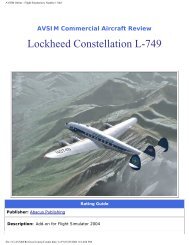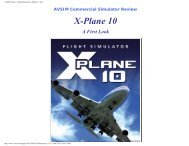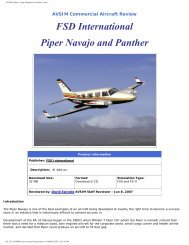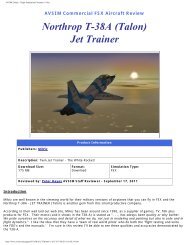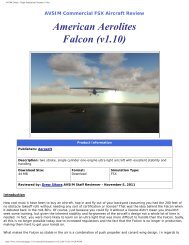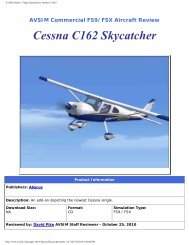AVSIM Online - Flight Simulation's Number 1 Site!
AVSIM Online - Flight Simulation's Number 1 Site!
AVSIM Online - Flight Simulation's Number 1 Site!
Create successful ePaper yourself
Turn your PDF publications into a flip-book with our unique Google optimized e-Paper software.
<strong>AVSIM</strong> <strong>Online</strong> - <strong>Flight</strong> <strong>Simulation's</strong> <strong>Number</strong> 1 <strong>Site</strong>!<br />
Once you have FSXME installed, this<br />
is the main screen. It doesn’t look<br />
like much now, but soon there will be<br />
a lot to see and do here.<br />
If you have FSXME, you only have part of what you need. You cannot create Missions without the original Mission<br />
Creation Toolkit, which is part of the Microsoft SDK for FSX. SDK stands for "Software Development Kit", although<br />
looking at the instruction manuals that come with the SDK, I am convinced it also represents the large, vague area of<br />
what "Shyluk Don't Know". I found trying to understand the SDK manuals to be a humbling experience at best.<br />
People use this thing and make money enough to live on? Mercy!<br />
If you don't have the SDK, you will need it, although FSXME will run without it. You just won't be able to create<br />
proper Mission files for FSX until you have the SDK. The good news is that the SDK is a free download. The bad news<br />
is that you have to match the version of SDK to your version of FSX. The more recent your version of <strong>Flight</strong> Simulator<br />
is, the more SDK pieces you will need to cumulatively download and install. In my case, I started without the SDK on<br />
my system with FSX plus Acceleration. I had to download and install a few large files. The installation went poorly and<br />
the SDK bits got quite confused before they settled down.<br />
The first part of a 4-page manual for<br />
the SDK that describes how to install<br />
the Microsoft OPT. That's right: four<br />
pages of instructions on how to install<br />
the thing. Honestly, something that<br />
looks this sweet and glossy can't<br />
possibly be good for you.<br />
The SDK yields the all-important OPT or Object Placement Tool. FSXME does not replace the OPT, rather, it provides<br />
an alternate and presumably friendlier interface of accessing the OPT. If you screw up installing the OPT (and there's<br />
a number of ways you can do that), then you'll never be able to compile a Mission. One of the fiddliest bits is an<br />
ornery little sucker called "dll.xml", which I understand is the driver for the OPT. If it isn't where it thinks it should be<br />
(especially if FSX is not installed in the default folder), then you have to go in and manually change the XML in dll.xml<br />
to suit its needs.<br />
FSXME can detect if you've goofed when installing the OPT, and it should be able to automatically correct those goofs<br />
for you. All I know is that it worked for me, and that was worth the price of admission right there.<br />
file:///E|/<strong>AVSIM</strong>/Reviews/FSX%20ME/FSXME.htm (4 of 16)21/02/2009 11:03:41 AM