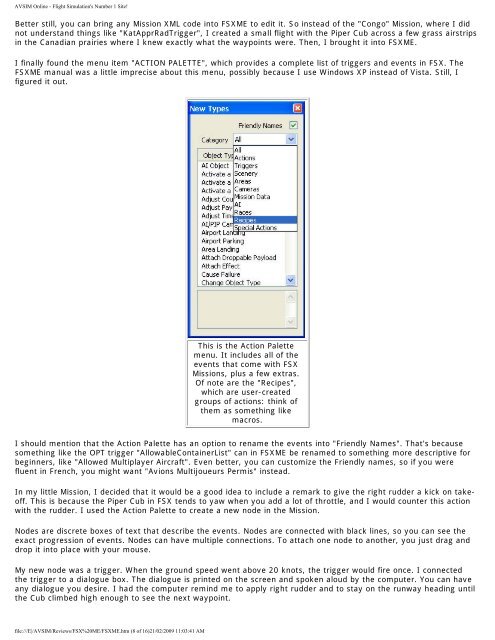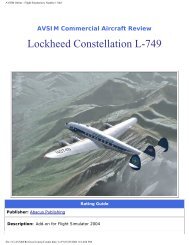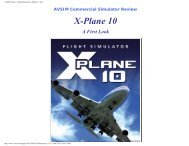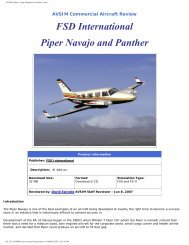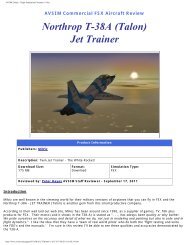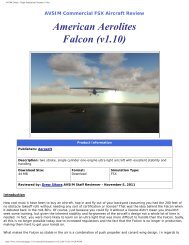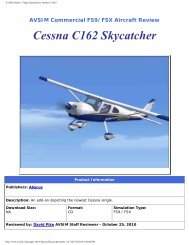AVSIM Online - Flight Simulation's Number 1 Site!
AVSIM Online - Flight Simulation's Number 1 Site!
AVSIM Online - Flight Simulation's Number 1 Site!
You also want an ePaper? Increase the reach of your titles
YUMPU automatically turns print PDFs into web optimized ePapers that Google loves.
<strong>AVSIM</strong> <strong>Online</strong> - <strong>Flight</strong> <strong>Simulation's</strong> <strong>Number</strong> 1 <strong>Site</strong>!<br />
Better still, you can bring any Mission XML code into FSXME to edit it. So instead of the "Congo" Mission, where I did<br />
not understand things like "KatApprRadTrigger", I created a small flight with the Piper Cub across a few grass airstrips<br />
in the Canadian prairies where I knew exactly what the waypoints were. Then, I brought it into FSXME.<br />
I finally found the menu item "ACTION PALETTE", which provides a complete list of triggers and events in FSX. The<br />
FSXME manual was a little imprecise about this menu, possibly because I use Windows XP instead of Vista. Still, I<br />
figured it out.<br />
This is the Action Palette<br />
menu. It includes all of the<br />
events that come with FSX<br />
Missions, plus a few extras.<br />
Of note are the "Recipes",<br />
which are user-created<br />
groups of actions: think of<br />
them as something like<br />
macros.<br />
I should mention that the Action Palette has an option to rename the events into "Friendly Names". That's because<br />
something like the OPT trigger "AllowableContainerList" can in FSXME be renamed to something more descriptive for<br />
beginners, like "Allowed Multiplayer Aircraft". Even better, you can customize the Friendly names, so if you were<br />
fluent in French, you might want "Avions Multijoueurs Permis" instead.<br />
In my little Mission, I decided that it would be a good idea to include a remark to give the right rudder a kick on takeoff.<br />
This is because the Piper Cub in FSX tends to yaw when you add a lot of throttle, and I would counter this action<br />
with the rudder. I used the Action Palette to create a new node in the Mission.<br />
Nodes are discrete boxes of text that describe the events. Nodes are connected with black lines, so you can see the<br />
exact progression of events. Nodes can have multiple connections. To attach one node to another, you just drag and<br />
drop it into place with your mouse.<br />
My new node was a trigger. When the ground speed went above 20 knots, the trigger would fire once. I connected<br />
the trigger to a dialogue box. The dialogue is printed on the screen and spoken aloud by the computer. You can have<br />
any dialogue you desire. I had the computer remind me to apply right rudder and to stay on the runway heading until<br />
the Cub climbed high enough to see the next waypoint.<br />
file:///E|/<strong>AVSIM</strong>/Reviews/FSX%20ME/FSXME.htm (8 of 16)21/02/2009 11:03:41 AM