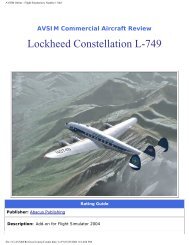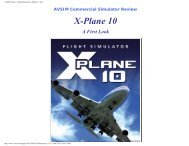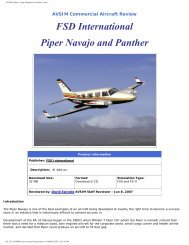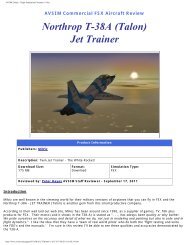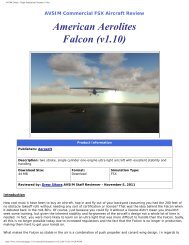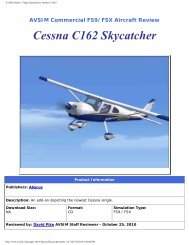Create successful ePaper yourself
Turn your PDF publications into a flip-book with our unique Google optimized e-Paper software.
AVSIM Online - Flight Simulation's Number 1 Site!<br />
Introduction<br />
Publisher: Microsimulator<br />
AVSIM Commercial Aircraft Review<br />
Description: Single-engine trainer.<br />
Download Size:<br />
28 MB each version<br />
Microsimulator’s<br />
<strong>T37</strong> "Tweet"<br />
Product Information<br />
Format:<br />
Download<br />
Simulation Type:<br />
FS9 and FS-X<br />
Reviewed by: Michael "DocW" Wehner AVSIM Staff Reviewer - April 13, 2007<br />
Can you imagine walking everyday the same path between the acres and just when you think you know every stone and<br />
hedgerow along the way you discover a new species? That’s how I felt when I stumbled over Microsimulator’s <strong>T37</strong> Tweet<br />
aircraft add-on. It was mentioned in an FSX blog under “best aircraft for MSFS” and since all the other aircraft were exactly<br />
to my taste, I looked at the link.<br />
I came to a webpage which showed some pretty impressive pictures of the plane, and after clicking through the screenshots,<br />
I stumbled across the free manual download. I am the study sim type, and the manual is nothing short of a monograph of<br />
the plane. I printed it out and fell immediately in love.<br />
file:///C|/AVSIM/Reviews/<strong>T37</strong>/<strong>T37</strong>.htm (1 of 7)13/04/2007 7:18:21 PM
AVSIM Online - Flight Simulation's Number 1 Site!<br />
The Cessna <strong>T37</strong> is a basic tandem USAF trainer that entered service in 1956 with the <strong>T37</strong>-A-model. It had a twin engine<br />
layout of two Continental-Teledyne J-69-T-9 turbojet engines with 4.1 kN (420 kgp / 920 lbf) thrust each and weighed<br />
roughly 7000 pounds. Cadet training began in 1957 and the aircraft quickly gathered a reputation of being a pleasure to fly<br />
for both students and instructors. Furthermore, the plane was capable of performing all sorts of aerobatics. With regards to<br />
this, it was considered as a replacement for the F-100 Sabres of the Thunderbirds demonstration team, a proposal that was<br />
later turned down by the USAF who decided to stay with the F-100.<br />
The “Tweet” was also known as the “Dragonfly” performing in the “Combat Dragon” evaluation program where it saw CAS,<br />
FAC and night interdiction missions in South East Asia in 1967. Though underpowered and of low endurance (the aircraft was<br />
flown routineously on one engine in cruise flight), its combat appearance was regarded as a success. Improvements of the<br />
final combat “A” (attack) Version, the A37-B, affected the engines (now General Electric J85-GE-17A with 12.7 kN (1.300<br />
kgp/2850 lbf) thrust each), redundant control lines, ejection seat armour plates and self sealing tanks. The planes were also<br />
equipped with a mid-air refuelling probe. A General Electric GAU-2B/A 7.62 millimeter Gatling "Minigun" with a rate of fire of<br />
3,000 rounds a minute and 1,500 rounds of ammunition was fitted to the right side of the nose with a corresponding gun<br />
sight and camera. The avionics suite was also upgraded for battlefield communications.<br />
Microsim’s <strong>T37</strong> features the “T” (training) variants 37A and the 37C.<br />
Installation and Documentation<br />
Test System<br />
Intel Core2 Duo 6300 @<br />
1.86 GHz<br />
2 GB Ram<br />
NVidia Geforce 6600 GT<br />
Sansun PCI SN-SD6C<br />
Soundcard<br />
Track IR 3 with Vector Set<br />
Saitek X52 Joystick and<br />
Throttle<br />
CH Products Rudder Pedals<br />
Flying Time:<br />
20 hours<br />
The installer is a 73 MB file with the Flight One purchasing system. As usual with Flight One,<br />
everything worked flawless. There are two updates available, but due to piracy, their links<br />
have been removed from the homepage and you have to mail the support people personally<br />
for their direct links. I received my support mail within 12 hours of contacting Microsim. The<br />
1.03 update is 3 MB, the 1.04 update 32 MB. Once installed, you are required to change the<br />
key mapping of the speed brake and you are presented with a little configuration utility<br />
which enables you to select a soundset. A dual aircraft installation into FS 2004 is possible.<br />
The accompanying HTML-manual is simply awesome. It gives you a good insight on virtually<br />
any aspect of the plane. The electric and hydraulic system is explained, every instrument is<br />
outlined with regards to the effects of a DC or hydraulic failure. You’ll become introduced to<br />
a couple of air force procedures and you’ll receive a lesson in aerobatics. Add to all that<br />
checklists, IFR rules of thumb and speed tables, as well as an historical chapter on the<br />
evolution of the plane. The manual is a true work of dedication.<br />
I’d recommend everyone who’s unsure about purchasing the aircraft to download the .pdf<br />
manual and read a few chapters. I am convinced that after a while you’ll come to the<br />
conclusion that people who put so much compassion into a manual cannot fail to create a<br />
sound plane.<br />
If the simulation should differ in one aspect or another from the original plane, the reasons for this are explained in the<br />
manual and the difference is outlined. Most of the time, this is due to things you cannot perform in FS9 (like a preflight walk<br />
around or UHF radio etc.), sometimes it is due to convenience for the pilot (like the mini NAV panel or the autopilot<br />
supplied).<br />
Exterior Models<br />
The aircraft comes with 11 liveries. The <strong>T37</strong>A has got the Vance AFB, Reese AFB, Laughlin AFB, Columbus AFB, Sheppard<br />
AFB, Randolph AFB, Korean AF, NASA and Cessna factory rollout paint schemes. The <strong>T37</strong>C (armaments trainer) of the 1.04<br />
update, with its long range wingtip tanks, has a camouflage scheme. All textures are photorealistic with readable decals.<br />
Some are highly reflective with impressive effects as outlined in the screenshots.<br />
file:///C|/AVSIM/Reviews/<strong>T37</strong>/<strong>T37</strong>.htm (2 of 7)13/04/2007 7:18:21 PM
AVSIM Online - Flight Simulation's Number 1 Site!<br />
The 3D model is up to date and features rotating fan blades and moving trim tabs. The gear has hoses and the gear wells<br />
are textured inside. The underside of the speed brake is also textured. The overall appearance is pleasant and will almost<br />
certainly draw some muttered “wow” comments from the user. In short, the exterior modelling left nothing for me to wish<br />
for.<br />
Virtual cockpit<br />
Though the developers emphasise the use of the 2D-Panel, I use Track-IR and spend most of my time in the VC. Every<br />
switch is clickable in the 2D cockpit and in the 3D cockpit as well. Working switch caps are modelled. All levers and<br />
instruments are 3D. All of the instrument's textures are crisp and highly readable. The update rate is sufficient.<br />
Applying trim adjusts your stick visibly in the VC. On the down side, I noticed the lack of an animated brake handle, as it is<br />
standard with the default MS planes. The panels and levers are appropriately weathered and add a lot to the immersion of<br />
sitting in a heavily used air force trainer. You can almost smell the sweat poured out by generations of students aiming to<br />
qualify for a step further in their training.<br />
file:///C|/AVSIM/Reviews/<strong>T37</strong>/<strong>T37</strong>.htm (3 of 7)13/04/2007 7:18:21 PM
AVSIM Online - Flight Simulation's Number 1 Site!<br />
The canopy opens and closes and the two pilots are neatly detailed with photorealistic textures as well. For those who prefer<br />
to fly alone, the instructor in the right seat can be removed by clicking a cockpit switch. In addition, detailed modelling of<br />
the ejection seats and cockpit frames had been carried out.<br />
Panel<br />
The 2D panel has a sound 3D appearance. As you can guess by the described quality of the VC, it fell short of nothing. All<br />
the main flight instruments and navigational aids are arranged in a way of still leaving enough room to have a reasonable<br />
field of view out of your canopy. The panel comes with eight sub panels; six of them are unique to the plane.<br />
Pop-ups<br />
1. The comm panel, consisting of the VHF radio, VOR receiver, TACAN DME selector and squawk-box. The real <strong>T37</strong> has only<br />
a UHF radio; this is simulated using the FS9 VHF radio.<br />
2. The engines panel with most of the light switches, battery and generator switches and the starter-ignition blocks for both<br />
engines.<br />
3. The mini NAV aid panel: A nifty little window that shows you the actual VOR and DME frequency and lets you change the a<br />
lot easier than on the comms panel. Though not realistic, it proves very practical when flying IFR.<br />
4. Training panel: Here you can select what calls will be made by your instructor/co-pilot.<br />
5. A crosswind calculator chart<br />
6. A welcome splash screen<br />
The real <strong>T37</strong> has no autopilot, but for training purposes, the model was equipped with the basic flight simulator autopilot.<br />
You can also select the default GPS, this is not too unrealistic, since you could carry it with you.<br />
Performance<br />
On my system, there was no noticeable framerate drop or any other performance issues that I perceived. Apart from the<br />
speedbrake problem, which may or may not be related to my system, I had a stable performance.<br />
Sounds<br />
The model installs with 79 sound files. The <strong>T37</strong> had a deafening, annoying high-pitch engine noise which gave her the<br />
nickname “Tweety bird”. Without having listened to the real thing, I am convinced the developers did a good job in<br />
file:///C|/AVSIM/Reviews/<strong>T37</strong>/<strong>T37</strong>.htm (4 of 7)13/04/2007 7:18:21 PM
AVSIM Online - Flight Simulation's Number 1 Site!<br />
recreating this. My wife would second that, as she noticed with some sarcasm the constant whistling in the evenings out of<br />
my "office" the last couple of weeks. I am also impressed by their “realism over gimmicks” approach and the consecutive<br />
restraining from gear, flaps or speedbrake motor sounds. As the authors explain, none of those sounds could be heard in the<br />
cockpit of the real thing, and the only aural cue for the pilot is a change in the wind sounds.<br />
The <strong>T37</strong> has a virtual copilot/instructor who gives you callouts referring to heights, ILS-decision heights, non precision<br />
minimums, fuel state and several overspeed warnings. The warnings are all fully configurable and can be turned on and off<br />
separately.<br />
Extras<br />
No real extras here. Maybe in this special case, I’d call the manual an extra worth mentioning. The other possible extra<br />
would be the configurable virtual co-pilot/instructor with his callouts. Apart from that, you’ll get exactly for what you’ve paid<br />
for and nothing more.<br />
Flight Modelling<br />
The plane feels exactly like an agile little jet trainer with muscle powered flight controls and comparatively weak turbines.<br />
Once everything has spooled up, it’s a joy to fly. To do the aerobatics outlined in the manual, you have to develop some<br />
skills, since the lack of power does not allow you to trade thrust for technique. While being definitely a VFR-plane, I shot<br />
some IFR approaches which showed a remarkable vertical stability on the glide slope while having a tendency to overshoot<br />
and oscillate on lateral corrections. I guess that’s why a yaw damper had been introduced in the planes. Flying approaches<br />
by the book is very satisfying with this plane, especially at night.<br />
The aerodynamically sleek design calls for a speedbrake on final, and since I never got mine to work right with the joystick, I<br />
had a few high speed landings. Nevertheless, safe landings with standard approaches were possible.<br />
The authors explain that they did not intent to model the complex spin character of the original airplane, as FS9 shows its<br />
limitations here. With Microsim’s <strong>T37</strong>, stalling the airplane advances into a slow spin which is easy to recover from by<br />
releasing stick pressure. The original spin recovery is described as a complex procedure with six steps to perform.<br />
Test Flight<br />
Here we go, tightly strapped in we prepare for a dusk patrol from Vandenberg AFB<br />
(KVBG) to Edwards AFB (KEDW) in FS9 cold front weather. Spooling up the engines:<br />
Applying left starter, at 10% rpm my instructor calls out the ignition, after reaching<br />
200 degrees exhaust temperature, ignition is terminated and we wait for the turbine<br />
to stabilize at idle. Done that, I close the left generator and its switch cap. Slowly<br />
spooling up the left engine to 60%, we are now able to start engine 2. Both engines<br />
idle, we close the right generator and confirm the load of the left generator reducing<br />
itself to one half.<br />
After getting the clearance and setting flaps to 50% (20 degrees), I smoothly apply<br />
full thrust. Spooling up to a shrieking high whistle tone, the plane accelerates<br />
slowly. It takes little airmanship to keep the plane on the centreline. At 60 knots, I<br />
apply enough back pressure for 5 degrees in the ADI. Reaching 100 knots, the<br />
tweet leaps into the cool, dark evening air.<br />
Passing the GME-VOR at 11000 ft, the weather worsens slightly and we get vectored north. As I always find it hard to trim<br />
file:///C|/AVSIM/Reviews/<strong>T37</strong>/<strong>T37</strong>.htm (5 of 7)13/04/2007 7:18:21 PM
AVSIM Online - Flight Simulation's Number 1 Site!<br />
the plane for level flight in FS9, I use the autopilot now. At first, I disliked the decision of Microsim to incorporate this<br />
unrealistic feature, but on this uneventful haul it proves wise. East of Edwards, we turn south aiming at 3500 ft. and<br />
eventually west to capture the ILS 224 radial on final.<br />
Jet penetration here takes use of the speedbrake. Pic18 here After trimming the plane to 140 knots, I apply 50% flaps. A<br />
few minutes later, the outer marker comes alive. Approach speed on final with geas down and 80% rpm and we're now at<br />
100 knots. I am slightly below the GS and the airfield is in sight. Applying a little more thrust for a few seconds brings me<br />
back on the slope and we touch down at 100 knots. My instructor nods satisfied: Passed! Piece of cake.<br />
Conclusion<br />
Microsim’s <strong>T37</strong> appears to be quite a unique blend between shear, glowing enthusiasm and professionalism. Given the price<br />
drop of many other FS9 add-on aircraft, $30 is a lot of money for a single jet trainer with a few liveries and an apparent total<br />
lack of support. On the other hand, there is the outstanding manual and the very detailed plane with a high immersion<br />
factor. And, above all, as you’d expect from the real plane, it is a joy to fly.<br />
So I did not regret spending my money on it, and I am quite sure I will be flying it for some time in the future.<br />
Credits: I used the excellent Southern California Scenery Enhancements pack v2.0 by Brian C. Selb for Vandenberg AFB and<br />
the Edwards AFB scenery by Dennis Waggoner and Dave O'Brien for Edwards (both available in the <strong>Avsim</strong> library)<br />
file:///C|/AVSIM/Reviews/<strong>T37</strong>/<strong>T37</strong>.htm (6 of 7)13/04/2007 7:18:21 PM<br />
What I Like About The <strong>T37</strong><br />
● good visual model including VC<br />
● crisp textures<br />
● custom sound set<br />
● remarkable good documentation<br />
● plausible flight modelling<br />
● nice choice of the plane modelled (a trainer)<br />
What I Don't Like About The <strong>T37</strong><br />
● comparatively high price<br />
● apparent lack of customer support<br />
● speed brake issue (probably only for me setup)
AVSIM Online - Flight Simulation's Number 1 Site!<br />
file:///C|/AVSIM/Reviews/<strong>T37</strong>/<strong>T37</strong>.htm (7 of 7)13/04/2007 7:18:21 PM<br />
Printing<br />
If you wish to print this review or read it offline at your leisure, right click<br />
on the link below, and select "save as"<br />
<strong>T37</strong> "Tweet"<br />
(adobe acrobat required)<br />
Comments?<br />
Standard Disclaimer<br />
The review above is a subjective assessment of the product by the author. There is no<br />
connection between the producer and the reviewer, and we feel this review is unbiased<br />
and truly reflects the performance of the product in the simming environment. This<br />
disclaimer is posted here in order to provide you with background information on the<br />
reviewer and any connections that may exist between him/her and the contributing<br />
party.<br />
Tell A Friend About this Review!<br />
© 2007 - AVSIM Online<br />
All Rights Reserved