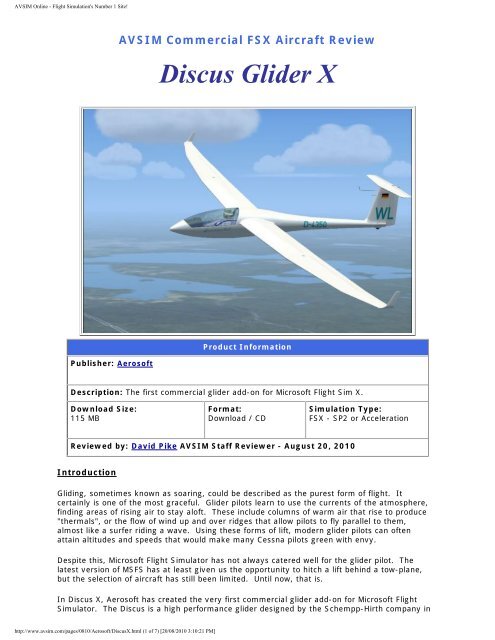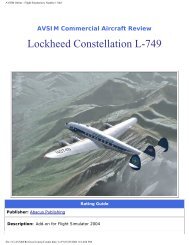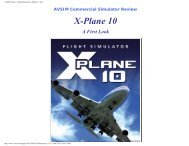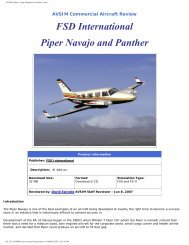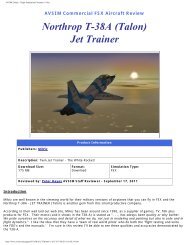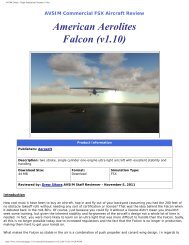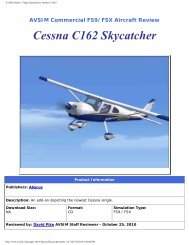You also want an ePaper? Increase the reach of your titles
YUMPU automatically turns print PDFs into web optimized ePapers that Google loves.
<strong>AVSIM</strong> <strong>Online</strong> - Flight Simulation's Number 1 Site!<br />
Publisher: Aerosoft<br />
<strong>AVSIM</strong> Commercial FSX Aircraft Review<br />
<strong>Discus</strong> <strong>Glider</strong> X<br />
Product Information<br />
Description: The first commercial glider add-on for Microsoft Flight Sim X.<br />
Download Size:<br />
115 MB<br />
Format:<br />
Download / CD<br />
Reviewed by: David Pike <strong>AVSIM</strong> Staff Reviewer - August 20, 2010<br />
Introduction<br />
Simulation Type:<br />
FSX - SP2 or Acceleration<br />
Gliding, sometimes known as soaring, could be described as the purest form of flight. It<br />
certainly is one of the most graceful. <strong>Glider</strong> pilots learn to use the currents of the atmosphere,<br />
finding areas of rising air to stay aloft. These include columns of warm air that rise to produce<br />
"thermals", or the flow of wind up and over ridges that allow pilots to fly parallel to them,<br />
almost like a surfer riding a wave. Using these forms of lift, modern glider pilots can often<br />
attain altitudes and speeds that would make many Cessna pilots green with envy.<br />
Despite this, Microsoft Flight Simulator has not always catered well for the glider pilot. The<br />
latest version of MSFS has at least given us the opportunity to hitch a lift behind a tow-plane,<br />
but the selection of aircraft has still been limited. Until now, that is.<br />
In <strong>Discus</strong> X, Aerosoft has created the very first commercial glider add-on for Microsoft Flight<br />
Simulator. The <strong>Discus</strong> is a high performance glider designed by the Schempp-Hirth company in<br />
http://www.avsim.com/pages/0810/Aerosoft/<strong>Discus</strong>X.html (1 of 7) [20/08/2010 3:10:21 PM]
<strong>AVSIM</strong> <strong>Online</strong> - Flight Simulation's Number 1 Site!<br />
Germany in the 1980s, and was the first sailplane to feature the distinctive swept-back leading<br />
edge that reduces drag. During the late 80s, the <strong>Discus</strong> was a world beater, winning the World<br />
Championships three times. Although it might have been eclipsed more recently by newer<br />
machines, it remains a competitive aircraft and popular with gliding clubs around the world.<br />
Will this package be the answer that glider pilots have waited for? Could be...<br />
Installation and Documentation<br />
Obtaining the <strong>Discus</strong> X from the Aerosoft website was<br />
very simple. Once ordered, the website provides a link<br />
to download the installer, which weighs in at about 115<br />
Mb. This is then activated using the code emailed after<br />
purchase.<br />
The installer is responsible for setting up not only the<br />
aircraft itself, but also the WinchX! utility that is<br />
packaged with it. It is important during the installation<br />
process that you follow the instructions carefully,<br />
otherwise WinchX will not work properly. Having said<br />
that, the process is straightforward and quick, and within<br />
10 minutes of downloading the product I was ready to<br />
start FSX.<br />
Computer Specs<br />
Test System<br />
AMD Phenom Triple Core 2.10 GHZ<br />
Processor operating Vista Home<br />
Premium 64 Bit<br />
4.0 GB RAM<br />
NVIDIA Geforce 9500 GS Graphics<br />
Card<br />
Saitek X52 Pro Controller with Saitek<br />
Pro Flight Rudder Pedals<br />
FSX with Acceleration expansion<br />
Flying Time:<br />
17 hours<br />
One more word of caution: when starting FSX for the<br />
first time after installing the <strong>Discus</strong>, WinchX! will also try to start. FSX will ask you if you trust<br />
this software, to which you must click "yes" to enjoy the functions of this brilliant little tool.<br />
The documentation that is supplied with the software is plentiful and comprehensive. Firstly,<br />
Aerosoft has provided their own manual that includes a history of the aircraft, the recommended<br />
FSX settings, and the details of the cockpit instrumentation. I liked this manual enormously,<br />
and found it easy to read and very informative.<br />
In addition, Aerosoft have included the following (in both English and German):<br />
● The Pilot's Operating Manual for the real-world <strong>Discus</strong><br />
● The manufacturer's guide for the C4 Competition gauge<br />
● The user guide for the WinchX! utility that is included with the aircraft.<br />
We’ll cover the features of these last two later in the review, but Aerosoft should be applauded<br />
for the quality of the information provided.<br />
External Model<br />
The external model captures the graceful lines of the real aircraft wonderfully. There are<br />
several variations provided, each of which offers a different wing layout - the span varies and<br />
some are fitted with drag-reducing winglets. The model is animated, with the undercarriage,<br />
control surfaces and spoilers recreated faithfully. The wings also flex in response to the<br />
environment - try watching a hard landing from the spot view and see the wingtips bounce<br />
alarmingly! The pilot is modelled well with very nice animation, looking every inch the aviator in<br />
sunglasses and a soft hat.<br />
http://www.avsim.com/pages/0810/Aerosoft/<strong>Discus</strong>X.html (2 of 7) [20/08/2010 3:10:21 PM]
<strong>AVSIM</strong> <strong>Online</strong> - Flight Simulation's Number 1 Site!<br />
The <strong>Discus</strong> B<br />
In addition to the conventional glider, Aerosoft has included two powered options, the <strong>Discus</strong> BT<br />
and BM. The BT model is fitted with a small engine that will keep you in the air between<br />
thermals, but is not powerful enough to take off. In contrast, the BM version is a true selflaunching<br />
glider with a motor big enough to take off and climb to altitude. In both cases, the<br />
motor is hidden inside the fuselage behind the pilot and unfolds using controls in the virtual<br />
cockpit. The engine animations are very smooth, and the motors (different for each model) are<br />
nicely detailed when extended.<br />
The <strong>Discus</strong> BM self-launching glider The <strong>Discus</strong> BT with sustainer engine<br />
Modern gliders are designed to have very smooth surfaces to reduce drag, so do not expect the<br />
external textures to be too detailed. The wings, fuselage and tail are all white, with a few of the<br />
models offering a splash of colour at the nose and wingtips. The textures show the registration<br />
of the glider, and the competition number on the tail. This is used to identify individual gliders<br />
from the ground during competitions.<br />
It would have been nice to see a few more nationalities represented. The schemes mainly have<br />
German registrations with a single British example, but this is a small criticism. The texturing of<br />
the details - the cockpit, pilot and the engines of the powered version - are all very good.<br />
Compared to the frame rate of the MS default glider, I saw no dip in performance in the external<br />
views, and the textures load with no delay. All round, a very solid performance.<br />
The Cockpit<br />
http://www.avsim.com/pages/0810/Aerosoft/<strong>Discus</strong>X.html (3 of 7) [20/08/2010 3:10:21 PM]<br />
The <strong>Discus</strong> is not supplied with a 2D panel, so all of<br />
your time will be spent in the virtual cockpit. Aerosoft<br />
has done an excellent job with the panel which is well<br />
laid out with some surprisingly sophisticated<br />
instruments. Each model is equipped with an airspeed<br />
indicator, an altimeter and at least one vario. A vario<br />
(or variometer) is a highly sensitive vertical speed<br />
indicator with some special features.<br />
Unpowered gliders are subject to gravity and can only
<strong>AVSIM</strong> <strong>Online</strong> - Flight Simulation's Number 1 Site!<br />
guide carefully.<br />
The virtual cockpit<br />
gain altitude when the air around them is rising faster<br />
than the glider's rate of descent. The vario is designed<br />
to take the sink rate of the glider into account, and<br />
shows when the external air mass is rising or sinking -<br />
vital information for the long-distance glider pilot.<br />
Also included is an instrument called the C4<br />
Competition. This device combines the functions of a<br />
vario, flight computer and altimeter, and Aerosoft has<br />
worked hard to replicate the exact functions of the real<br />
world instrument. In fact, rather than create a user<br />
manual, Aerosoft has simply supplied the real-world<br />
documentation from the manufacturer. A detailed<br />
description of all functions of the C4 would take too<br />
long, and I heartily recommend that you read the user<br />
Briefly, the C4 is designed to maximise the glider's speed over the ground during a cross<br />
country flight. It takes into account the strength of the thermals that the pilot can use, and<br />
recommends the speed that the pilot should fly to reach the next thermal. If you think gliders<br />
are basic, this may change your mind!<br />
The GPS is mounted to the right of the main<br />
instruments and is designed to replicate the PDA-type<br />
device that is popular with glider pilots. When in use,<br />
it works in a similar way to the default GPS showing<br />
course, speed and altitude. I noticed a slight drop in<br />
the frame rate from 35 fps to around 32 fps while the<br />
GPS was activated, and the display stutters slightly.<br />
The overall effect of the cockpit is very pleasing. The<br />
textures of the instruments are crisp, even when<br />
viewed closely, and the gauges are very smooth. The<br />
body of the pilot is visible when using the virtual<br />
cockpit - you can see his feet on the rudder pedals and<br />
his hand on the control column. If this is not to your<br />
taste, a simple click of the mouse removes him. A<br />
nice touch.<br />
A close up of the panel showing the<br />
C4 Competition Gauge<br />
One final feature deserves comment. <strong>Glider</strong>s are not equipped with turn and slip gauges – they<br />
use a piece of string! The yaw string is affixed to the outside of the canopy, directly in the<br />
pilot’s line of sight, and shows whether the aircraft is yawing left or right. To keep the aircraft<br />
coordinated, just keep the string horizontal against the canopy. The <strong>Discus</strong> is equipped with a<br />
yaw string which works exactly as in the real world glider.<br />
Sounds<br />
Flight without power doesn’t mean flight without sound, and the <strong>Discus</strong> demonstrates this well.<br />
The package comes with over 100 custom-made sounds, controlled by a special gauge which<br />
responds to the FSX environment. From the whistle of the air flowing around the cockpit to the<br />
rumble of the wheel over a rough field, the sounds are handled exceptionally well. You can<br />
even hear the creaking of the wings as you fly through turbulence.<br />
The one exception to the subtlety of the sounds can be experienced when the engines of the BT<br />
and BM models are started. The manual warns that both engines are extremely noisy, and in<br />
use they do sound like a buzz-saw just inches behind the pilot’s head. It definitely makes you<br />
appreciate the quiet once they are turned off!<br />
Getting Into The Air<br />
http://www.avsim.com/pages/0810/Aerosoft/<strong>Discus</strong>X.html (4 of 7) [20/08/2010 3:10:21 PM]
<strong>AVSIM</strong> <strong>Online</strong> - Flight Simulation's Number 1 Site!<br />
<strong>Glider</strong>s in MSFS have always struggled with the task of getting off the ground. As mentioned in<br />
the introduction, FSX now provides a tow-plane to solve this problem. However, Aerosoft has<br />
provided an alternative by partnering with Peter Lürkens, a German developer who has created<br />
a wonderful little piece of software called WinchX. This is designed to simulate the standard<br />
winch launching of gliders, and allows the user to select the height and speed of the tow.<br />
A winch launch<br />
To use WinchX, create a flight and press Shift-Y when<br />
you are sitting at the end of the runway. The<br />
programme will run through a short procedure, all<br />
narrated by a virtual pilot with a distinguished German<br />
accent. The tow cable will appear just to the left of<br />
your aircraft. At the command "Take up slack", the<br />
cable will be pulled tight, and your glider will move<br />
forward a little in response. The next command will<br />
be "All out", and you are off! At the correct airspeed,<br />
pull back on the stick and fly the correct attitude for<br />
your climb. Once you have reached your selected<br />
altitude, release the cable. When the cable is<br />
released, you will see a small parachute descend<br />
slowly to the ground - that is the end of the tow<br />
cable. It even works with the default DG-808S glider.<br />
I cannot describe how much the addition of WinchX has enhanced this package! I have found<br />
myself flying a whole series of 10-minute flights just to try the launch again. Aerosoft<br />
recommends another piece of software produced by Peter Lürkens called CumulusX which<br />
creates thermals randomly, each with its own cumulus cloud. This add-on is not provided with<br />
the <strong>Discus</strong>, but can be downloaded for free from Peter's website. Details are in the <strong>Discus</strong><br />
manual, and for real soaring I thoroughly recommend it.<br />
In Flight<br />
Once aloft, the controls are very responsive and will<br />
reward a delicate touch. It is important to coordinate<br />
aileron and rudder inputs - possibly more than in a<br />
powered aircraft - but once you get the hang of it,<br />
flying the <strong>Discus</strong> is easy. Circling within a thermal<br />
requires quite a steep bank angle to remain within the<br />
rising air, and attention must be paid to the airspeed.<br />
The stall speed of a fully laden <strong>Discus</strong> B is 37 knots,<br />
but this increases remarkably at high bank angles.<br />
Stalling can lead to a noticeable drop of the wing, but<br />
recovery is quite straightforward, and the real-world<br />
manual gives clear instructions on the best procedure<br />
to use.<br />
Circling in a thermal<br />
At the other end of the flight envelope, high speed flight is very stable. I found that when flying<br />
in good ridge lift, it is actually easy to over-speed the aircraft while still climbing, so care is<br />
needed. With the addition of the CumulusX software it is possible to conduct long cross-country<br />
flights, and this is where the C4 Competition gauge comes into play as it gives clear guidance on<br />
the speed to fly between thermals. Several times I found my heart start to beat a little quicker<br />
as I struggled to find the next thermal before reaching the ground. This is a very addictive<br />
experience!<br />
http://www.avsim.com/pages/0810/Aerosoft/<strong>Discus</strong>X.html (5 of 7) [20/08/2010 3:10:21 PM]<br />
Using the payload system, it is possible to add ballast<br />
to the <strong>Discus</strong> to optimise performance for the
<strong>AVSIM</strong> <strong>Online</strong> - Flight Simulation's Number 1 Site!<br />
weather. A heavier glider will fly faster over the<br />
ground, but will require stronger thermals to gain<br />
altitude. In contrast, a lighter glider can take<br />
advantage of weaker thermals but will fly more slowly<br />
between them. Therefore, competition glider pilots<br />
add water ballast to suit the conditions of the day.<br />
The Aerosoft <strong>Discus</strong> is no exception and the ballast has<br />
a real effect on performance.<br />
Landing will require you to get to grips with the<br />
spoilers. These are very powerful airbrakes that<br />
Turning finals with spoilers deployed<br />
extend from the upper surface of the wing which both<br />
slow the aircraft and reduce the amount of lift that the<br />
wing generates. In contrast with some other aircraft, the spoilers on the <strong>Discus</strong> are variable.<br />
If you have one, it is recommended that you assign control of the spoilers to a throttle<br />
quadrant. This will allow very fine control of the airspeed on the approach and with practice you<br />
will find that you can place the <strong>Discus</strong> very precisely on the runway.<br />
The engines of the BT and BM models take a little<br />
more getting used to. To extend the engine and get it<br />
running is quite simple, and the manual includes<br />
checklists for you to use. All of the controls and<br />
instruments are found in the virtual cockpit, making<br />
the panel a little bit more complex. The key point to<br />
remember is that the engine sits high above the<br />
fuselage, and it has a marked effect on the aircraft.<br />
This is especially true of the BM model when you are<br />
trying to take off. Add power too quickly and the nose<br />
will pitch down. Delicate use of the throttle is the<br />
order of the day, and don't expect a short take off.<br />
Landing is easier than it looks<br />
Getting it right is very satisfying, and once aloft with<br />
the engine stowed away, the BM becomes a glider once again.<br />
Summary<br />
The <strong>Discus</strong> is the first commercial glider add-on ever produced in the history of Microsoft Flight<br />
Simulator, and I believe that it has set a very high standard for those that hopefully will follow.<br />
A superbly created aircraft, the addition of the WinchX and CumulusX add-ons make this a<br />
complete package that will transform the way FSX handles gliding.<br />
The accuracy of the flight model combined with the vast amount of documentation provided<br />
means that soaring enthusiasts can finally use FSX as a serious gliding simulator, and maybe<br />
even as a trainer. The <strong>Discus</strong> is certainly good enough to teach pilots competition tactics and<br />
how to make speed-to-fly calculations. Pilots who enjoy high-tech systems will find the C4<br />
Competition gauge is complex enough to keep them entertained for hours. At the same time,<br />
the more casual simmer should not be scared of the complexity of the systems or information<br />
provided with the <strong>Discus</strong>. The aircraft itself is wonderfully rewarding to fly, whether using the<br />
winch, tow-plane or getting to grips with the self launching BM model.<br />
I find it hard to say anything negative about the <strong>Discus</strong>. It would have been nice to see more<br />
variation in the nationalities represented by the textures, and the stuttering of the display when<br />
using the GPS can be distracting. However, all other aspects of the aircraft are so good that<br />
these minor complaints are quickly put into perspective.<br />
I have been thoroughly impressed with the <strong>Discus</strong>. With the different models, extensive<br />
documentation and the WinchX utility, this package represents superb value for money. I will<br />
be sending my wish list to Aerosoft in the hope that they will be making more gliders...<br />
http://www.avsim.com/pages/0810/Aerosoft/<strong>Discus</strong>X.html (6 of 7) [20/08/2010 3:10:21 PM]
<strong>AVSIM</strong> <strong>Online</strong> - Flight Simulation's Number 1 Site!<br />
● Very impressive flight model<br />
● Great virtual cockpit<br />
What I Like About <strong>Discus</strong> X<br />
● Complete set of documentation covering the aircraft, avionics and<br />
controls<br />
● Winch launching with the Winch X utility – enormous fun<br />
● The subtle sounds<br />
What I Don't Like About <strong>Discus</strong> X<br />
● I can’t find anything to dislike in this great package!<br />
Printing<br />
If you wish to print this review or read it offline at your leisure, right click<br />
on the link below, and select "save as"<br />
<strong>Discus</strong> X<br />
(adobe acrobat required)<br />
Comments?<br />
Standard Disclaimer<br />
The review above is a subjective assessment of the product by the author. There is<br />
no connection between the producer and the reviewer, and we feel this review is<br />
unbiased and truly reflects the performance of the product in the simming<br />
environment. This disclaimer is posted here in order to provide you with background<br />
information on the reviewer and any connections that may exist between him/her<br />
and the contributing party.<br />
Tell A Friend About this Review!<br />
© 2010 - <strong>AVSIM</strong> <strong>Online</strong><br />
All Rights Reserved<br />
Powered by <strong>AVSIM</strong> SimWords Become a SimWord Publisher!<br />
FSXPand gauge suite<br />
Start your networked 737NG<br />
panels including generic gauges.<br />
737 dual Alti/ASI. Import FS<br />
flightplans on ND. New: X-Plane<br />
www.flyware.nl<br />
Voice Control for FSX & FS9<br />
FSX & FS9, finally speech enabled<br />
www.multicrewxp.com<br />
http://www.avsim.com/pages/0810/Aerosoft/<strong>Discus</strong>X.html (7 of 7) [20/08/2010 3:10:21 PM]<br />
Level-D Voice control<br />
Interact with FS ATC by voice and<br />
more...<br />
http://www.multicrewxp.com<br />
Native FS or RC4 ATC via voice<br />
Use your mike to talk to ATC<br />
controllers using real world<br />
phraseology.<br />
http://www.multicrewxp.com