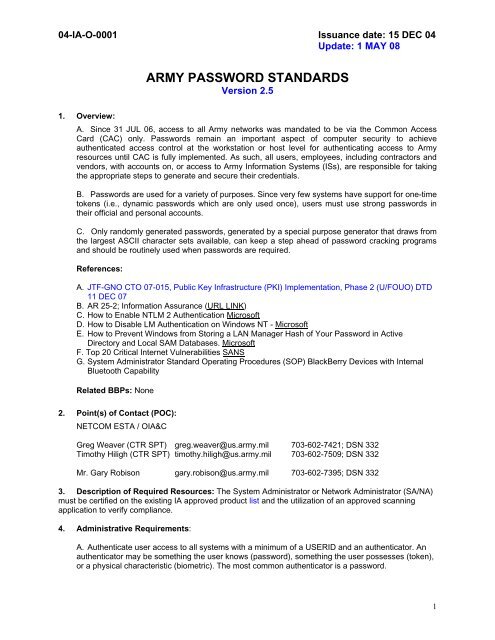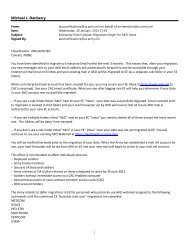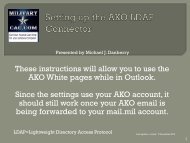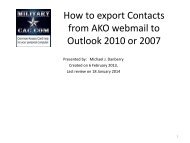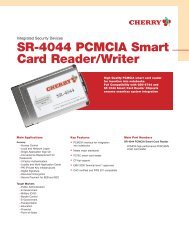Army password standards - CAC
Army password standards - CAC
Army password standards - CAC
You also want an ePaper? Increase the reach of your titles
YUMPU automatically turns print PDFs into web optimized ePapers that Google loves.
04-IA-O-0001 Issuance date: 15 DEC 04<br />
Update: 1 MAY 08<br />
1. Overview:<br />
ARMY PASSWORD STANDARDS<br />
Version 2.5<br />
A. Since 31 JUL 06, access to all <strong>Army</strong> networks was mandated to be via the Common Access<br />
Card (<strong>CAC</strong>) only. Passwords remain an important aspect of computer security to achieve<br />
authenticated access control at the workstation or host level for authenticating access to <strong>Army</strong><br />
resources until <strong>CAC</strong> is fully implemented. As such, all users, employees, including contractors and<br />
vendors, with accounts on, or access to <strong>Army</strong> Information Systems (ISs), are responsible for taking<br />
the appropriate steps to generate and secure their credentials.<br />
B. Passwords are used for a variety of purposes. Since very few systems have support for one-time<br />
tokens (i.e., dynamic <strong>password</strong>s which are only used once), users must use strong <strong>password</strong>s in<br />
their official and personal accounts.<br />
C. Only randomly generated <strong>password</strong>s, generated by a special purpose generator that draws from<br />
the largest ASCII character sets available, can keep a step ahead of <strong>password</strong> cracking programs<br />
and should be routinely used when <strong>password</strong>s are required.<br />
References:<br />
A. JTF-GNO CTO 07-015, Public Key Infrastructure (PKI) Implementation, Phase 2 (U/FOUO) DTD<br />
11 DEC 07<br />
B. AR 25-2; Information Assurance (URL LINK)<br />
C. How to Enable NTLM 2 Authentication Microsoft<br />
D. How to Disable LM Authentication on Windows NT - Microsoft<br />
E. How to Prevent Windows from Storing a LAN Manager Hash of Your Password in Active<br />
Directory and Local SAM Databases. Microsoft<br />
F. Top 20 Critical Internet Vulnerabilities SANS<br />
G. System Administrator Standard Operating Procedures (SOP) BlackBerry Devices with Internal<br />
Bluetooth Capability<br />
Related BBPs: None<br />
2. Point(s) of Contact (POC):<br />
NETCOM ESTA / OIA&C<br />
Greg Weaver (CTR SPT) greg.weaver@us.army.mil 703-602-7421; DSN 332<br />
Timothy Hiligh (CTR SPT) timothy.hiligh@us.army.mil 703-602-7509; DSN 332<br />
Mr. Gary Robison gary.robison@us.army.mil 703-602-7395; DSN 332<br />
3. Description of Required Resources: The System Administrator or Network Administrator (SA/NA)<br />
must be certified on the existing IA approved product list and the utilization of an approved scanning<br />
application to verify compliance.<br />
4. Administrative Requirements:<br />
A. Authenticate user access to all systems with a minimum of a USERID and an authenticator. An<br />
authenticator may be something the user knows (<strong>password</strong>), something the user possesses (token),<br />
or a physical characteristic (biometric). The most common authenticator is a <strong>password</strong>.<br />
1
04-IA-O-0001 Issuance date: 15 DEC 04<br />
Update: 1 MAY 08<br />
ARMY PASSWORD STANDARDS<br />
Version 2.5<br />
B. Changing <strong>password</strong>s more frequently is authorized and encouraged, for example every 30 days,<br />
if <strong>password</strong> generation software or devices are utilized that meet configuration <strong>standards</strong> or use onetime<br />
or time-based credentials.<br />
C. SA/NA will provide advance user warning and notification that expiration of their <strong>password</strong> is<br />
approaching to assist in choosing good <strong>password</strong>s. Preference is a 10-14 day notification window.<br />
D. The use of one-time <strong>password</strong>s is authorized.<br />
E. The use of time-based tokens is authorized.<br />
F. User accounts that have system-level privileges through group membership accounts or<br />
programs such as "sudo" must have a unique <strong>password</strong> from all other accounts held by that user.<br />
G. Remove, change, or disable all default, system, factory installed, guest, function-key embedded,<br />
or maintenance accounts and <strong>password</strong>s. When SNMP is used, the community strings will be<br />
changed from the standard defaults such as "public," "private", and "system", and must be different<br />
from the <strong>password</strong>s used to log in interactively. A keyed hash must be used where available (e.g.,<br />
SNMPv2).<br />
H. The use of <strong>password</strong> generating software or devices is authorized as a memory aid (mnemonic)<br />
when it randomly generates and enforces <strong>password</strong> length, configuration, and expiration<br />
requirements; protects from unauthorized disclosure through authentication or access controls; and<br />
presents a minimal or acceptable risk level in its use. The use of <strong>password</strong> management<br />
applications or devices should allow users the ability to scroll through offered selections to choose<br />
an acceptable mnemonic to remember.<br />
I. TACTICAL EXCEPTION NOTE: Consistent with the processes outlined in AR 25-2, the expiration<br />
change interval may be extended beyond the requirement for root/secman <strong>password</strong>s on tactical<br />
systems fielded or being fielded to areas of conflict. The Designated Approving Authority (DAA) will<br />
ensure that a risk analysis is performed to address the need to extend the <strong>password</strong> change interval<br />
for these types of accounts. The DAA will then ensure suitable countermeasures are developed and<br />
that the risk analysis, along with the required countermeasures, is documented in accreditation<br />
documentation and in the approval memorandum signed by the DAA. This only will be done in<br />
situations where security, operational effectiveness, and/or troop safety is enhanced by not providing<br />
unit level administrators access to these privileged accounts in order to maintain the integrity of the<br />
deployed or deploying tactical systems functional software baseline. Only tactical system DAAs<br />
recognized in writing by the <strong>Army</strong> CIO/G-6 may approve these case-by-case deviations. Consistent<br />
with the provisions for tactical systems in both AR 25-2 and DoDI 8500.2, allowances are made for<br />
the tactical environment in order to reduce the risk to combat crews from denial of service/lock out<br />
situations or other impractical implementations that affect troop safety with a limited amount of risk.<br />
5. Description:<br />
A. <strong>Army</strong> Password Requirements<br />
(1) All system or system-level <strong>password</strong>s and privileged-level accounts (e.g., root, enable, admin,<br />
administration accounts, etc.) will be a minimum of 15-character case-sensitive <strong>password</strong><br />
changed every 60 days (IAW JTF-GNO CTO).<br />
2
04-IA-O-0001 Issuance date: 15 DEC 04<br />
Update: 1 MAY 08<br />
ARMY PASSWORD STANDARDS<br />
Version 2.5<br />
(2) All user-level, user-generated <strong>password</strong>s (e.g., email, web, desktop computer, etc.) will change to<br />
a 14-character (or greater) case-sensitive <strong>password</strong> changed every 60 days.<br />
(3) Password history will be set to a minimum of 10.<br />
(4) Set the Observation Window for Account lockout settings to no more than 60 minutes. Set the<br />
LockoutDuration setting (also known in Group Policy as the Account lockout duration setting) to 0<br />
and the LockoutThreshold setting (also known in Group Policy as the Account lockout threshold<br />
setting) to 3. This allows no more than two unsuccessful logon attempts within a 60 minute<br />
period and requires a system administrator to unlock the account.<br />
(5) When supported, enable that system capability to notify the user of last successful and<br />
unsuccessful logon time and date. Users will notify administrative and security personnel when<br />
discrepancies are identified.<br />
(6) The <strong>password</strong> will be a mix of uppercase letters, lowercase letters, numbers, and special<br />
characters with a minimum of characters as follows:<br />
a. Contains at least 2 uppercase characters: A, B, C etc.<br />
b. Contains at least 2 lowercase characters: a, b, c, etc.<br />
c. Contains at least 2 numbers: 1,2,3,4,5,6,7,8,9,0<br />
d. Contains at least 2 special characters, i.e. ! @ # $ % ^ & * ( ) _ + | ~ - = \ ` { } [ ] : " ; ' < > ? , . /<br />
(7) Passwords will not have the following characteristics:<br />
a. Is a word found in any dictionary, thesaurus, or list (English or foreign)<br />
b. Is any common usage word or reference such as:<br />
(I) Names of family, pets, friends, co-workers, fantasy characters, etc.<br />
(II) Computer terms and names, commands, sites, companies, hardware, software.<br />
(III) Common words such as; "sanjose", "sanfran" or other derivative.<br />
(IV) Birthdays, addresses, phone numbers, or other personal information.<br />
(V) Word or number patterns like; aaabbb, qwerty, my<strong>password</strong>, abcde12345.<br />
(VI) Any of the above spelled backwards.<br />
(VII) Any of the above preceded or followed by a digit (e.g., secret1, 1secret).<br />
(VIII) Social security numbers (SSNs).<br />
(IX) USERID<br />
(X) Military slang, acronyms, or descriptors or call signs.<br />
(XI) System identification.<br />
(8) The use of eight character <strong>password</strong>s are authorized when:<br />
(I) The <strong>password</strong> generated is a purely random-generated authenticator from the complete<br />
alpha/numeric and special character sets and no user-configured <strong>password</strong>s can replace, be<br />
generated, or accepted in lieu of the generated <strong>password</strong>. (For example: Credentialing<br />
system issues randomly generated authenticator AND enforce use of that authenticator to<br />
network resources.)<br />
Or:<br />
3
04-IA-O-0001 Issuance date: 15 DEC 04<br />
Update: 1 MAY 08<br />
ARMY PASSWORD STANDARDS<br />
Version 2.5<br />
(II) Access to private applications is conducted over an approved 128-bit encrypted session<br />
between systems, and the application does not enforce local user access credentialing to a<br />
local network resources. (For example: User accesses local LAN connected system through<br />
traditional access procedures then accesses a web portal application over an SSL<br />
connection; the web portal <strong>password</strong> may be 8 characters.)<br />
TACTICAL SYSTEMS NOTE: Deployed/tactical systems with limited data input capabilities will<br />
also implement these measures except in those cases where implementation of this guidance is<br />
operationally impractical or adversely impose risk of safety-of-use because of the function and<br />
design of the system. Deviations from <strong>password</strong> <strong>standards</strong> in these cases will be addressed in<br />
the accreditation documentation as well as in the approval to operate memorandum signed by the<br />
DAA. Only DAAs recognized in writing by the <strong>Army</strong> CIO/G-6 may approve these case-by-case<br />
deviations.<br />
WINDOWS SERVICE ACCOUNTS: Verify the use of AT LEAST a 15 character <strong>password</strong> for all<br />
Windows Service Accounts.<br />
a. Windows Service Account <strong>password</strong>s manually generated and entered by an<br />
administrator should be changed yearly or upon loss of system administrator that had<br />
knowledge of <strong>password</strong>, whichever is earlier.<br />
b. Windows Service Account <strong>password</strong>s randomly generated and automatically entered into<br />
systems do not have to be changed as frequently.<br />
c. Many Windows Services do not require accounts to operate effectively. System<br />
implementations should minimize usage of Windows Service Accounts unless required. As<br />
legacy applications are upgraded to current COTS versions that do not require Windows<br />
Service Accounts, this should be accounted for during system implementations.<br />
B. Password/Account Protection Standards<br />
(1) Enforce <strong>password</strong> policy through implementation or enhancement of native security mechanisms.<br />
(2) Use separate authenticators for <strong>Army</strong> accounts; non-<strong>Army</strong> accounts (e.g., personal ISP accounts,<br />
MyPay, banking, benefits websites, etc.); different OS types such as Windows and UNIX;<br />
development systems versus operational systems; different access level accounts; or different<br />
classification levels such as NIPRNET, SIPRNET or JWICS.<br />
(3) Privileged-level account <strong>password</strong>s will differ from their normal-user account <strong>password</strong>s.<br />
(4) Share authenticators only when required for trusted operations or authorized; such as group<br />
helpdesk accounts, network operations, or watch-standing environments, when alternative logging<br />
measures are implemented.<br />
(5) Prohibit automated scripts or linkage capabilities, including, but not limited to, Web site links that<br />
embed both account and authentication within an unencrypted link.<br />
(6) Stored <strong>password</strong> mnemonics files on ANY computer system (including Palm Pilots or similar<br />
devices) utilize NIST certified AES encryption with at least a 128 bit key.<br />
4
04-IA-O-0001 Issuance date: 15 DEC 04<br />
Update: 1 MAY 08<br />
ARMY PASSWORD STANDARDS<br />
Version 2.5<br />
(7) When required, <strong>password</strong>s for privileged-level access to critical applications, devices, or IS shall<br />
be secured in an envelope that is signed across the seal so that any attempt at tampering is evident,<br />
and that the envelope should be kept in a locked container certified for storage of documents<br />
commensurate with the classification of the data which the <strong>password</strong> protects.<br />
(8) Here is a list of "don’ts":<br />
• Don't reveal an authenticator over the phone to ANYONE.<br />
• Don't reveal an authenticator in an unencrypted email message.<br />
• Don't authenticate remotely over insecure protocols such as ftp, telnet, http, POP3, or SNMP.<br />
• Don't talk about authentication processes in front of unauthorized persons.<br />
• Don't hint at the format of an authenticator (e.g., "my family name").<br />
• Don't reveal authenticators on questionnaires or security forms.<br />
• Don't share official access authenticators with family members.<br />
• Don’t allow visitors to “shoulder-surf” while accessing IS.<br />
• Don't reveal an authenticator to co-workers while on vacation.<br />
• Don't reveal authenticators in response to unsolicited emails (phishing)<br />
(9) Do not use the "Remember Password" feature of applications. Use of these features for<br />
personal sites (e.g. Hotmail, Yahoo) is a risk accepted by the user, but should be discouraged.<br />
(10) Disable <strong>password</strong> save-functions incorporated within software or applications.<br />
(11) All web-access applications requiring access credentialling will be 128-bit SSL encrypted or<br />
stronger.<br />
(12) The initial <strong>password</strong> for a new remote user should be sent through a courier service or<br />
registered mail, or issued in-person at a trusted intermediary's office with the provision for proof of<br />
identity through valid government identifications. If sent by regular mail, <strong>password</strong>s will be sent<br />
separately from user IDs, have no markings indicating the nature of the enclosure and will be<br />
concealed inside an opaque envelope that will readily reveal tampering.<br />
(13) All temporary <strong>password</strong>s issued must be expired immediately when input, forcing the user to<br />
choose another acceptable <strong>password</strong> known only to the user before the logon process is completed.<br />
(14) Passwords inserted into email messages or other forms of electronic communication shall be<br />
<strong>CAC</strong> encrypted and sent separately from user IDs, with no markings indicating the nature of the<br />
attachment.<br />
(15) If any account or <strong>password</strong> is suspected of having been compromised, report the incident to the<br />
SA/NA immediately. SA/NA will report account compromises to the IA personnel chain, the chain of<br />
command, the Installation DOIM, and the appropriate RCERT supporting your organization. Change<br />
all account <strong>password</strong>s when directed; from a known secure system. Do not use your computer<br />
system until an investigation has been completed and the system has been rebuilt from the<br />
compromise.<br />
(16) If a privilege-level account has been compromised by an intruder, all <strong>password</strong>s on that system<br />
will be immediately changed, and the privileged account disabled on the entire network until<br />
completion of the forensic investigation. Consideration must be given to the credibility of any and all<br />
accounts created within the suspected time frame, and all user accounts should be considered<br />
compromised. Re-issuance of new <strong>password</strong>s or accounts may be required.<br />
5
04-IA-O-0001 Issuance date: 15 DEC 04<br />
Update: 1 MAY 08<br />
ARMY PASSWORD STANDARDS<br />
Version 2.5<br />
(17) A user may be required to be authenticated through personal presence, or other DAA approved<br />
solution, that verifies the individual’s identity and authorization prior to obtaining a new authenticator<br />
or <strong>password</strong>, or to unlock accounts for any unclassified, sensitive, or classified IS or network.<br />
(18) Users and supervisors are responsible for notifying SAs or IAMs when an individual’s access is<br />
no longer required. User access will be terminated within 1 day following notification that a user no<br />
longer requires access to any IS. Any group account authenticators for which a departing individual<br />
had access will be changed immediately.<br />
(19) SAs should suspend LAN-based accounts that have not been used in a 45-day period for LAN<br />
connections and 90 days for web-based portal accounts based on the portal users profile and<br />
acceptable risk evaluation.<br />
(20) SAs will disable user accounts immediately upon identification of unauthorized activity by the<br />
user or the user notifies SA personnel that the account is being used illegally.<br />
(21) The network and system vulnerabilities identified with the use of LanMan (LM) and NTLM will be<br />
eliminated and the use of NTLMv2, Kerberos, or equivalent 128-bit encryption implemented between<br />
connected systems.<br />
C. Standalone IS or Standalone Enclave Standards SA/NA and IA personnel will establish<br />
authentication procedures for those standalone ISs or networks (physically isolated with private IP<br />
addresses) that are incapable of being accessed remotely over any connection such as a modem or<br />
wireless; or accessible over an operationally connected networked such as the NIPRNET or SIPRNET.<br />
Examples of standalone IS include; laboratory or diagnostic equipment, control systems, and humanmachine<br />
interactive devices.<br />
(1) These devices will enforce need to know or need to access requirements as defined by local<br />
personnel access procedures or requirements and the type of information accessible and type of<br />
system installed.<br />
(2) These devices will enforce specific authenticator requirements as necessary to activate the<br />
device or system and protect the devices from unauthorized access or use.<br />
(3) Authenticator configuration and expiration <strong>standards</strong> will be included as part of the risk mitigation<br />
plan, but these configurations may not meet the BBP <strong>standards</strong>.<br />
(4) Authenticator processes will be approved by the DAA.<br />
(5) Authenticators will never be shared outside authorized personnel for such equipment.<br />
(6) IS and devices will be protected with physical access controls to the work environment.<br />
(7) Procedures will be developed, approved, and enforced for systematic changes as required for<br />
instance such as departing personnel or temporary access requirements.<br />
(8) Any standalone IS that is moved to an operational network shall enforce authentication<br />
<strong>standards</strong> of that operational network.<br />
6
04-IA-O-0001 Issuance date: 15 DEC 04<br />
Update: 1 MAY 08<br />
ARMY PASSWORD STANDARDS<br />
Version 2.5<br />
D. Application Development Standards: Application developers must ensure their programs contain<br />
the following security precautions. Applications:<br />
(1) Will support authentication of individual users, not groups.<br />
(2) Will provide non-repudiation either through the application or the host operating system.<br />
(3) Will not store <strong>password</strong>s in clear text or in any reversible form.<br />
(4) Should provide or implement role management.<br />
(5) Should support <strong>standards</strong> based authentications such as: TA<strong>CAC</strong>S+, RADIUS, PKI, and/or<br />
X.509 with LDAP security retrieval, whenever possible.<br />
(6) Must be developed, acquired, and fielded that prevent or preclude unauthorized use of legitimate<br />
identification and authentication through attacks such as session replay, impersonation,<br />
masquerading, object reuse, or spoofing of the supplied credentials.<br />
E. Standards for Passwords and PINs for Email / PED data retrieval devices: Data retrieval<br />
devices (for example, BlackBerries) are capable of two-way unclassified wireless transmission and<br />
reception, but are not considered as extensions of a LAN environment as would be established through<br />
a wireless access point or connection. The device functionality is restricted to text messaging<br />
capabilities only. Device <strong>password</strong>s should comply with the DISA Wireless STIG and the Appendix:<br />
BlackBerry Security Checklists; additionally modified by the <strong>Army</strong>’s SOP for BlackBerry Devices with<br />
Bluetooth Capability.<br />
(1) The following are <strong>standards</strong> for acceptable use and risk mitigation within the <strong>Army</strong>.<br />
(a) Five character alphanumeric authenticator with at least one letter and one number.<br />
(b) Will be configured with a 30-minute timeout feature.<br />
(c) Will wipe the device after 5 incorrect attempts.<br />
(d) Will be capable of storing the last 3 <strong>password</strong>s in history.<br />
(e) Authenticators will expire every 60 days maximum.<br />
(2) The device must be upgradeable to support the use of <strong>CAC</strong> and shall enforce <strong>CAC</strong> card PIN<br />
authentication when <strong>Army</strong> leadership deems it appropriate or per local commander’s discretion. As<br />
there are notable technical and usability issues, this should not be undertaken without first piloting the<br />
capability locally. A 6-8 digit numeric <strong>password</strong> is also acceptable in environments that require a <strong>CAC</strong><br />
to authenticate to the handheld.<br />
(3) <strong>CAC</strong>-enabled devices running pre-handheld 4.0 OS are exempted from the device <strong>password</strong><br />
requirement, as a significant, unresolved technical issue arises when a <strong>password</strong> is enforced that is<br />
exacerbated when a users migrates to a new <strong>CAC</strong>. It is strongly recommended that these devices be<br />
upgraded to handheld OS 4.0 or greater, as soon as possible.<br />
F. Use of Passwords and Passphrases for Remote Access Users: Access to the <strong>Army</strong> Networks<br />
via remote access shall be encrypted and should be controlled using either a one-time <strong>password</strong><br />
7
04-IA-O-0001 Issuance date: 15 DEC 04<br />
Update: 1 MAY 08<br />
ARMY PASSWORD STANDARDS<br />
Version 2.5<br />
authentication, a public/private key system with a strong passphrase, a callback system, dynamic<br />
<strong>password</strong> tokens, or use of digital certificates.<br />
G. Passphrases<br />
(1) Passphrases are generally used for public/private key authentication. A public/private key system<br />
defines a mathematical relationship between the public key that is known by all, and the private key,<br />
that is known only to the user. Without the passphrase to "unlock" the private key, the user cannot<br />
gain access.<br />
(2) Passphrases are not the same as <strong>password</strong>s. A passphrase is a longer version of a <strong>password</strong><br />
and is, therefore, more secure. A passphrase is typically composed of multiple words. Because of<br />
this, a passphrase is more secure against "dictionary attacks."<br />
(3) A good passphrase is relatively long and contains a combination of upper and lowercase letters<br />
and numeric and punctuation characters. An example of a good passphrase:<br />
"TheTrafficOnTheI95WasMiserableThisMorning"<br />
(4) All of the rules above that apply to <strong>password</strong>s apply to passphrases.<br />
H. Common Access Card (<strong>CAC</strong>) PIN<br />
(1) The <strong>CAC</strong> PIN is a 6-8 digit number that is used to access the data and Public Key Infrastructure<br />
(PKI) certificates on the <strong>CAC</strong>’s integrated computer chip. The PIN should be kept secure at all times<br />
even though it is useless to an adversary unless they also have physical control of the <strong>CAC</strong>. The PIN<br />
should never be shared, even with trusted co-workers, subordinates, or superiors. Doing so<br />
facilitates fraud and identity impersonation. The <strong>CAC</strong> PIN is considered more secure than any<br />
<strong>password</strong> since it is never on the network; therefore, there is no requirement to mandate changing the<br />
PIN, however users have that option when issued a new <strong>CAC</strong>.<br />
(2) The cardholder has three chances to enter the PIN correctly. After the third time, the system will<br />
lock the cardholder out. The cardholder will need to go to a <strong>CAC</strong> PIN Reset (CPR) station or return to<br />
the nearest <strong>CAC</strong> issuance site where they will be given the opportunity to prove they are the owner of<br />
the card by matching a fingerprint against the fingerprint that was stored on DEERS when the card<br />
was issued. If the fingerprint matches successfully, the cardholder can select a new PIN. The <strong>Army</strong><br />
POC for CPR, cpr.apoc@us.army.mil, can provide assistance locating the nearest CPR workstation.<br />
I. Enforcement<br />
(1) CRITICAL ISSUE: <strong>Army</strong> CIO/G6 Compliance Verification Team assessment analysis constantly<br />
reveals violations of Information Assurance Vulnerability Alerts in references to blank and default<br />
accounts on evaluated systems and networks. SA/NAs will perform monthly assessments of their<br />
networks and systems with approved scanning tools to verify that default, guest, and administrative<br />
accounts are protected.<br />
(2) SA/NAs will perform <strong>password</strong> cracking or guessing on a quarterly basis with Command<br />
authorization within their authority when <strong>password</strong>s are used as the authenticator. If a <strong>password</strong> is<br />
guessed or cracked during one of these scans, the user will be required to change it. Password<br />
cracking tools offer the capability to obscure the actual <strong>password</strong>, and simply identify accounts that<br />
are non-compliant to the policy. SA/NA should choose this option when available. Never attempt to<br />
8
04-IA-O-0001 Issuance date: 15 DEC 04<br />
Update: 1 MAY 08<br />
ARMY PASSWORD STANDARDS<br />
Version 2.5<br />
audit <strong>password</strong> files on an operational network without extensive testing, practice, and experience on<br />
a non-operational (test) environment or system.<br />
(3) Ensure log files and audits are maintained and reviewed for all systems and that authentication<br />
(for example, <strong>password</strong>) policies are audited for compliance.<br />
(4) Manage, enforce, and audit all account <strong>password</strong>s, permissions, inactivity, and suspension<br />
policies.<br />
6. Products: Currently, there are no identified commercial products on the <strong>Army</strong> IA Approved<br />
Product List. Local acquisition of acceptable products, policy, DAA, and DIACAP certification processes<br />
is required. DoD offers John the Ripper (free) at https://iase.disa.mil/techguid/ripper-032202.zip or<br />
http://www.openwall.com/john/ to verify compliance to DoD <strong>standards</strong>.<br />
7. Training: All users must receive IA awareness training tailored to the system and information<br />
accessible before issuance of a <strong>password</strong> for network access.<br />
9