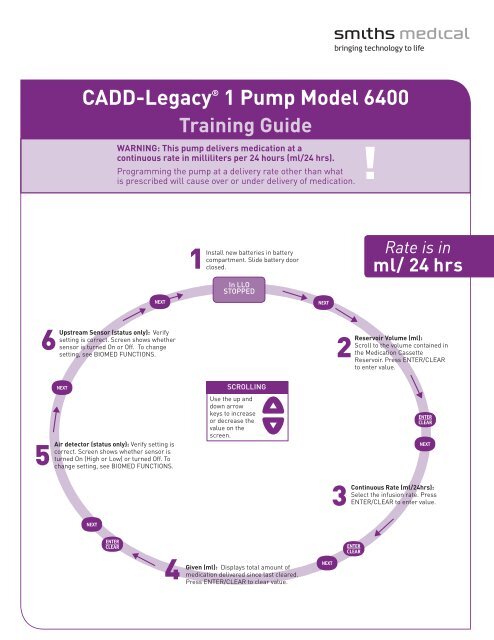CADD-Legacy® 1 Pump Model 6400 Training Guide
CADD-Legacy® 1 Pump Model 6400 Training Guide
CADD-Legacy® 1 Pump Model 6400 Training Guide
Create successful ePaper yourself
Turn your PDF publications into a flip-book with our unique Google optimized e-Paper software.
<strong>CADD</strong>-Legacy ®<br />
6Upstream Sensor (status only): Verify<br />
setting is correct. Screen shows whether<br />
sensor is turned On or Off. To change<br />
setting, see BIOMED FUNCTIONS.<br />
5<br />
1 <strong>Pump</strong> <strong>Model</strong> <strong>6400</strong><br />
<strong>Training</strong> <strong>Guide</strong><br />
WARNING: This pump delivers medication at a<br />
!<br />
continuous rate in milliliters per 24 hours (ml/24 hrs).<br />
Programming the pump at a delivery rate other than what<br />
is prescribed will cause over or under delivery of medication.<br />
Air detector (status only): Verify setting is<br />
correct. Screen shows whether sensor is<br />
turned On (High or Low) or turned Off. To<br />
change setting, see BIOMED FUNCTIONS.<br />
4<br />
1<br />
Install new batteries in battery<br />
compartment. Slide battery door<br />
closed.<br />
In LLO<br />
STOPPED<br />
SCROLLING<br />
Use the up and<br />
down arrow<br />
keys to increase<br />
or decrease the<br />
value on the<br />
screen.<br />
Given (ml): Displays total amount of<br />
medication delivered since last cleared.<br />
Press ENTER/CLEAR to clear value.<br />
2<br />
3 Continuous<br />
Rate is in<br />
ml/ 24 hrs<br />
Reservoir Volume (ml):<br />
Scroll to the volume contained in<br />
the Medication Cassette<br />
Reservoir. Press ENTER/CLEAR<br />
to enter value.<br />
Rate (ml/24hrs):<br />
Select the infusion rate. Press<br />
ENTER/CLEAR to enter value.
<strong>CADD</strong>-Legacy ®<br />
OTHER PUMP FUNCTIONS<br />
To Start The <strong>Pump</strong>: Press and hold STOP/START<br />
until Starting and (– – – – – – – – – – – –) disappear<br />
one by one from the display. Release the STOP/<br />
START key. RUN appears on the display.<br />
To Stop The <strong>Pump</strong>: Press and hold STOP/START<br />
until Stopping and (– – – – – – – – – – – –) appear<br />
one by one on the display. Release the STOP/START<br />
key. STOPPED appears on the display.<br />
To Prime: With the pump stopped and in LL0 or<br />
LL1, press and hold PRIME until the word Prime<br />
appears on the display, followed by (– – – – – – – –<br />
– – – –) that appear one by one. Release PRIME.<br />
Press and hold PRIME until fl uid path is free of air.<br />
Press NEXT to exit priming.<br />
WARNING: Do not prime the fl uid path with the tubing<br />
connected to a patient as this could result in<br />
over-delivery of medication or air embolism.<br />
To Turn The <strong>Pump</strong> On: Press ON/OFF. The pump<br />
beeps as it cycles through its power-up routine.<br />
To Turn The <strong>Pump</strong> Off: Press and hold ON/OFF<br />
until (•••• •••• ••••) appear one by one and<br />
Turning Off appears on the display. The scqreen<br />
will go blank as the pump goes into a lower power<br />
state.<br />
1 <strong>Pump</strong> <strong>Model</strong> <strong>6400</strong><br />
CHANGING LOCK LEVELS BIOMED FUNCTIONS<br />
The pump must be stopped.<br />
1. Press LOCK to view the current lock<br />
level.<br />
2. Press ´orÎ until the desired lock<br />
level appears (LL0, LL1, LL2).<br />
3. Press LOCK or ENTER/CLEAR. Code<br />
and 0 appear.<br />
4. Press ´orÎ until the lock level code<br />
appears.<br />
5. Press LOCK or ENTER/CLEAR to set<br />
the new lock level.<br />
Press LOCK again to verify the new lock<br />
level.<br />
LOCK LEVEL 0 (LL0) is the<br />
programming level.<br />
LOCK LEVEL 1 (LL1) allows the patient<br />
to start and stop the pump, prime the<br />
tubing, reset the reservoir volume and<br />
clear the GIVEN screen. The Continuous<br />
Rate (ml/24hrs) can be decreased and<br />
increased up to the value programmed<br />
in LL0.<br />
LOCK LEVEL 2 (LL2) allows the patient<br />
to start and stop the pump and reset the<br />
reservoir volume.<br />
The pump must be stopped and in LLO.<br />
To Access:<br />
1. Press LOCK.<br />
2. Press LOCK or ENTER/CLEAR. Code and<br />
0 appear.<br />
3. Press ´orÎ until the biomed code<br />
appears.<br />
4. Press LOCK or ENTER/CLEAR.<br />
5. Press NEXT to go through settings.<br />
To Turn Air Detector ON-HIGH, ON-LOW or OFF:<br />
6. Press NEXT until AIR DETECTOR appears.<br />
7. Press ´orÎ until desired setting<br />
appears.<br />
8. Press ENTER/CLEAR.<br />
WARNING: When the air detector is turned<br />
off , the pump will not detect air in the fl uid path.<br />
Periodically inspect the fl uid path and remove any<br />
air to prevent air embolism.<br />
To Turn Upstream Sensor ON/OFF:<br />
9. Press NEXT until UPSTREAM SENSOR<br />
appears.<br />
10. Press ´orÎ until desired setting<br />
appears.<br />
11. Press ENTER/CLEAR.<br />
WARNING: When the upstream occlusion sensor<br />
is turned off, the pump will not detect occlusions<br />
upstream (between pump and reservoir).<br />
Periodically inspect the reservoir for decreasing<br />
reservoir volume and inspect the fl uid path<br />
for kinks, a closed clamp, or other upstream<br />
occlusions. Upstream occlusions could result in<br />
under- or non-delivery of medications.<br />
To Exit:<br />
12. Press NEXT until NEXT FOR BIOMED,<br />
ENTER FOR MAIN appears.<br />
13.Press ENTER/CLEAR to return to main<br />
screen.<br />
WARNING: This <strong>Training</strong> <strong>Guide</strong> should be used by clinicians only. Do not permit patients to have access to this guide, as the information would allow access to all<br />
programming and operating functions. Read the entire Operator’s Manual before operating the <strong>CADD</strong>-Legacy ®<br />
ambulatory infusion pump. Failure to properly follow<br />
warnings, cautions and instructions could result in death or serious injury to the patient. If the pump is dropped or hit, inspect it for damage. Do not use a pump that<br />
is damaged or is not functioning properly.<br />
THE DETAILS GIVEN IN THIS LEAFLET ARE CORRECT AT THE TIME OF GOING TO PRESS. THE COMPANY RESERVES THE RIGHT TO IMPROVE THE EQUIPMENT SHOWN<br />
<strong>CADD</strong>-Legacy and the Smiths Medical design mark are trademarks of the Smiths Medical family of<br />
companies. The symbol ® indicates it is registered in the U.S. Patent and Trademark Offi ce and certain<br />
other countries.©2007 Smiths Medical family of companies. All rights reserved. 3/07 19874<br />
Customer and Clinical Services 1-800-426-2448<br />
www.smiths-medical.com