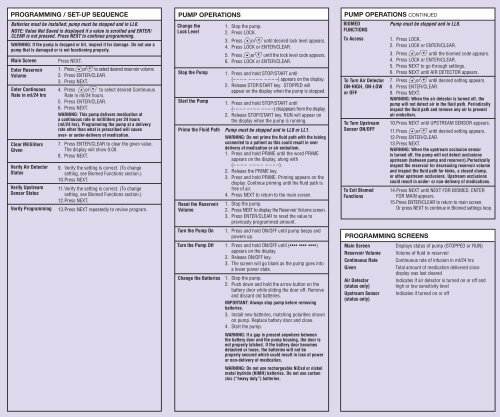You also want an ePaper? Increase the reach of your titles
YUMPU automatically turns print PDFs into web optimized ePapers that Google loves.
PROGRAMMING / SET-UP SEQUENCE PUMP OPERATIONS PUMP OPERATIONS CONTINUED<br />
Batteries must be installed; pump must be stopped and in LL0.<br />
NOTE: Value Not Saved is displayed if a value is scrolled and ENTER/<br />
CLEAR is not pressed. Press NEXT to continue programming.<br />
WARNING: If the pump is dropped or hit, inspect it for damage. Do not use a<br />
pump that is damaged or is not functioning properly.<br />
Main Screen Press NEXT.<br />
Enter Reservoir 1. Press ´orÎ to select desired reservoir volume.<br />
Volume<br />
2. Press ENTER/CLEAR.<br />
3. Press NEXT.<br />
Enter Continuous 4. Press ´orÎ to select desired Continuous<br />
Rate in ml/24 hrs Rate in ml/24 hours.<br />
5. Press ENTER/CLEAR.<br />
6. Press NEXT.<br />
Change the<br />
Lock Level<br />
Stop the Pump<br />
Start the Pump<br />
1. Stop the pump.<br />
2. Press LOCK.<br />
3. Press ´orÎ until desired lock level appears.<br />
4. Press LOCK or ENTER/CLEAR.<br />
5. Press ´orÎ until the lock level code appears.<br />
6. Press LOCK or ENTER/CLEAR.<br />
1. Press and hold STOP/START until<br />
(– – – – – – – – – – – –) appears on the display.<br />
2. Release STOP/START key. STOPPED will<br />
appear on the display when the pump is stopped.<br />
BIOMED<br />
FUNCTIONS<br />
To Access<br />
To Turn Air Detector<br />
ON-HIGH, ON-LOW<br />
or OFF<br />
Pump must be stopped and in LL0.<br />
1. Press LOCK.<br />
2. Press LOCK or ENTER/CLEAR.<br />
3. Press ´orÎ until the biomed code appears.<br />
4. Press LOCK or ENTER/CLEAR.<br />
5. Press NEXT to go through settings.<br />
6. Press NEXT until AIR DETECTOR appears.<br />
7. Press ´orÎ until desired setting appears.<br />
8. Press ENTER/CLEAR.<br />
9. Press NEXT.<br />
WARNING: When the air detector is turned off, the<br />
pump will not detect air in the fl uid path. Periodically<br />
inspect the fl uid path and remove any air to prevent<br />
WARNING: This pump delivers medication at<br />
air embolism.<br />
a continuous rate in milliliters per 24 hours<br />
(ml/24 hrs). Programming the pump at a delivery<br />
rate other than what is prescribed will cause<br />
over- or under-delivery of medication.<br />
Prime the Fluid Path<br />
To Turn Upstream<br />
Sensor ON/OFF<br />
10. Press NEXT until UPSTREAM SENSOR appears.<br />
11. Press ´orÎ until desired setting appears.<br />
12. Press ENTER/CLEAR.<br />
Clear Milliliters 7. Press ENTER/CLEAR to clear the given value.<br />
13. Press NEXT.<br />
Given<br />
The display will show 0.00.<br />
WARNING: When the upstream occlusion sensor<br />
8. Press NEXT.<br />
is turned off, the pump will not detect occlusions<br />
upstream (between pump and reservoir).Periodically<br />
Verify Air Detector<br />
Status<br />
9. Verify the setting is correct. (To change<br />
setting, see Biomed Functions section.)<br />
10. Press NEXT.<br />
inspect the reservoir for decreasing reservoir volume<br />
and inspect the fl uid path for kinks, a closed clamp,<br />
or other upstream occlusions. Upstream occlusions<br />
could result in under- or non-delivery of medications.<br />
Verify Upstream<br />
Sensor Status<br />
Verify Programming<br />
11. Verify the setting is correct. (To change<br />
setting, see Biomed Functions section.)<br />
12. Press NEXT.<br />
13. Press NEXT repeatedly to review program.<br />
Reset the Reservoir<br />
Volume<br />
To Exit Biomed<br />
Functions<br />
14. Press NEXT until NEXT FOR BIOMED, ENTER<br />
FOR MAIN appears.<br />
15.Press ENTER/CLEAR to return to main screen.<br />
Or press NEXT to continue in Biomed settings loop.<br />
Turn the Pump On<br />
Turn the Pump Off<br />
Change the Batteries<br />
1. Press and hold STOP/START until<br />
(– – – – – – – – – – – –) disappears from the display.<br />
2. Release STOP/START key. RUN will appear on<br />
the display when the pump is running.<br />
Pump must be stopped and in LL0 or LL1.<br />
WARNING: Do not prime the fl uid path with the tubing<br />
connected to a patient as this could result in over<br />
delivery of medication or air embolism.<br />
1. Press and hold PRIME until the word PRIME<br />
appears on the display, along with<br />
(– – – – – – – – – – – –).<br />
2. Release the PRIME key.<br />
3. Press and hold PRIME. Priming appears on the<br />
display. Continue priming until the fl uid path is<br />
free of air.<br />
4. Press NEXT to return to the main screen.<br />
1. Stop the pump.<br />
2. Press NEXT to display the Reservoir Volume screen.<br />
3. Press ENTER/CLEAR to reset the value to<br />
previously programmed amount.<br />
1. Press and hold ON/OFF until pump beeps and<br />
powers up.<br />
1. Press and hold ON/OFF until (•••• •••• ••••)<br />
appears on the display.<br />
2. Release ON/OFF key.<br />
3. The screen will go blank as the pump goes into<br />
a lower power state.<br />
1. Stop the pump.<br />
2. Push down and hold the arrow button on the<br />
battery door while sliding the door off. Remove<br />
and discard old batteries.<br />
IMPORTANT: Always stop pump before removing<br />
batteries.<br />
3. Install new batteries, matching polarities shown<br />
on pump. Replace battery door and close.<br />
4. Start the pump.<br />
WARNING: If a gap is present anywhere between<br />
the battery door and the pump housing, the door is<br />
not properly latched. If the battery door becomes<br />
detached or loose, the batteries will not be<br />
properly secured which could result in loss of power<br />
or non-delivery of medication.<br />
WARNING: Do not use rechargeable NiCad or nickel<br />
metal hydride (NiMH) batteries. Do not use carbon<br />
zinc (“heavy duty”) batteries.<br />
PROGRAMMING SCREENS<br />
Main Screen Displays status of pump (STOPPED or RUN)<br />
Reservoir Volume Volume of fl uid in reservoir<br />
Continuous Rate Continuous rate of infusion in ml/24 hrs<br />
Given Total amount of medication delivered since<br />
display was last cleared<br />
Air Detector Indicates if air detector is turned on or off and<br />
(status only) high or low sensitivity level<br />
Upstream Sensor Indicates if turned on or off<br />
(status only)