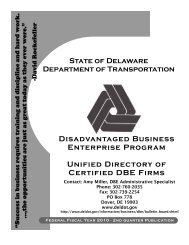CADD Standards Manual - Delaware Department of Transportation
CADD Standards Manual - Delaware Department of Transportation
CADD Standards Manual - Delaware Department of Transportation
Create successful ePaper yourself
Turn your PDF publications into a flip-book with our unique Google optimized e-Paper software.
DelDOT <strong>CADD</strong> <strong>Standards</strong> <strong>Manual</strong><br />
Cell Libraries .................................................................................................................................................................. 3‐14<br />
Models ............................................................................................................................................................................... 3‐16<br />
Strip Design Files .......................................................................................................................................................... 3‐17<br />
Chapter 4 ‐ DelDOT Menu Bar ....................................................................................................................... 4‐1<br />
Menu Layout ..................................................................................................................................................................... 4‐1<br />
Plan Type ........................................................................................................................................................................... 4‐2<br />
DelDOT Common Menu ............................................................................................................................................... 4‐4<br />
Plan Type Specific Menus............................................................................................................................................ 4‐8<br />
Info ..................................................................................................................................................................................... 4‐11<br />
Chapter 5 ‐ Reference Files ............................................................................................................................ 5‐1<br />
Saving Relative Path ...................................................................................................................................................... 5‐1<br />
Coincident World............................................................................................................................................................ 5‐2<br />
True Scale .......................................................................................................................................................................... 5‐2<br />
2D and 3D Design File References .......................................................................................................................... 5‐3<br />
Chapter 6 ‐ Raster Manager ........................................................................................................................... 6‐1<br />
Aerial Imagery ................................................................................................................................................................. 6‐1<br />
Place Interactively.......................................................................................................................................................... 6‐2<br />
Attaching Aerial Imagery for Presentation Purposes...................................................................................... 6‐2<br />
Chapter 7 ‐ Plotting ........................................................................................................................................... 7‐1<br />
Plotting Sizes .................................................................................................................................................................... 7‐1<br />
Plotting S<strong>of</strong>tware & Hardware .................................................................................................................................. 7‐1<br />
Line Widths ....................................................................................................................................................................... 7‐2<br />
Pen Tables ......................................................................................................................................................................... 7‐3<br />
Plot Request File (PRF) Attributes .......................................................................................................................... 7‐4<br />
CAL File Requirements ................................................................................................................................................. 7‐4<br />
Creating A Plot Request File (PRF) ......................................................................................................................... 7‐5<br />
Creating CALs, PDFs or Plots from PRF Files Using Plot Manager ............................................................. 7‐6<br />
Multipage PDF File Creation from CAL Files ....................................................................................................... 7‐8<br />
Appendix A – DelDOT MicroStation Element Symbology Templates .............................................. A‐1<br />
Appendix B ‐ DelDOT Level Assignments .................................................................................................. B‐1<br />
Appendix C – DelDOT Cell Libraries ............................................................................................................ C‐2