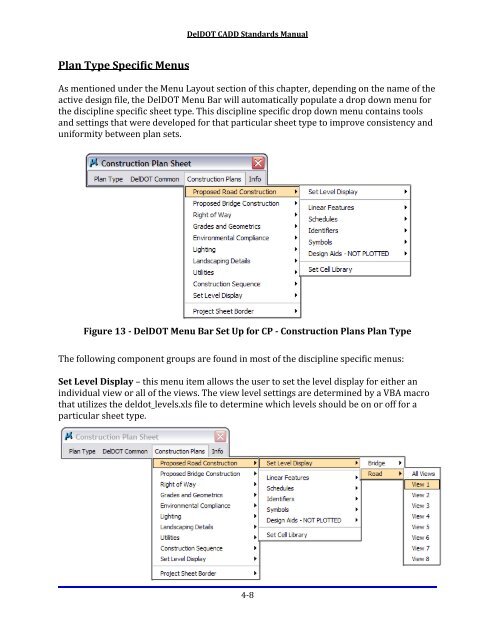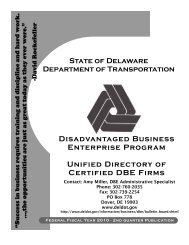CADD Standards Manual - Delaware Department of Transportation
CADD Standards Manual - Delaware Department of Transportation
CADD Standards Manual - Delaware Department of Transportation
Create successful ePaper yourself
Turn your PDF publications into a flip-book with our unique Google optimized e-Paper software.
Plan Type Specific Menus<br />
DelDOT <strong>CADD</strong> <strong>Standards</strong> <strong>Manual</strong><br />
As mentioned under the Menu Layout section <strong>of</strong> this chapter, depending on the name <strong>of</strong> the<br />
active design file, the DelDOT Menu Bar will automatically populate a drop down menu for<br />
the discipline specific sheet type. This discipline specific drop down menu contains tools<br />
and settings that were developed for that particular sheet type to improve consistency and<br />
uniformity between plan sets.<br />
Figure 13 ‐ DelDOT Menu Bar Set Up for CP ‐ Construction Plans Plan Type<br />
The following component groups are found in most <strong>of</strong> the discipline specific menus:<br />
Set Level Display – this menu item allows the user to set the level display for either an<br />
individual view or all <strong>of</strong> the views. The view level settings are determined by a VBA macro<br />
that utilizes the deldot_levels.xls file to determine which levels should be on or <strong>of</strong>f for a<br />
particular sheet type.<br />
4‐8