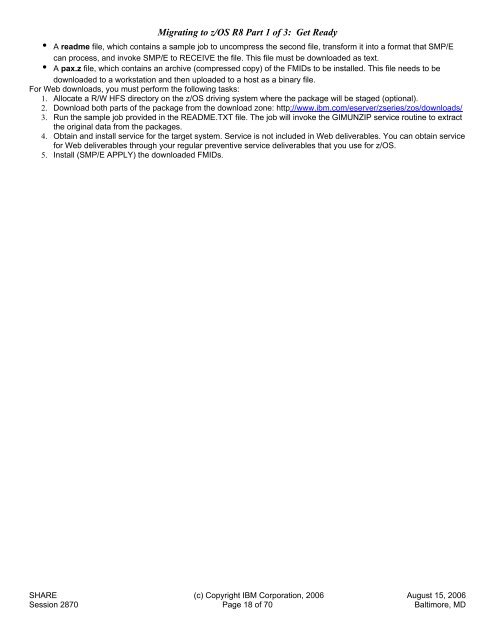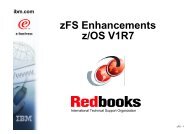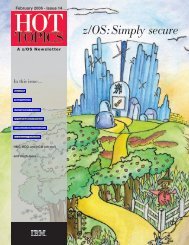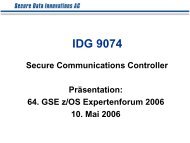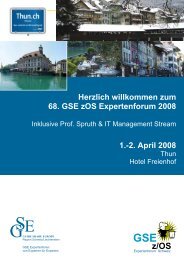Migrating to zOS R8 Part 1 - Messmer The Brain House
Migrating to zOS R8 Part 1 - Messmer The Brain House
Migrating to zOS R8 Part 1 - Messmer The Brain House
Create successful ePaper yourself
Turn your PDF publications into a flip-book with our unique Google optimized e-Paper software.
<strong>Migrating</strong> <strong>to</strong> z/OS <strong>R8</strong> <strong>Part</strong> 1 of 3: Get Ready<br />
w A readme file, which contains a sample job <strong>to</strong> uncompress the second file, transform it in<strong>to</strong> a format that SMP/E<br />
can process, and invoke SMP/E <strong>to</strong> RECEIVE the file. This file must be downloaded as text.<br />
w A pax.z file, which contains an archive (compressed copy) of the FMIDs <strong>to</strong> be installed. This file needs <strong>to</strong> be<br />
downloaded <strong>to</strong> a workstation and then uploaded <strong>to</strong> a host as a binary file.<br />
For Web downloads, you must perform the following tasks:<br />
1. Allocate a R/W HFS direc<strong>to</strong>ry on the z/OS driving system where the package will be staged (optional).<br />
2. Download both parts of the package from the download zone: http://www.ibm.com/eserver/zseries/zos/downloads/<br />
3. Run the sample job provided in the README.TXT file. <strong>The</strong> job will invoke the GIMUNZIP service routine <strong>to</strong> extract<br />
the original data from the packages.<br />
4. Obtain and install service for the target system. Service is not included in Web deliverables. You can obtain service<br />
for Web deliverables through your regular preventive service deliverables that you use for z/OS.<br />
5. Install (SMP/E APPLY) the downloaded FMIDs.<br />
SHARE (c) Copyright IBM Corporation, 2006 August 15, 2006<br />
Session 2870 Page 18 of 70 Baltimore, MD